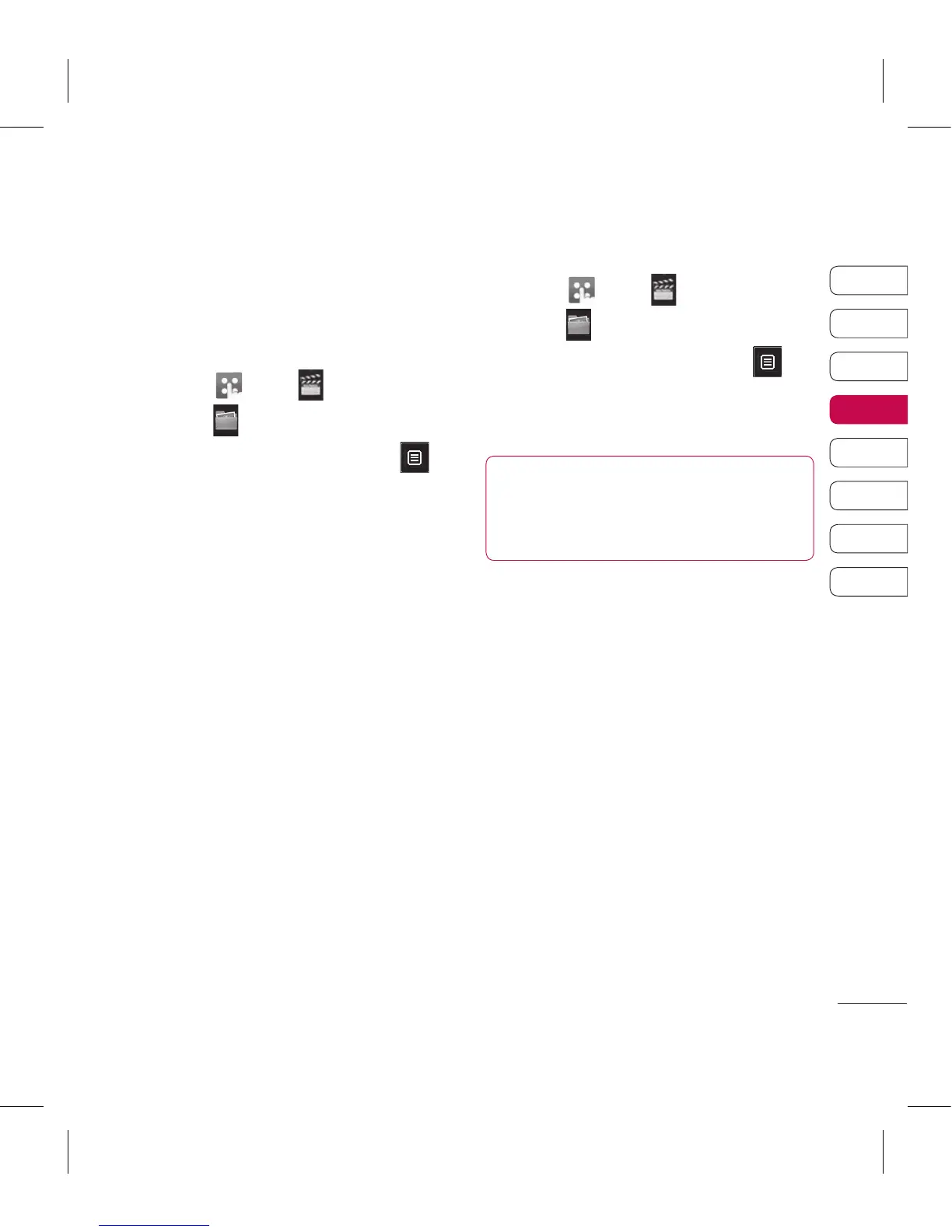Using an image
You can choose images to use as
wallpapers and screensavers or even
to identify a caller.
1 Touch then .
2 Touch then My images.
3 Select an image and touch .
4 Touch Use as and choose from:
Wallpaper - Set a wallpaper for
the standby screen.
Contacts image - Allocate an
image to a particular person in
your contacts list so that their
picture shows when they call you.
Start-up image - Set an image
to appear when you switch the
phone on.
Power off image - Set an image
to appear when you switch the
phone off.
Printing an image
1 Touch then .
2 Touch then My images.
3 Select an image and touch .
4 Touch Print then choose between
Bluetooth and PictBridge.
TIP! You can print via
bluetooth or by connecting to a
PictBridge compatible printer.