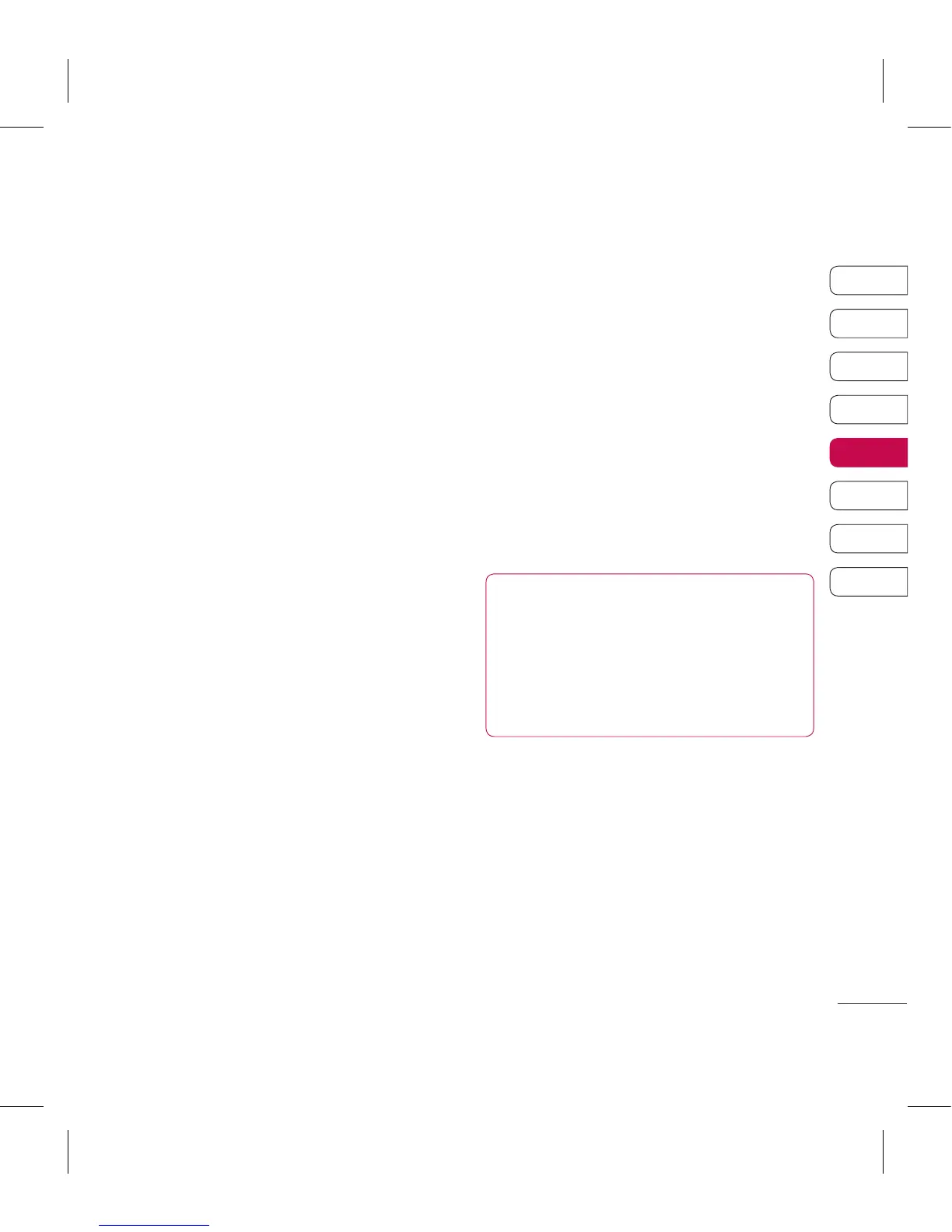Backing up and restoring
your phone’s information
1 Connect your phone to your PC
as outlined above.
2 Click on the Backup icon, and
select Backup or Restore.
3 Mark the contents you would
like to back up or restore. Select
the location you would like to
backup information to, or restore
information from. Click OK.
4 Your information will be backed
up or restored.
Viewing your phone files on
your PC
1 Connect your phone to your PC
as outlined previously.
2 Click on the Contents icon.
3 All of the documents, flash
contents, images, sounds and
videos you have saved onto your
phone will be displayed on the
screen in the LG Phone folder.
TIP! Viewing the contents of
your phone on your PC helps
you to arrange les, organise
documents and remove
contents you no longer need.