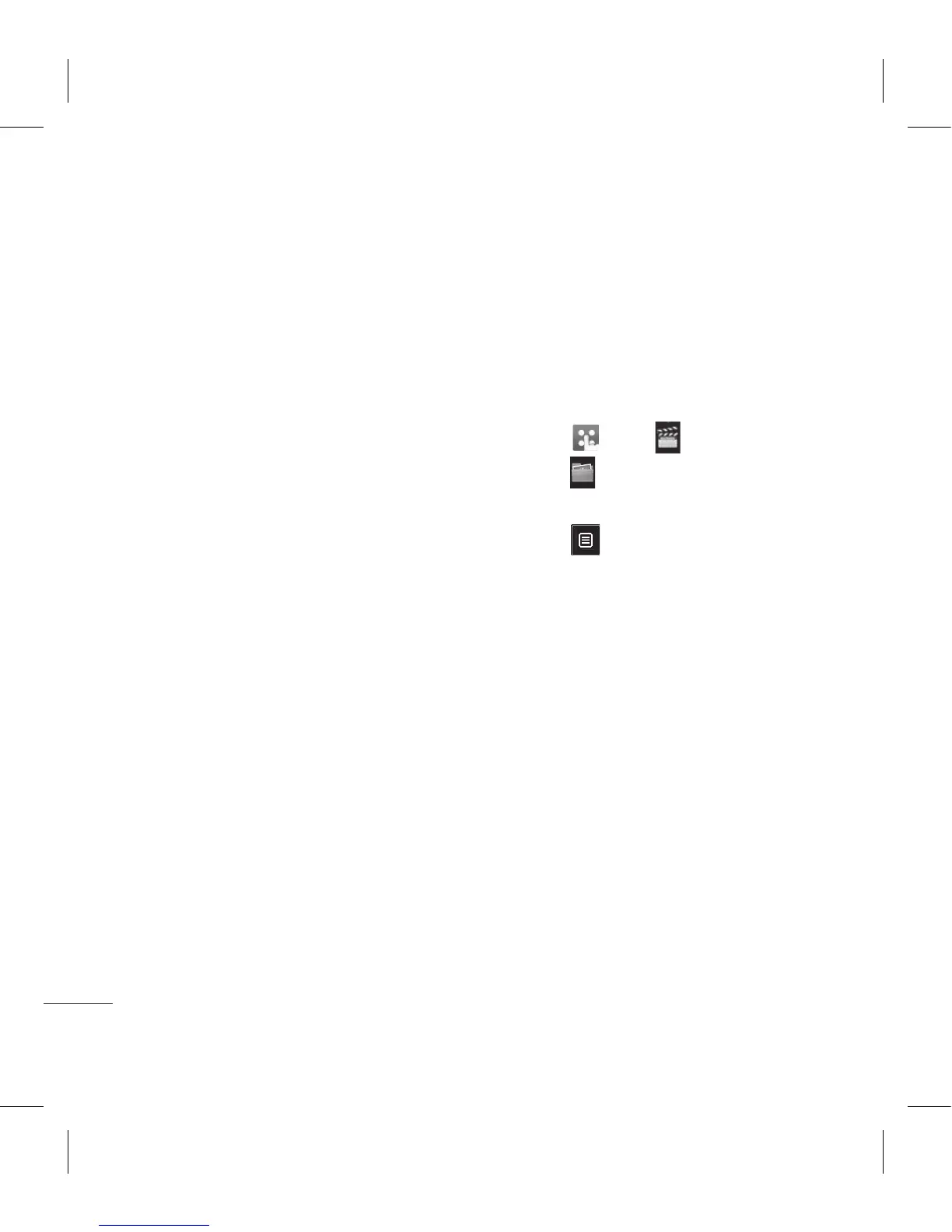Multimedia
Send - Send the image to a friend.
Move - Move an image from the
phone memory to a memory card
or vice versa.
Copy - Copy an image from the
phone memory to a memory card
or vice versa.
Delete - Delete an image.
Rename - Rename an image.
Print - Print the selected image
using a printer.
Create new folder - Create a new
folder within the My images folder.
Slide show - Start a slide show.
List/Grid view - Grid view to List
view or vice versa.
Folder info. - View the Name,
Size, Date details of the folder and
number of files and sub-folders
inside the folder.
Memory manager - View the
memory status.
Delete all - Delete all of your
images.
Sending a photo
1 Touch then .
2 Touch then choose My
images .
3 Touch Send and choose from
Message, Email or Bluetooth.
4 If you choose Message or Email,
your photo will be attached to a
message and you can write and
send the message as normal. If
you choose Bluetooth, Bluetooth
will be turn on automatically
and your phone will search for a
device to send the picture.