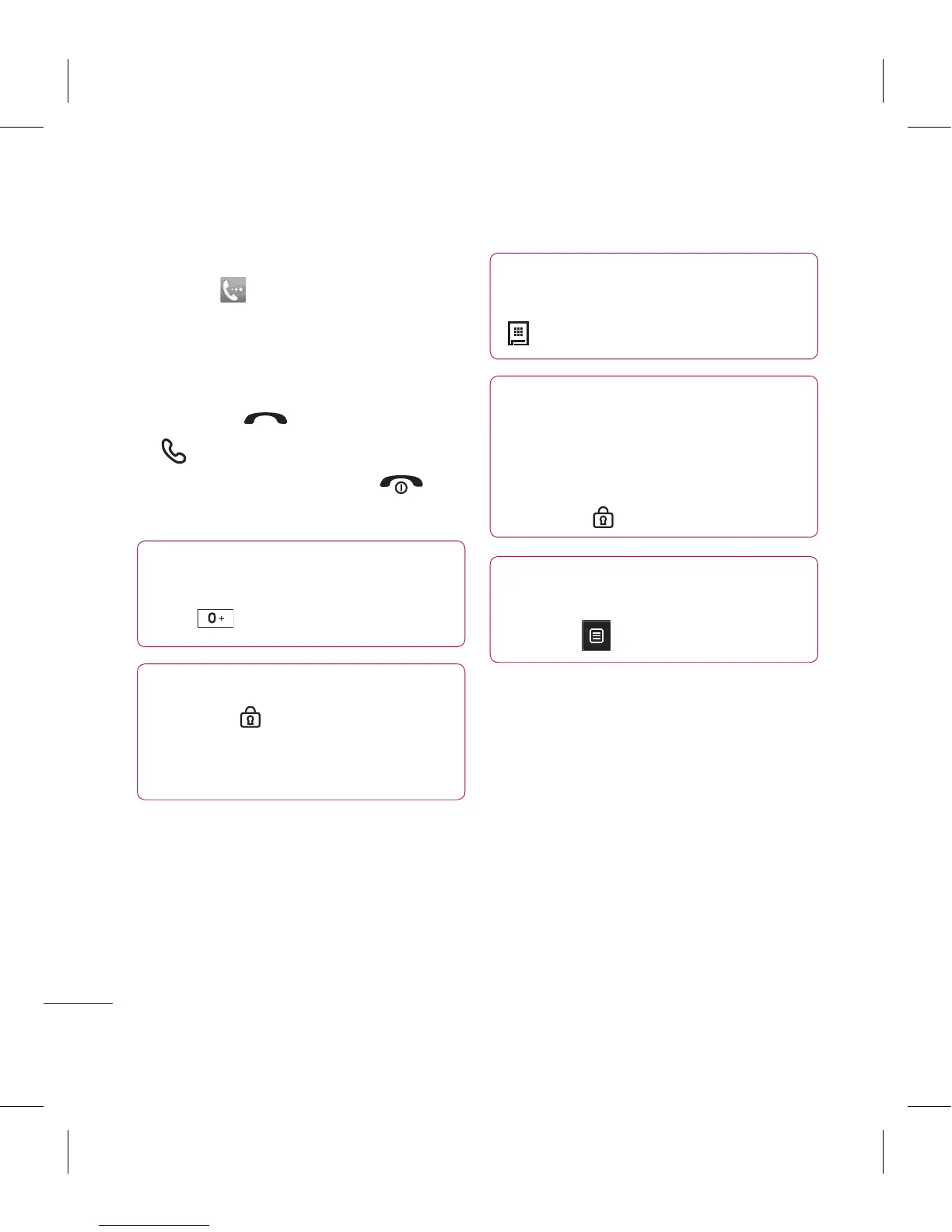Calls
22
LG KP500 | User Guide
The basics
Making a call
1 Touch to open the keypad.
2 Key in the number using the
keypad. To delete a digit touch
the clear key.
3 Press the Hard key or touch
to initiate the call.
4 To end the call press the
hard key.
TIP! To enter + for making
an international call, press and
hold .
TIP! Press the lock/unlock
hard key to lock the
touchscreen to prevent calls
being made by mistake.
TIP! To bring up the
keypad during a call, press the
.
TIP! Touch to unlock. You can
unlock by touching the button
for a while until the screen is
able to work or press the Unlock
hard key .
TIP! You can send a
message and search contacts by
tapping .