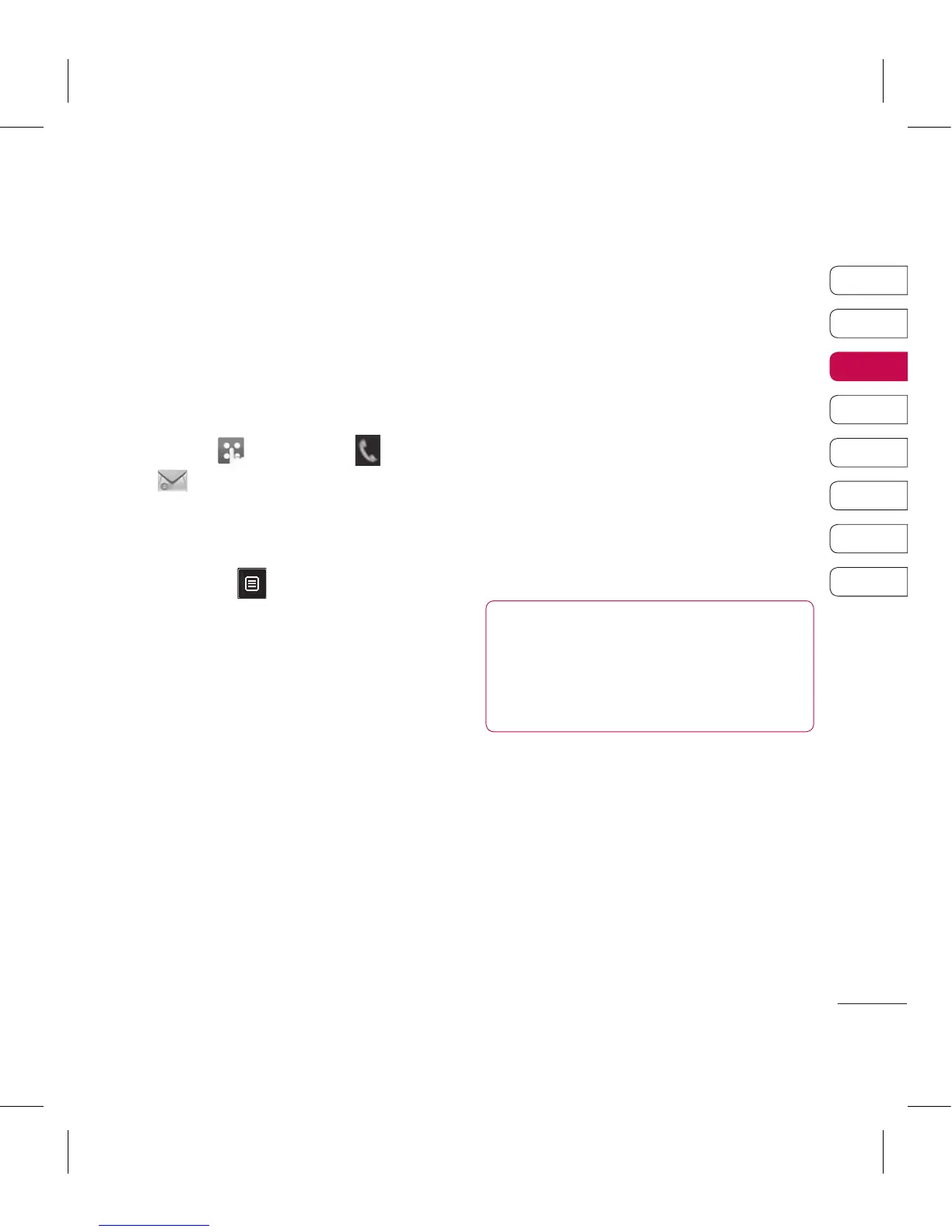Retrieving your email
You can automatically or manually
check your account for new emails.
See ‘Changing your email settings’
on page 44 to check automatically.
To check manually:
1 Touch then select and
.
2 Touch Mailbox.
3 Touch the account you want to
use then .
4 Choose Retrieve and your
KP500 will connect to your email
account and retrieve your new
messages.
Sending an email using your
new account
1 Touch New Email in the
Communicate menu and a new
email will open.
2 You can enter the recipient’s
address and write your message.
You can also attach images,
videos, sounds or other file types.
3 Touch Send and your email will
be sent.
TIP! You can upload Word,
Excel, PowerPoint and PDF
documents to your KP500 so you
can review them on the move.