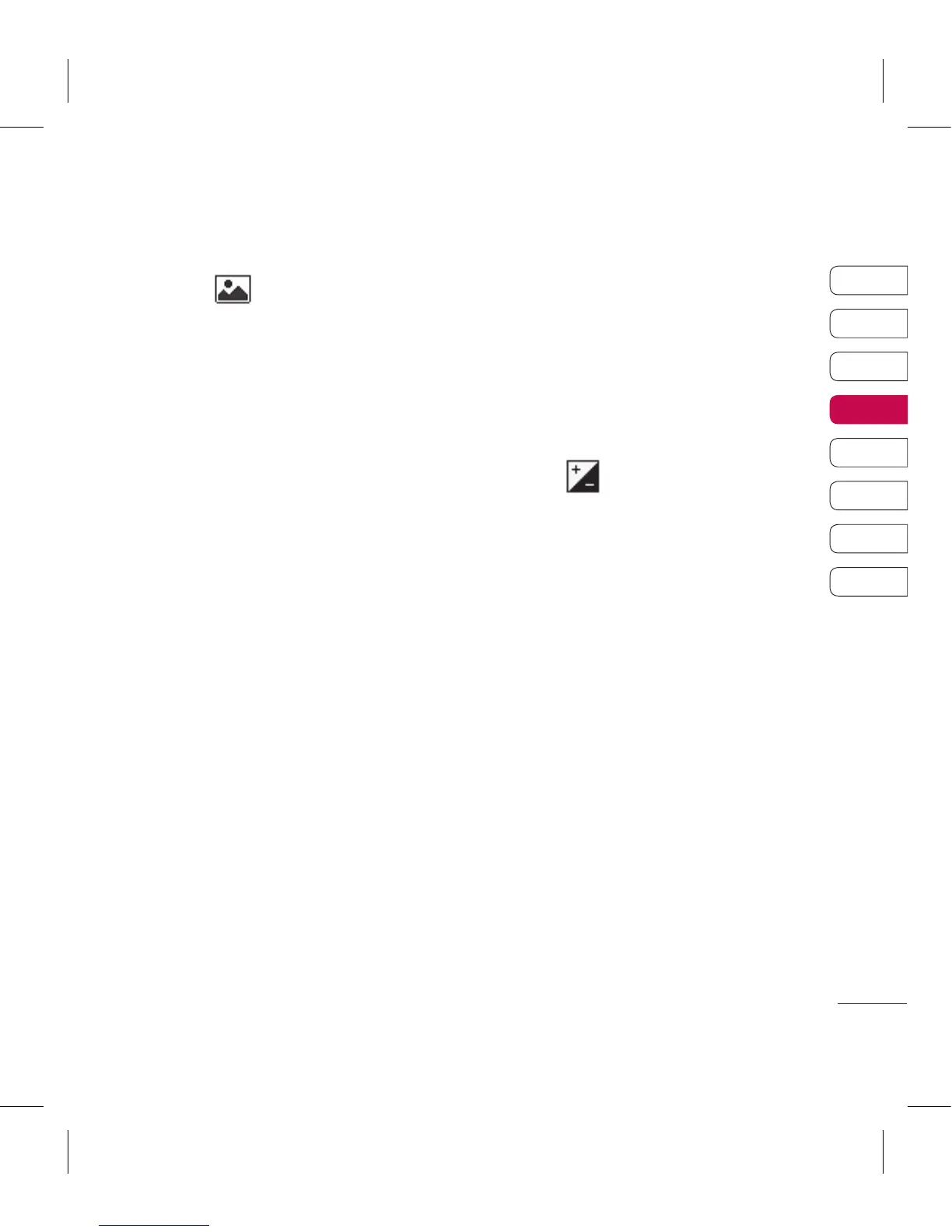53
01
02
03
04
05
06
07
08
Get creative
Choosing a shot type
1 Touch to open the available
shot types.
2 Choose from two options:
Normal shot -This is the default
shot type, the photo will be taken
in the normal way, as outlined in
taking a quick photo.
Burst shot - This enables you to
take 3/6/9 shots automatically in
very quick succession.
Adjusting the exposure
Exposure defines the difference
between light and dark (contrast)
in an image. A low contrast image
will appear foggy, whereas a high
contrast image will appear much
sharper.
1 Touch .
2 Slide the contrast indicator along
the bar - left for a lower exposure,
hazier image or right for a higher
exposure, sharper image.