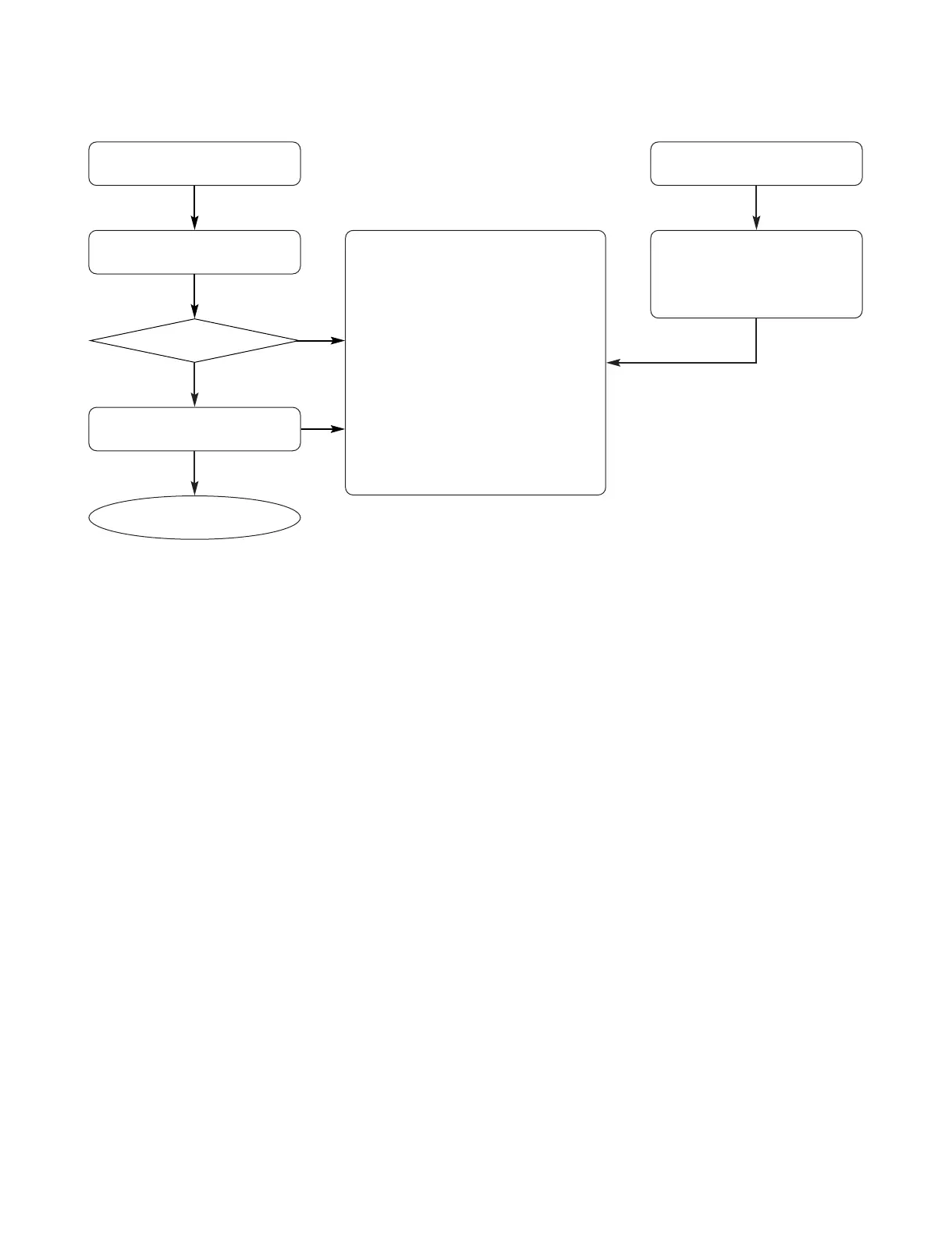1-4
SERVICE INFORMATION FOR EEPROM IC SETTING
MICOM START
Press the "CLEAR" key on the
Remote controller and the
"PROG. - " key one the Front Panel
the same time, then it goes in to
Tracking initial mode.
EEPROM ID CHECK
2 BYTE(B3,248,249)
NAME HEX BINARY
OPT1 91 00000000
OPT2 20 00000000
OPT3 00 00000000
OPT4 49 00000000
OPT5 8F 00000000
OPT6 9E 00000000
OPT7 15 00000000
OPT8 13 00000000
WRITE : OK EXIT : MP
MOVE : < > EDIT :
MASK : 00 , EEP : FF(0R), D17
(Each mask ,eeprom, It shows a
development release version.)
*** EEPROM INITIAL ***
- SETUP is displayed in the field if pressing the Front PROG. - & + Key with the Remote Control number "clear" key pressed in the status of
powering on.
- AUTO SEARCH is done since the initial screen of ACMS is serviced if powering on.
DETECT NEW EEPROM (OPTION EDIT SCREEN)
OPTION condition of Present time the
CHECK There is a Possibility of doing and
the OPTION the REWRITE it is possible.
OPTION DATA READ
5TIME & COMPARE
MICOM NORMAL
OPERATION START
ID OK?
Yes
Yes
No
No
