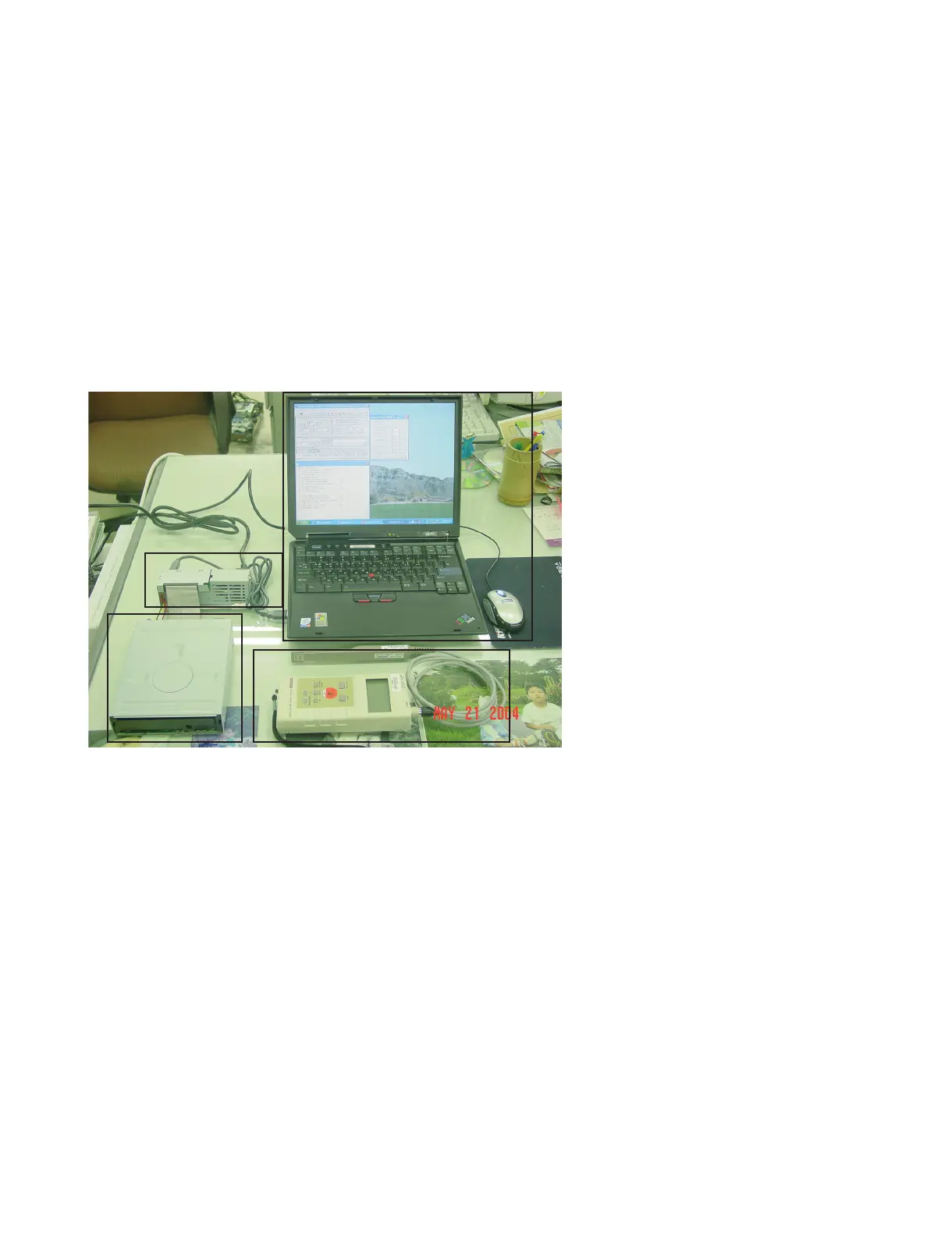4-24
HOW TO USE TEST TOOL
1. ALPC MEASUREMENT SYSTEM
We need basically several measurement instrument to adjust Optical Power of CD and DVD Disc
•
ESSENTIAL INSTRUMENT
1) Optical Power meter & Sensor (ADVANTEST, TQ8230/Q82014A)
2) Personal Computer
3) Adjustment Program (Dragon or ALPC) --> being recommended ALPC Program in case of SVC
•
OPTIONAL INSTRUMENT
1) USB-ATAPI Interface (if you don’t have Notebook which has ATAPI Interface or use PC USB Port)
2) Connector-ATAPI Interface Board
2. ALPC PROGRAM
Use the ALPC program in Dragon tool for Optical power setting. It is consist of total 4 files.
Dragon_JW3P.exe
dragon.cfg
blue.dat
WNASPI32.DLL
Four files must exist in same Directory.
Personal Computer
(Desktop or Notebook)
Loader Ass’y
USB-ATAPI
Interface
Optical
Power Meter