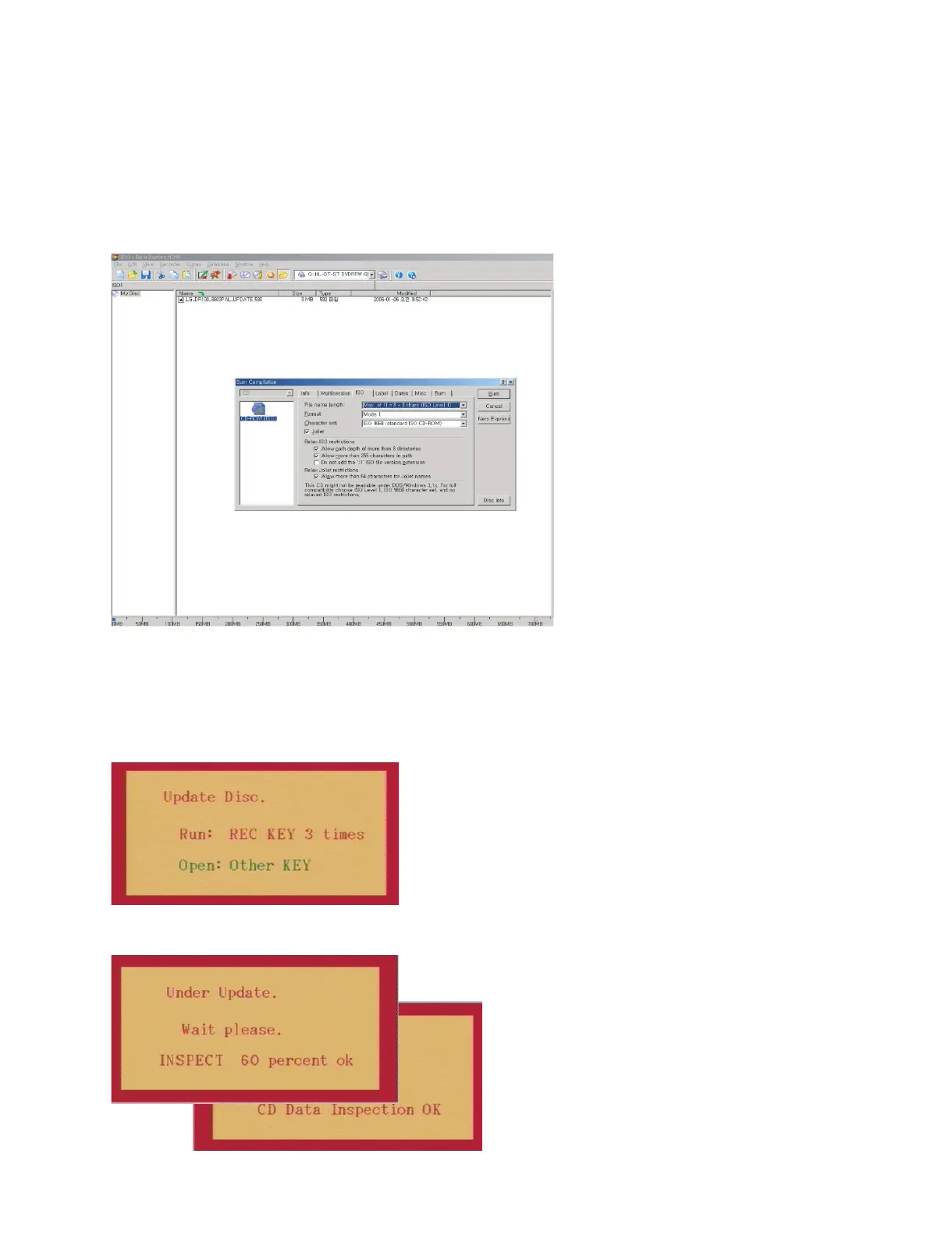1-5
FLASH UPGRADE
1. MAKING UPGRADE DISC
1) Physical format must be ISO9660 or JOLIET file system.
2) CD Volume label is unimportant.
3) Write DR100 BE Upgrade File on Root.
2. UPGRADE FLASH
1) Put Flash Upgrade Disc in the DVD Player.
2) After Disc Reading, you can see below screen.
3) Press REC KEY 3 times. It will start Inspection.
* OPTIONAL PARTS
• DR100 8601 64M NTSC) :
LG_DR100_8601NT64_UPDATE.590
• DR100 860164M (PAL ) :
LG_DR100_8601PAL64_UPDATE.590
• DR100 860132M (NTSC) :
LG_DR100_8601NT_UPDATE.590
• DR100 860132M (PAL ) :
LG_DR100_8601PAL_UPDATE.590
• DR100 8603 64M (NTSC) :
LG_DR100_8603NT_UPDATE.590
• DR100 8603 64M (PAL ) :
LG_DR100_8603PAL_UPDATE.590
< example- Nero Burning Rom >
