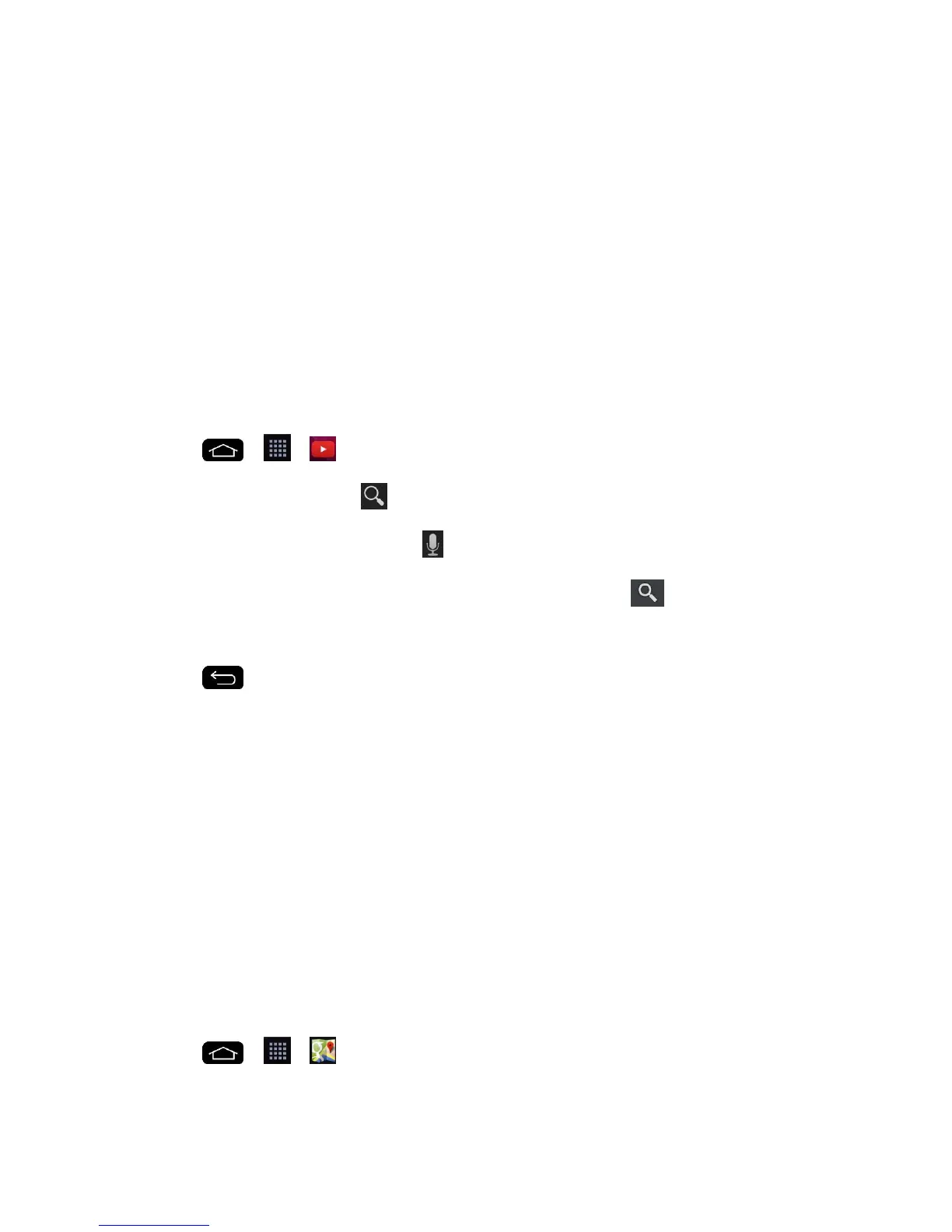Apps and Entertainment 101
1. Connect your phone to your PC using a USB cable.
2. Select Media sync (MTP) and use your computer to navigate to phone's Music folder.
3. Select and copy the music files to a folder on your computer„s hard drive.
YouTube
YouTube™ is a video sharing website on which users can upload and share videos. The site is
used to display a wide variety of user-generated video content, including movie clips, TV clips,
and music videos, as well as video content such as video blogging, informational shorts and
other original videos.
Note: YouTube is a data-intensive feature. Sprint recommends that you upgrade to an unlimited
data plan to avoid additional data charges.
1. Tap > > YouTube.
2. To search for videos, tap .
3. Enter the text to search for or tap to search by voice.
4. If entering text, tap a suggestion below the search box or tap to search.
5. Scroll through the search results and tap a video to watch it.
6. Tap to return to the previous page.
GPS Navigation
Your phone's built-in GPS capability gives you access to a number of location-based services,
including Maps and Scout
TM
by TeleNav.
Google Maps™
You can use Google Maps to find your current location, to view real-time traffic conditions, to get
detailed directions by foot, public transportation, bicycle, or car, and to navigate by using spoken,
turn-by-turn driving instructions using the Google Maps Navigation service. You can search on a
street map or a satellite image to locate an address or a landmark, and you can view some
locations as if you were strolling down the street. There are some locations that Maps does not
have information about.
Launch Google Maps
1. Tap > > Maps