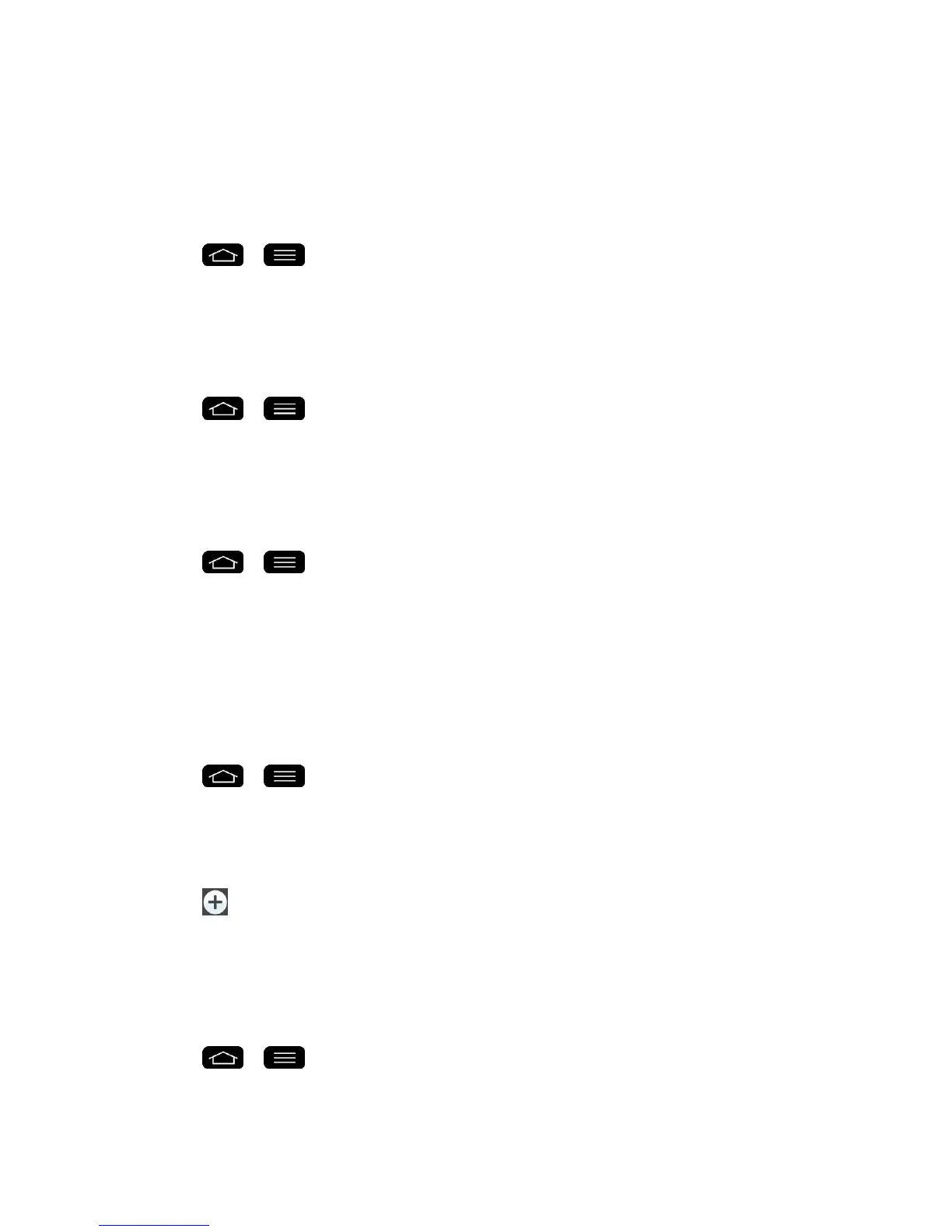Settings 163
2. Tap the North American dialing checkbox to enable/disable the feature.
International Dialing
Set international dialing code for outgoing calls. The Smart dialing and North American dialing
options must be disabled.
1. Tap > > System settings > Call > International dialing.
2. Enter the international dialing code and tap OK.
Incoming Voice Call Pop-up
Activate to display the incoming call pop-up when using an application.
1. Tap > > System settings > Call.
2. Tap the Incoming voice call pop-up checkbox to enable/disable the feature.
Call Reject
You can set call rejection and manage the reject list.
1. Tap > > System settings > Call > Call reject.
2. Tap Call reject mode and set an option.
3. Tap Reject calls from to set up the rejection list.
Decline with Message
You can send out a simple text message when you want to ignore an incoming call and respond
to the caller with a text instead. You can add or edit quick messages.
1. Tap > > System settings > Call > Decline with message.
2. Tap a quick message to edit it.
– or –
Tap to add a new quick message.
3. Enter a message and tap Save.
Privacy Keeper
You can set whether the phone to display the caller's information or not when you receive a call.
1. Tap > > Systems settings > Call > Privacy keeper.
2. Tap Hide all info, Show number only, or Show caller info.