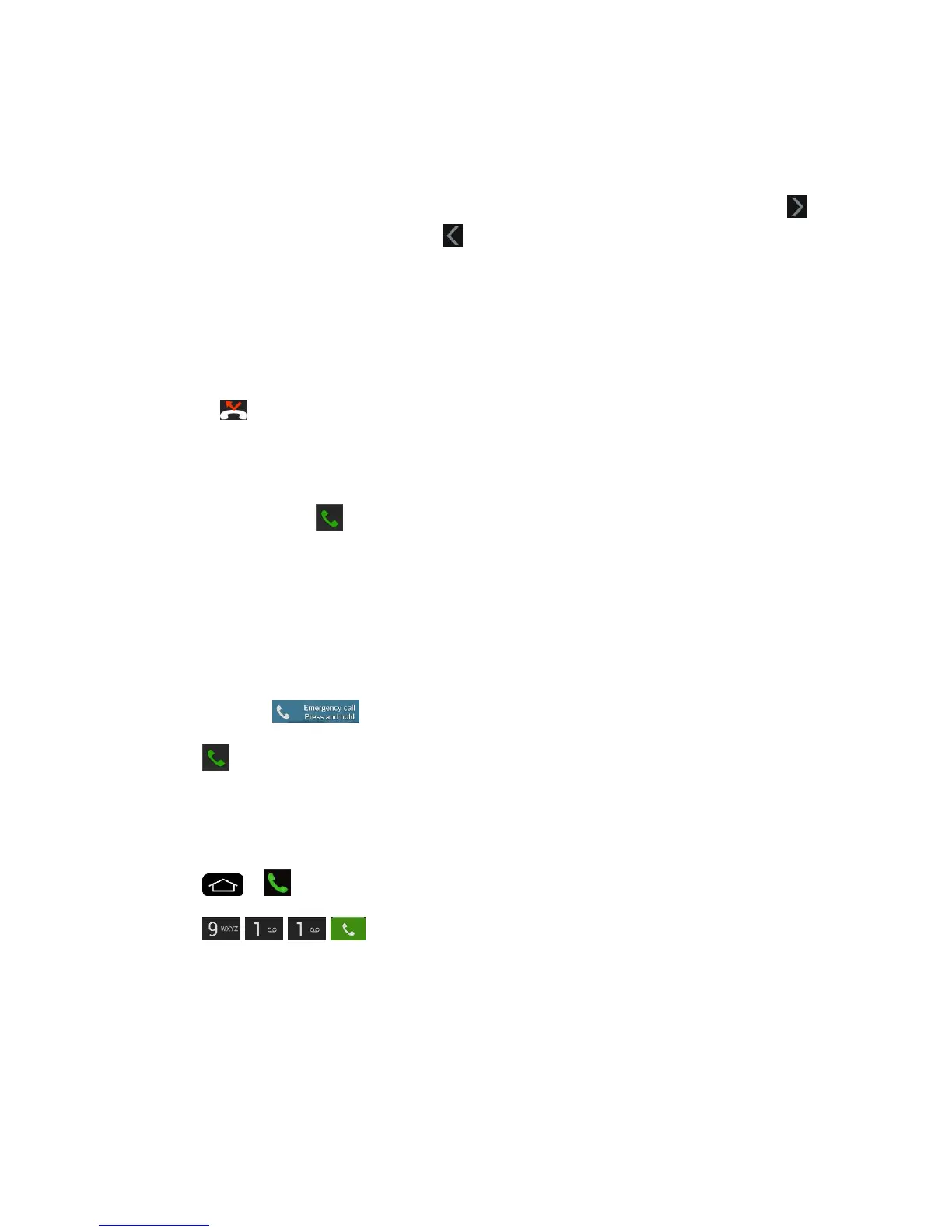Phone Calls 45
● Add wait: Enter digits and select this option to have the phone dial the preceding set of
digits first, and then dial the following sequence of digits when you tap the Yes on the
pop-up screen. (See Dial and Save Phone Numbers With Pauses.)
● One-handed operation: Allows you to dial a phone number using one hand. Tap to
switch to the right-hand dialpad and to switch back to the left-hand dialpad.
● Edit tabs: Allows you to select which tabs to display and rearrange the order.
● Call settings: Tap to access the Call settings screen. (See Call Settings.)
Missed Call Notification
A missed call icon displays when you do not answer a call. When you do not answer an
incoming call, is displayed in the Status Bar.
1. Touch and drag the Status Bar to the bottom of the screen to open the Notification Panel.
2. Tap the missed call notification. The Call logs screen will be displayed. To dial the
phone number, tap .
Call Emergency Numbers
You can place calls to 9-1-1 even if the phone's screen is locked or your account is restricted.
Note: When you place an emergency call, your phone automatically enters Emergency mode.
To call the 9-1-1 emergency number when the phone's screen is locked with a screen lock:
1. Tap and hold for 2 seconds.
2. Tap next to the 9-1-1 entry to place the call.
To call the 911 emergency number normally or when your account is restricted:
1. Unlock the screen. For more information, see Wake Up the Screen.
2. Tap > .
3. Tap .
Enhanced 9-1-1 (E911) Information
This phone features an embedded Global Positioning System (GPS) chip necessary for utilizing
E911 emergency location services where available. When you place an emergency 9-1-1 call,
the GPS feature of your phone seeks information to calculate your approximate location.
Depending on several variables, including availability and access to satellite signals, it may take
up to 30 seconds or more to determine and report your approximate location.