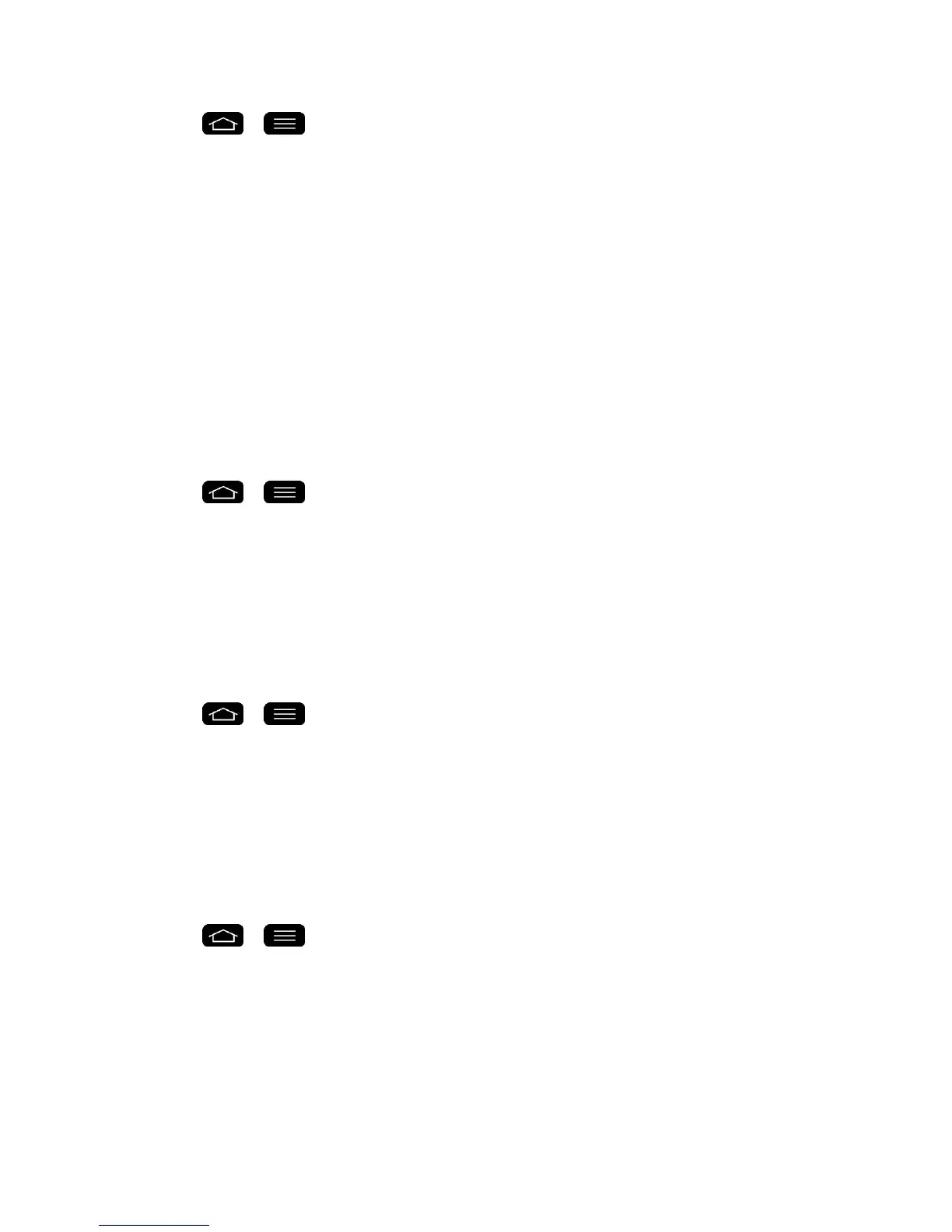Settings 191
1. Tap > > System settings > Apps.
2. Tap the DOWNLOADED tab.
3. Find the application you want to uninstall and tap it.
4. Tap Uninstall.
5. Read the disclaimer and tap OK.
Multitasking
The Multitasking menu allows you enable various useful features used for multitasking.
Slide Aside
Allows you to use a three-finger swipe to save running apps to the left or bring them back to the
display.
1. Tap > > System settings > Multitasking > Slide Aside.
2. Tap the Slide Aside checkbox to enable/disable the feature.
Note: See Slide Aside for more information.
Dual Window
The Dual Window feature splits the screen to enable multi-tasking, drag and drop interaction,
auto-linking and recently used apps.
1. Tap > > System settings > Multitasking.
2. Tap the Dual Window checkbox to enable/disable the feature.
Note: See Dual window for more information.
Split View
When you select a link on the full screen, linked content runs on a split screen similar to the
Dual Window feature.
1. Tap > > System setting > Multitasking > Split view.
2. Tap the Split view checkbox to enable/disable the feature.
Help
Allows you to view help information for multitasking features.