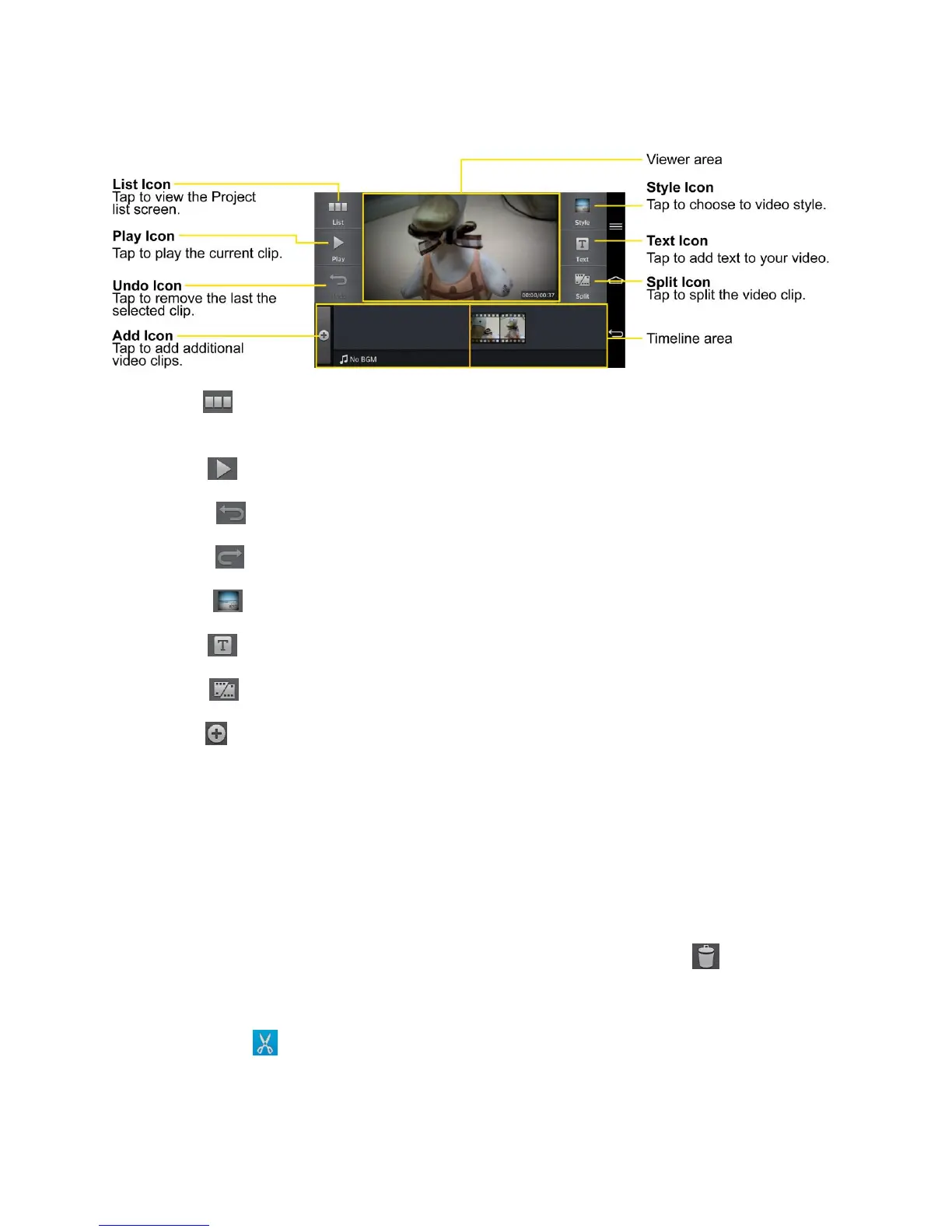Camera and Video 128
Project Edit Screen
● List : Tap to exit the Project edit screen and access the project list screen. The
current project is saved automatically.
● Play : Tap to play the video.
● Undo : Tap to remove the last action.
● Redo : Tap to redo the previously removed action.
● Style : Tap to select the video style to quickly and easily make a high-quality video.
● Text : Tap to add text to a video or image clip.
● Split : Tap to split the selected video clip into two section.
● Add : Tap to add additional video, images, or audio clips.
Using the Video Editor
To zoom in or out of the timeline:
Use the pinch-to-zoom gesture to change the timeline view. Pinch out to zoom in or pinch in to
zoom out within the timeline.
To move or delete a clip:
Touch and hold a clip, then drag it to a new location (or to the trash can icon to delete it).
To trim a clip
Tap a clip and tap in the pop-up to display the trim bars. Drag the trim bars to shorten or
lengthen the clip.