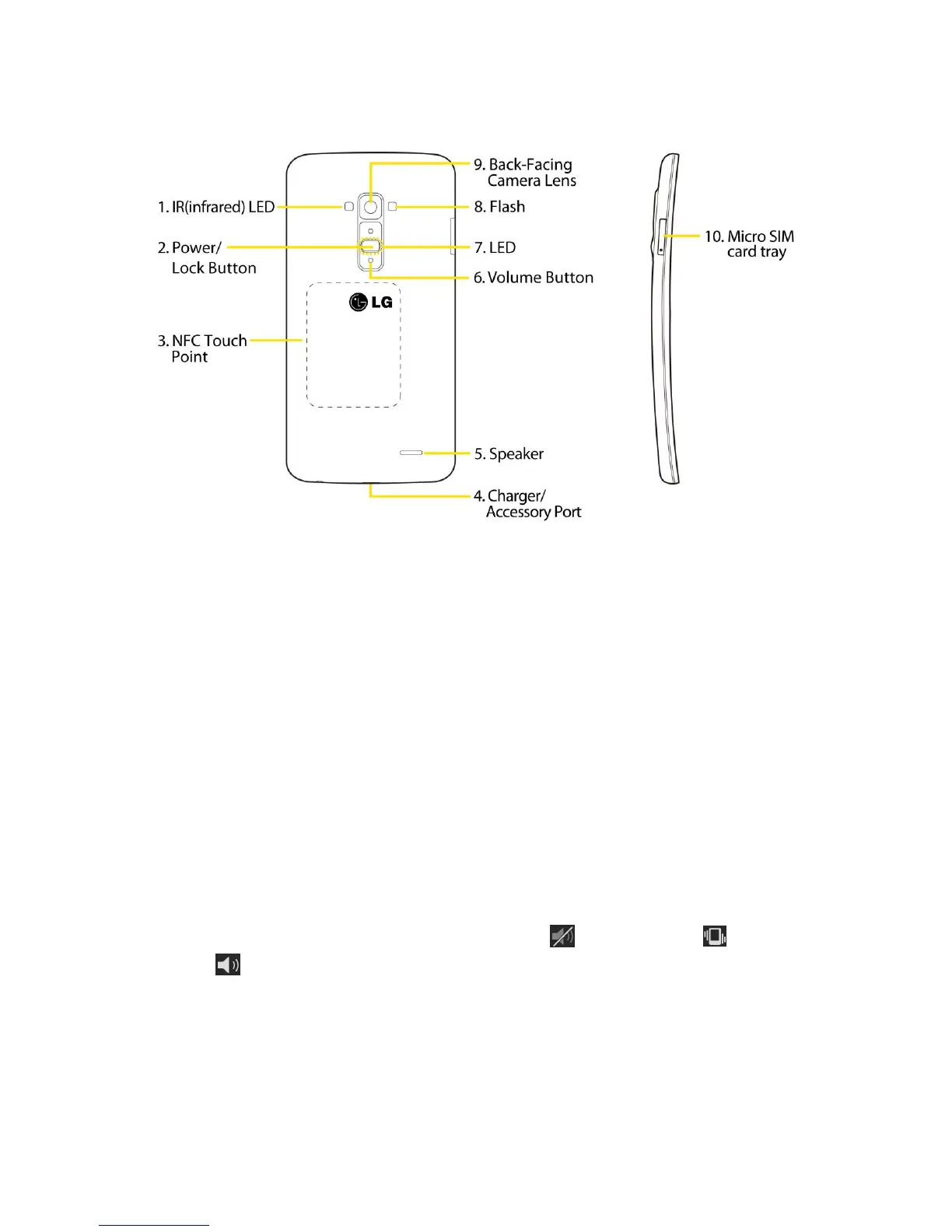Phone Basics 8
Rear View
Note: The back cover of this product applies a “self-healing” technology, which self-repairs
minor scratches in just a few minutes. Minor scratches are those caused by ordinary and normal
use of the phone. Scratches caused by abrasive surface, misuse, including but not limited to
intentional scratches, and damages caused by a fall or dropping the product, may not disappear.
The “self-healing” results may vary depending on the extent of the damage as well as other
conditions. Any warranty on the “self-healing” is hereby expressly excluded.
CAUTION! The flexibility of this product is limited to withstand ordinary and normal use. This
phone may be bent flat up to 180 degrees for a limited period of time but should not be bent
inward. Damages caused by misuse, including but not limited to intentionally bending or
continually exerting force on the product, may lead to permanent damage to the display and/or
other parts and functions of the phone.
1. IR (infrared) LED uses infrared to communicate with devices using the QuickRemote
app.
2. Power/Lock Button locks the screen. Press and hold to open the phone options menu
for the following options: Power off, Power off and restart, and Turn on/off Airplane
mode. You can also quickly switch to Silent mode , Vibration mode or Sound
mode .
3. NFC Touch Point tap the back of your phone to an NFC tag or another NFC compatible
device in this location.
4. Charger/ Accessory Port allows you to connect the phone charger or an optional USB
cable.