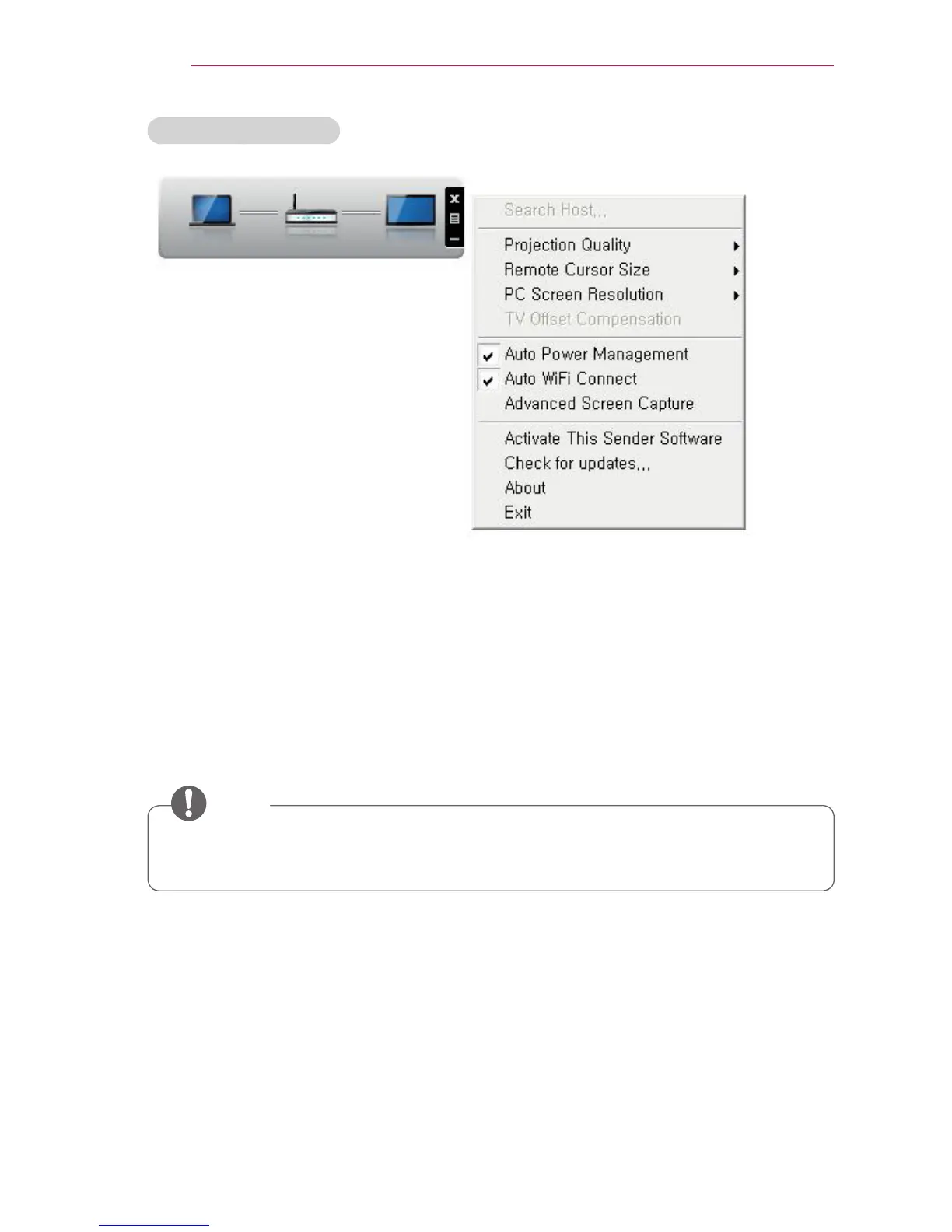62
SmartShare™
Configuring MirrorOp
- Search Host Device
• Searches the devices available for connection on the local network.
- Projection Quality
• Changes the quality of the projected image. If the network speed is high, select
'Best'; if not, select 'Normal'.
- Remote Cursor Size
• Controls the size of mouse cursor (1x, 2x, 3x).
• Using this option, you can select "Normal" or "Best" for the projection quality. If the
network connection is good, select "Best"; if not, "Normal".
NOTE
