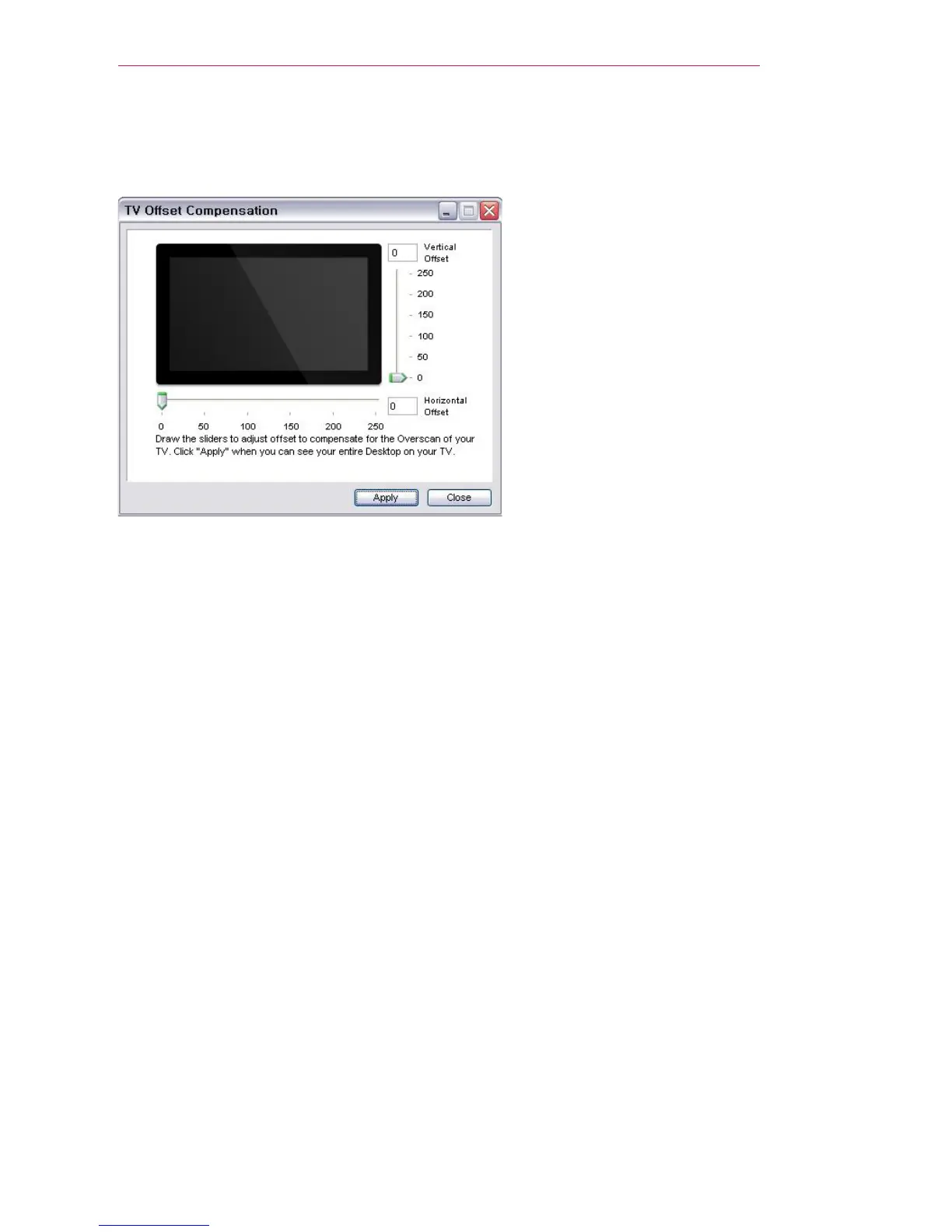63
SmartShare™
- TV Offset Compensation
• Adjusts the size of screen projected to the Laser TV. Adjust the horizontal and
vertical offset, and click the Apply button.
- Auto Power Management
• Choose this option when you run the MirrorOp application on your laptop.
This option enables your Wi-Fi network to always work at an optimum level.
- Auto Wi-Fi Connection
• When you choose this option, your MirrorOp will automatically connect to the server
and log in.
- Advanced Screen Capture
• Different PCs have different video output formats. When this option is not selected,
some video images might not be displayed normally, for example, when you play a
movie using a certain media player. When you play a movie on your PC and cannot
see it with Laser TV, you should choose this option.
- Activate This Sender Software
• If you purchased or already have a license, please enter the license information.
- Check for Updates
• Check the newest version on the network.
