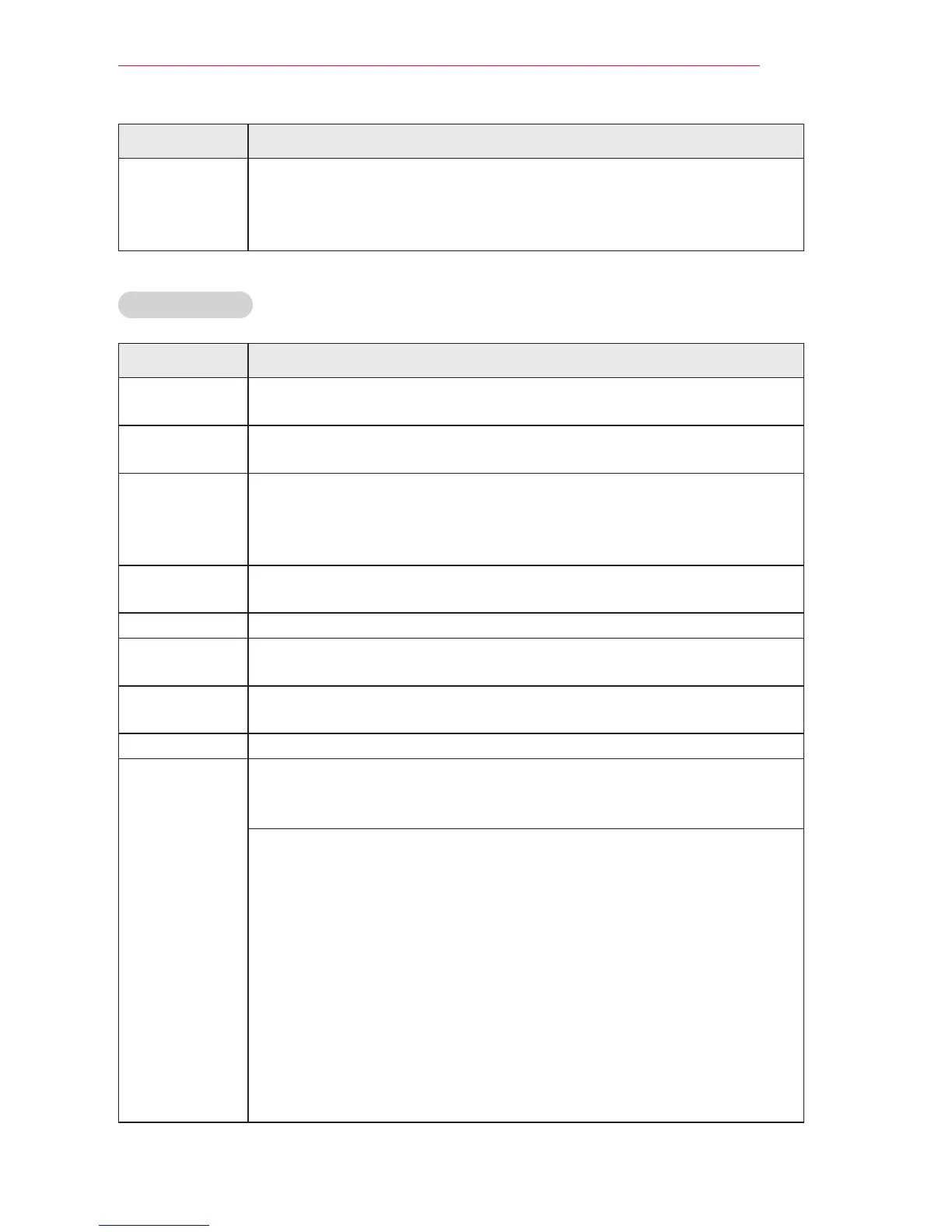67
CUSTOMIZING SETTINGS
Item Description
Color Gamut Selects the range of colors to display.
Standard: Displays the original colors of an input signal regardless of
the display features.
Wide: Sets to use the rich colors of the display.
Available options may differ depending on the input signal or video mode, etc.
Expert Control
Item Description
Dynamic
Contrast
Adjusts the contrast to keep it at the best level for the brightness of
the screen.
Super
Resolution
Improves blurry and unclear parts in the picture to make the picture
more vivid.
Color Gamut Selects the range of colors to display.
Standard: Displays the original colors of an input signal regardless of
the display features.
Wide: Sets to use the rich colors of the display.
Edge
Enhancer
Provides much sharper and clearer edges to the picture.
xvYCC Displays much richer colors.
Color Filter Accurately adjusts color and tint by filtering a specific color area of
RGB space.
Expert
Pattern
Patterns used for expert adjustment.
Gamma Sets a gradation curve between video input and output signal.
White
Balance
Adjusts white balance. Detailed adjustment is possible as shown
below.
Color Temperature: Select Warm, Cool, Medium or Natural.
a. Method: 2 points
Pattern: Inner, Outer
Contrast Red/Green/Blue, Brightness Red/Green/Blue:
Adjustable range -50 - +50.
b. Method: 20 point IRE
Pattern: Inner, Outer
Institute of Radio Engineers (IRE) is the unit indicating the size of a
video signal and can be set to 5, 10, 15, ... 100.You can fine-tune for
each setting as shown below.
Luminance: If you set up luminance for 100 IRE, a luminance value
satisfying each gamma is automatically calculated for
each step from 10 IRE to 90 IRE.
Red/Green/Blue: The adjustment range is -50 - +50.
