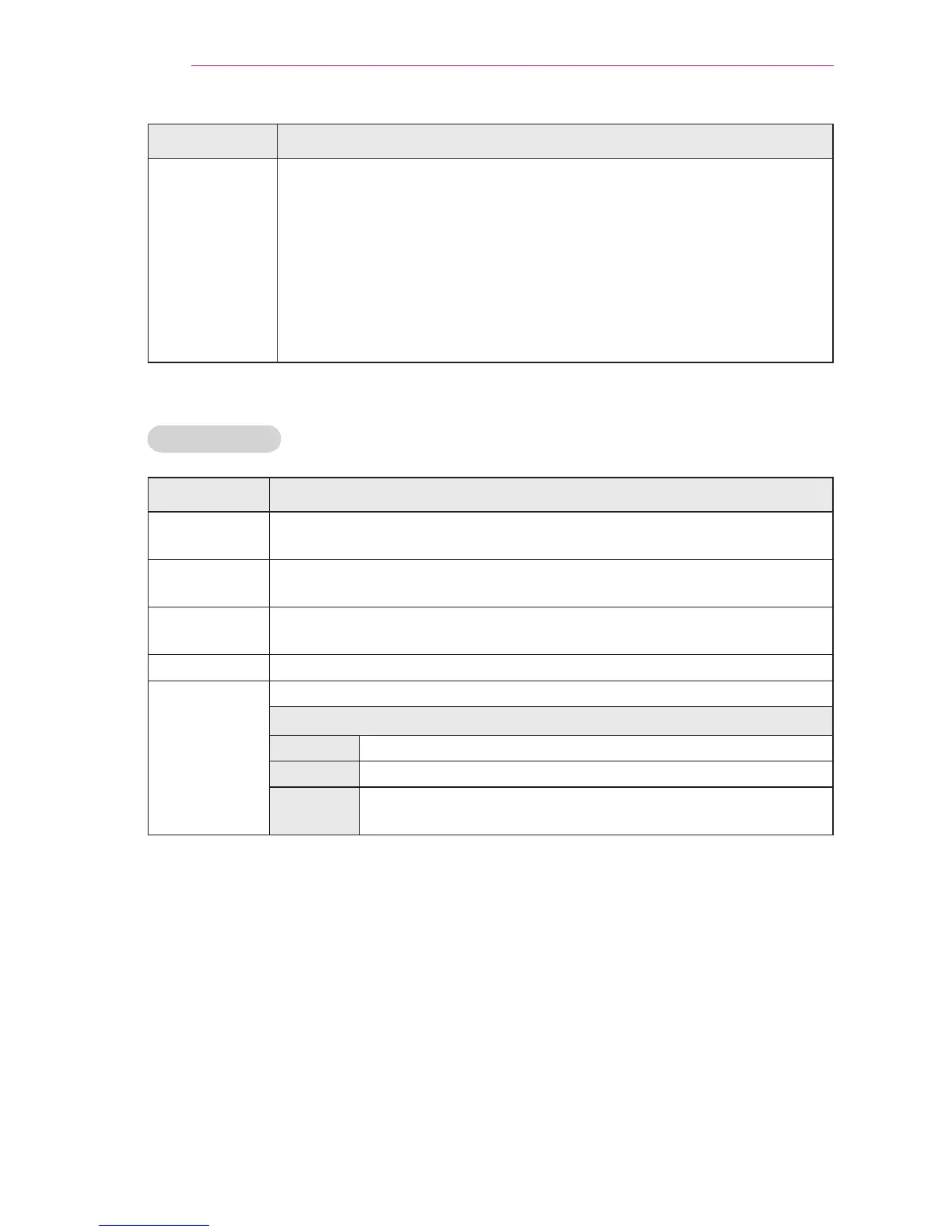68
CUSTOMIZING SETTINGS
Item Description
Color
Management
system
Adjusts Red/Green/Blue/Cyan/Magenta/Yellow colors. Allows an
expert to adjust the tint using a test pattern. Six colors (Red/Green/
Blue/Cyan/Magenta/Yellow) can be selectively adjusted without
affecting other colors.
You may not see colors change on a normal picture even after
adjustment.
Chroma Red/Green/Blue/Yellow/Cyan/Magenta,
Tone Red/Green/Blue/Yellow/Cyan, Magenta:
The adjustment range is -30 - +30 each.
Available options may differ depending on the input signal or video mode, etc.
Picture Option
Item Description
Noise
Reduction
Removes noises in the picture.
MPEG Noise
Reduction
Reduces the noise produced while creating digital video signals.
Black Level Compensates the brightness and contrast of a screen to balance with
the black level of the video input.
Real Cinema Provides optimal picture quality for watching a movie.
TruMotion Makes the picture look smooth by compensating it.
Mode
Smooth The De-Judder value is set to 3.
Clear The De-Judder value is set to 7.
User You can set this function manually.
De-Judder: Adjusts the juddering on a screen.
* If the video signal is 60 Hz, TruMotion may not work.
