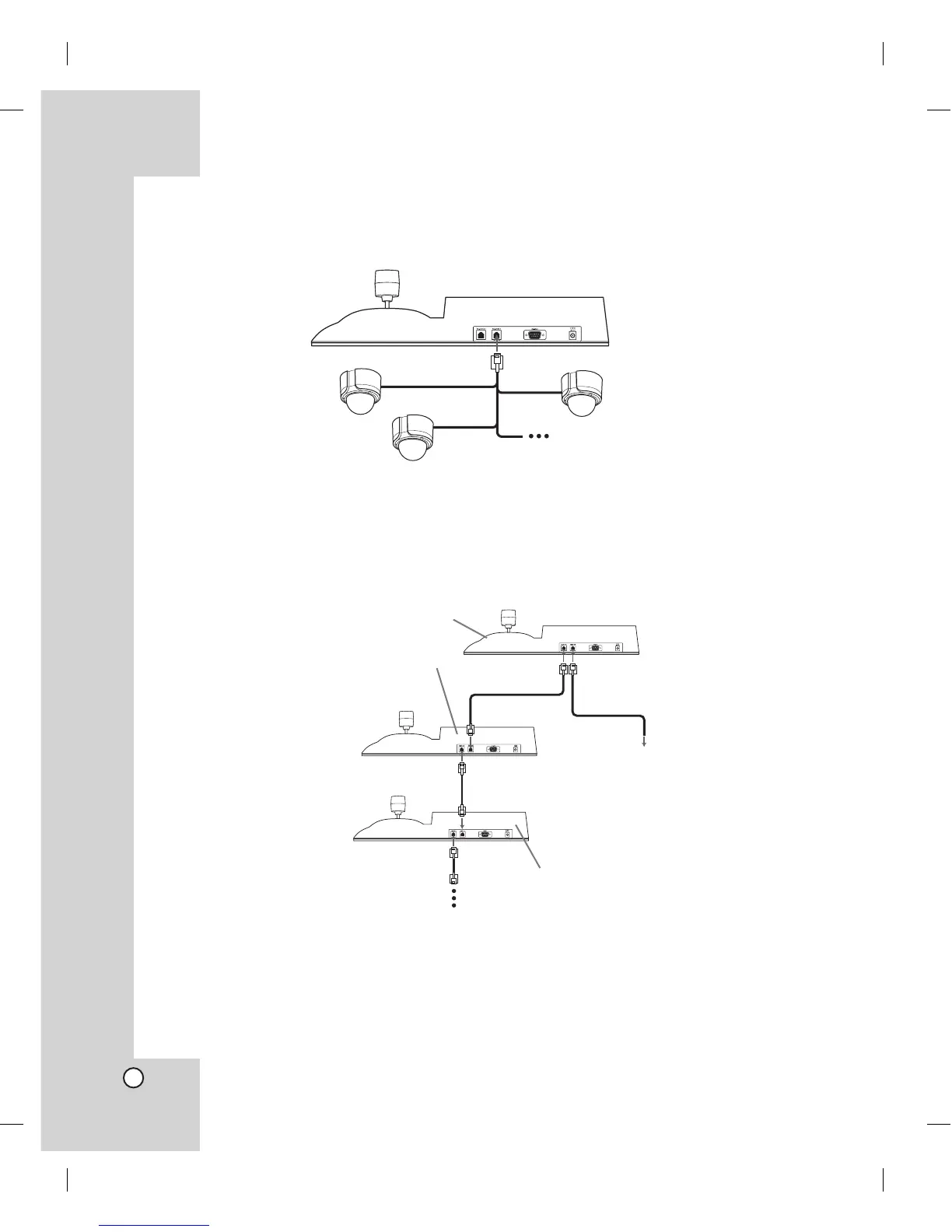10
Connecting the PTZ Camera
You can connect up to 256 PTZ cameras. Connect the PTZ Camera to the RS-485 1 CH terminal of the
LKD1000 as shown below.
Connecting the multiple LKD1000 controller
You can connect up to 16 LKD1000 controllers. If you use the multiple LKD1000 controller, you must set the
LKD1000 ID. Set to 1 for master controller and set to the other ID number (2 to 16) for the slave controller.
The Slave LKD1000 controller can control the DVRs or cameras through the master LKD1000 controller. When
connecting multiple LKD1000 controllers, connect as shown below.
To RS485 1 CH
To RS485 2 CH
Master LKD1000 Controller
First Slaver LKD1000 Controller
Second Slaver LKD1000 Controller
To LG DVRs or Cameras.
To RS485 1 CH
To RS485 2 CH
To RS485 1 CH
To RS485 2 CH
Note:
When you turning off the slave LKD1000 controller, you should disconnect the RS485 cable
between the master LKD1000 controller and slaver LKD1000 controller to prevent a malfunction of
the master LKD1000 controller.
