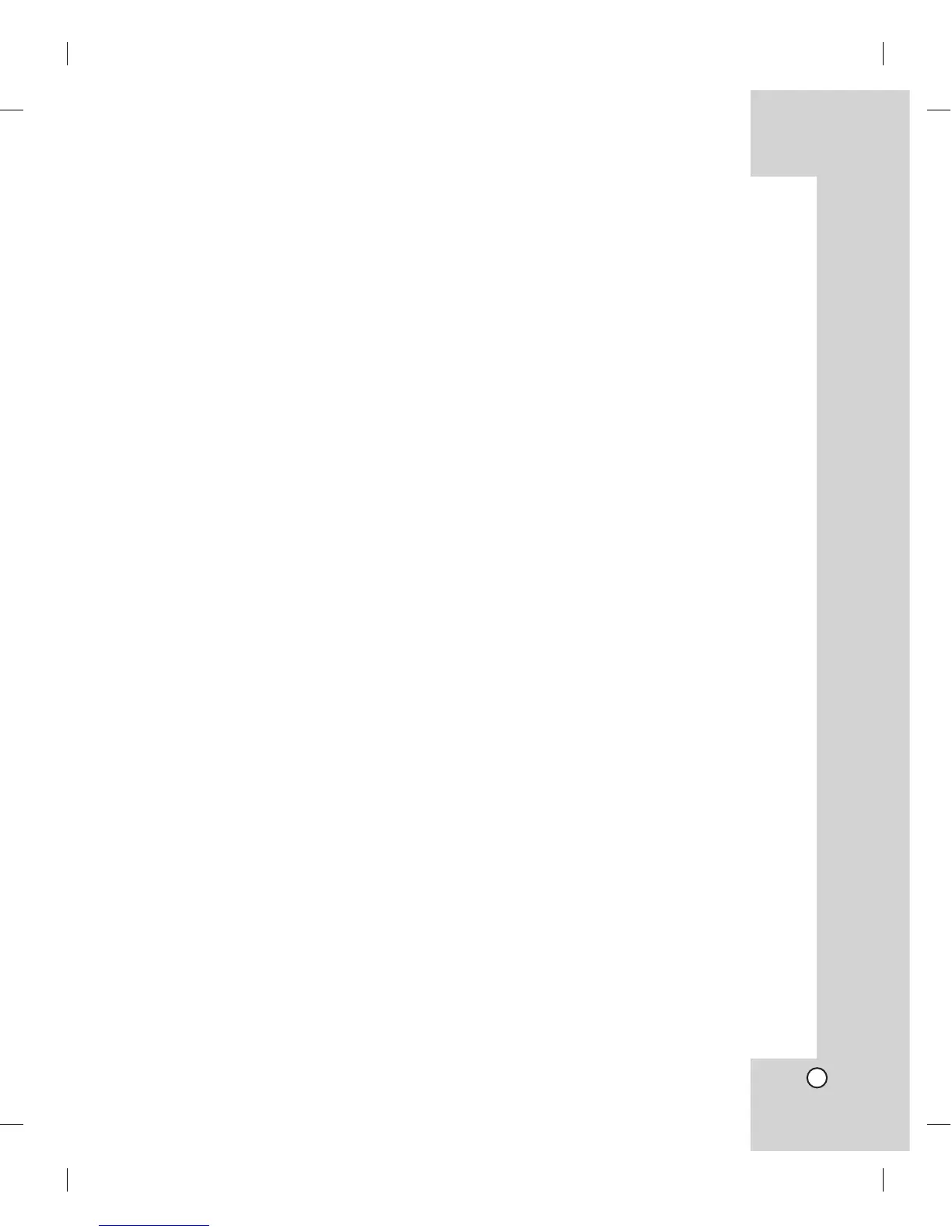5
INTRODUCTION
About LKD1000 Controller
This controller is the brand of Camera and DVR Controlling Keyboard of LG in a surveillance system. You can
operate this system very easily and conveniently because of design structure based on biotechnology and
various functions for users. In addition, the controller can control using the functions of the LG Camera and LG
DVR system.
The description functions used in this manual are based on LG Multix protocol.
The description functions may differ from your protocol.
Features
The Dynamic Controller offers the following functions:
x User-friendly Graphical User Interface.
x Compatible with LG Dome Cameras, Zoom Cameras and LG DVRs.
x Joystick Control for PTZ Functions.
x Program Preset Position and Pattern Control (Memorize continuous series of Zoom In/Out, Pan/Tilt).
x Control Privacy Zone Masking of the camera.
x Easy Firmware Upgrade
(Please contact authorized service center or where you purchased to upgrade the firmware.)
x Ergonomic Design.
x Directly Control the camera connected to LG DVR by using BY-PASS function of LKD1000 controller.
x Connect maximum 16 controller by using cascade (Master 1, Slave 15)
x Support the use of multiple controllers by cascading.
Note:
The Dynamic Controller is not provided with functions to control the audio signal. Audio communication is not
possible, regardless of whether audio boards are installed in the receiver.
