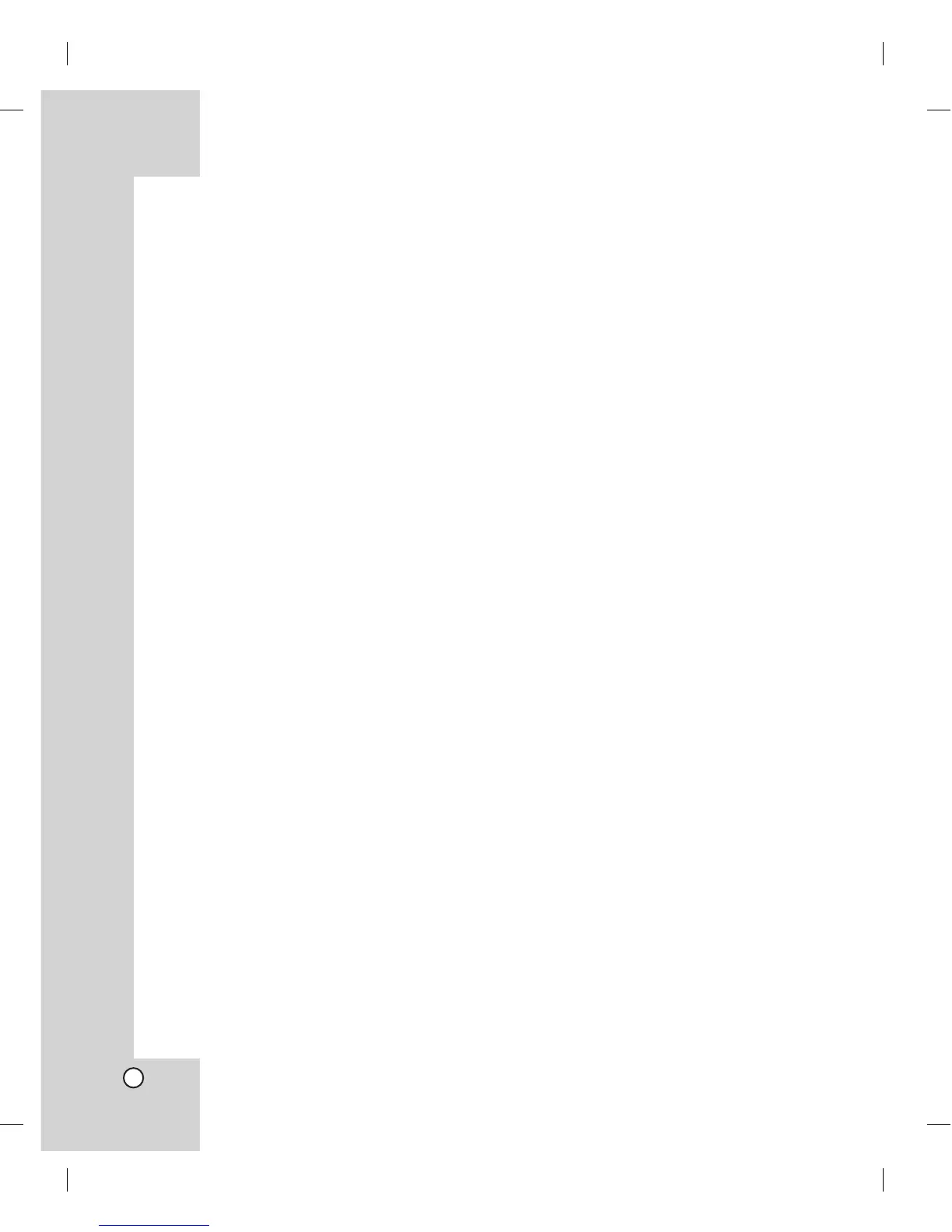4
CONTENTS
INTRODUCTION .................................. 5
About LKD1000 Controller .................................5
Features ...............................................................5
Identification of the Controller .........................6
HOOKUP AND SETTINGS .................. 8
Basic Connection Overview ..............................8
RS-485 Connection .............................................9
Connecting the LG DVR .....................................9
Connecting the PTZ Camera ...........................10
Connecting the multiple LKD1000 controller 10
System Operation .............................................11
LKD1000 SETUP MENU ....................................11
Key Functions on the Setup menu ...............11
Change Password .........................................12
About DVR ....................................................12
About Camera ...............................................13
Change ID Setting .........................................13
Auto Lock Setting .........................................13
Factory Reset ................................................14
About LKD1000 .............................................14
OPERATION ...................................... 14
Operation the LG DVR ......................................14
Operation the connected camera via the
DVR ...............................................................16
Operation of the camera connected to
the LKD1000 controller directly .................16
Camera Control Menu ......................................17
Camera Control menu overview ...................17
Preset Settings ..............................................17
Auto Pan Setup and Activation .....................23
Pattern Setup and Activation ........................24
Privacy Setup ................................................25
Communication Settings ...............................26
Camera setup ...............................................29
REFERENCE .................................... 32
Camera Control Function ................................32
Pan/Tilt Control .............................................32
Lens Control ..................................................32
Protocol Function Table ..................................33
Specifications ...................................................34