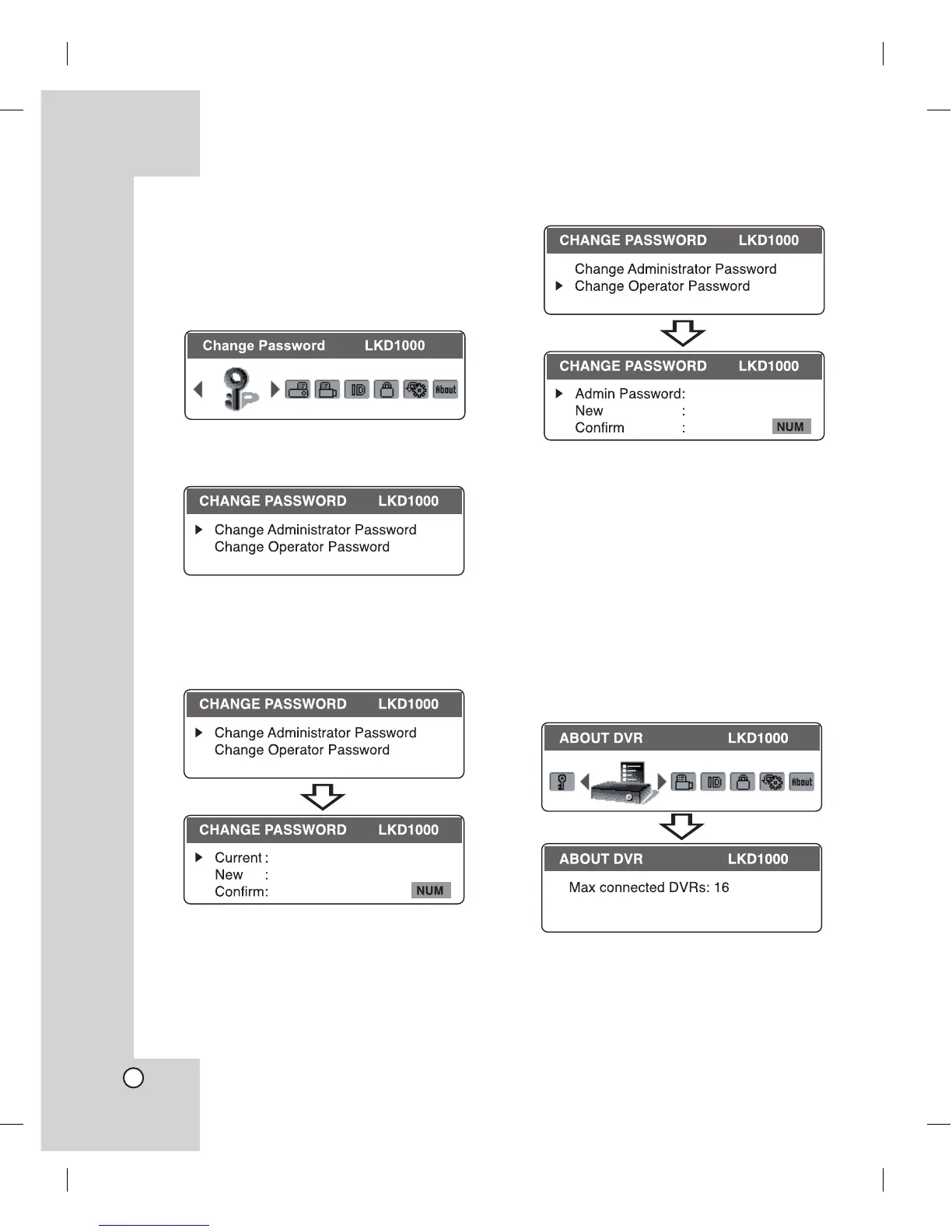12
Change Password
The factory default of password is “000000”.
However, for security, you should change the pass-
word setting.
1. Select [Change Password] option then press
ENTER. The sub menu will appear.
2. Select the user to change the password and press
ENTER.
3. Enter current password using the number but-
tons then press ENTER. If you select [Change
Operator Password] option, enter the administra-
tor's password.
In case of Administrator:•
In case of Operator:
4. Enter new password using the number buttons
then press ENTER. Enter the password again
to confirm, and press ENTER. The password is
stored.
Notes:
• You can enter the password from minimum 1-digit
number to 10-digit numbers.
• We recommend that you do not operate the con-
troller during saving the password.
About DVR
Select [ABOUT DVR] option then press ENTER.
Shows DVR information.
•
