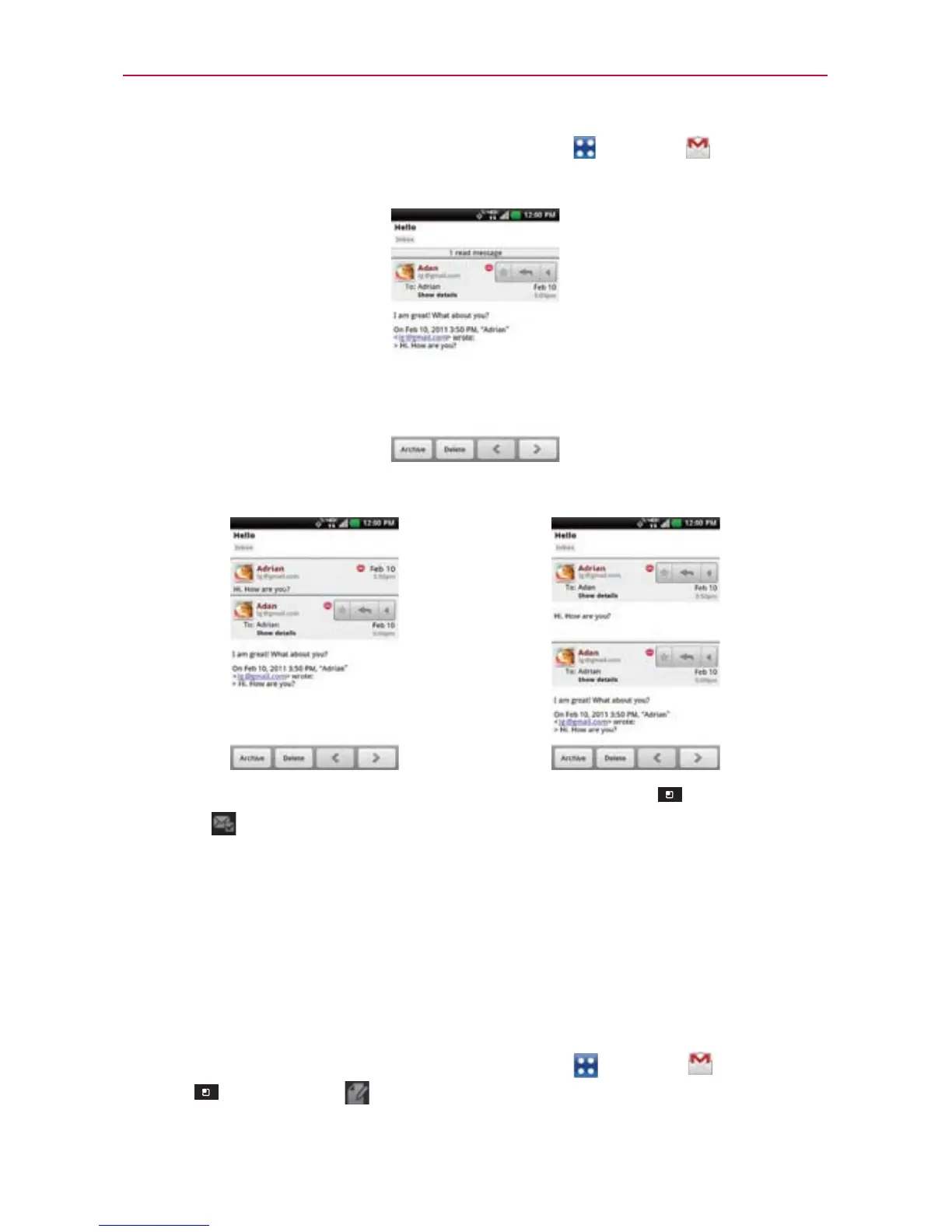104
Communication
1. From the Home Screen, touch the Apps Key > Gmail
. Then
touch the conversation you want to view.
2. Touch the contact name to open that message.
While reading a message you can touch the Menu Key
> Mark
unread
to return a read message to the unread state. For example, to
remind yourself to read it again later.
Composing and Sending a Message
You can compose and send a message to people or groups with Gmail
addresses or other email addresses.
To compose and send a message
1.
From the Home Screen, touch the Apps Key
>
Gmail
>
Menu
Key
> Compose
.
2. Enter a recipient’s address.
