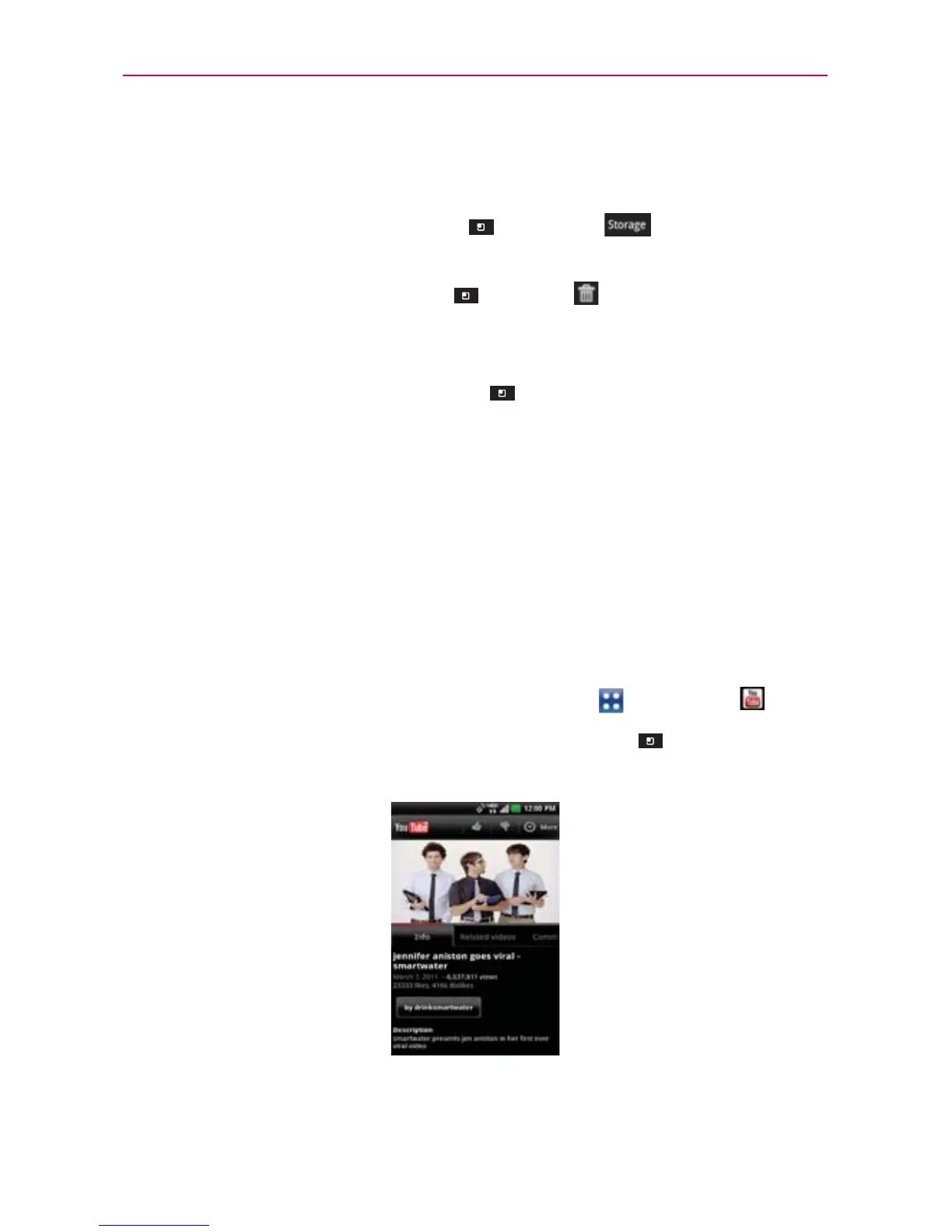158
Entertainment
Video Player list options
The following options are available from the Video Player list screen:
Storage Touch the Menu Key
> Storage , then select
Backup Assistant Plus or Device.
Delete Touch the Menu Key
> Delete , then touch each video
to delete. When all files to be deleted have been checkmarked, touch
Delete > OK to confirm.
DivX VOD Touch the Menu Key
> DivX(R) VOD Register DivX
before using this video on demand feature.
YouTube
TM
Opening YouTube and Watching Videos
You can browse, search for, view, upload, and rank YouTube videos on your
phone with the YouTube application.
To open the YouTube application
From the Home Screen, touch the Apps Key > YouTube .
Touch a video to watch it or touch the Menu Key
to take other
actions on the video.
