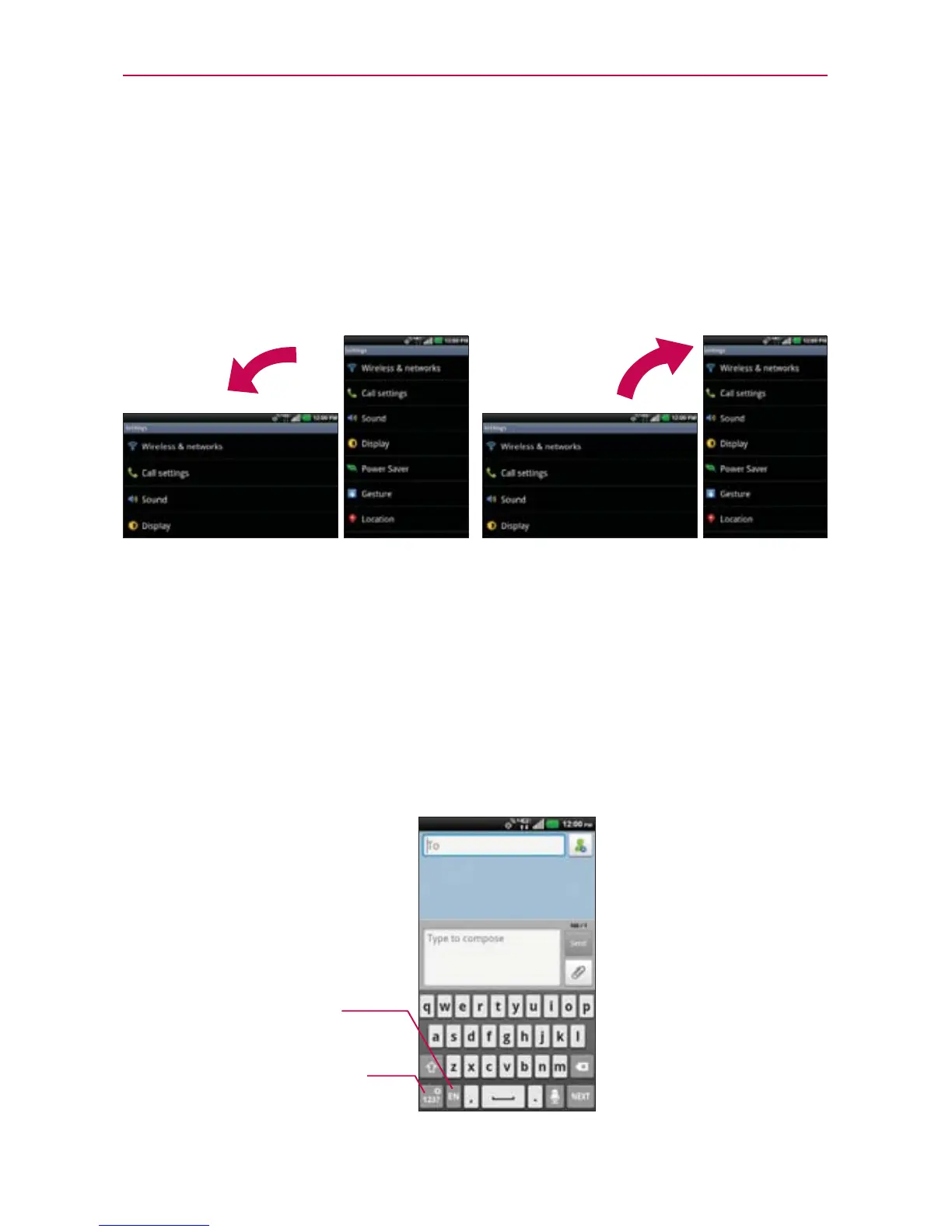33
The Basics
Pinch-to-Zoom
Use your index finger and thumb in a pinch or spread
motion to zoom in or out when using the Browser, a map, or pictures.
This motion can also be used to expand or compress the Applications
screen items. It also changes the Home screen to mini canvas view.
Rotate the screen
From many applications, the orientation of the screen
rotates with the phone as you turn it from upright to sideways and back again.
Text Input Methods
On-screen Keyboard
You can easily enter text using the on-screen keyboard. The on-screen
keyboard displays automatically when you need to enter text. To manually
display the keyboard, simply touch a text field where you want to enter
text.
Toggles between
different languages.
Toggles from 123/SYM
mode to ABC mode.
Rotate the phone sideways for
landscape orientation.
Rotate the phone upright for portrait
orientation.
