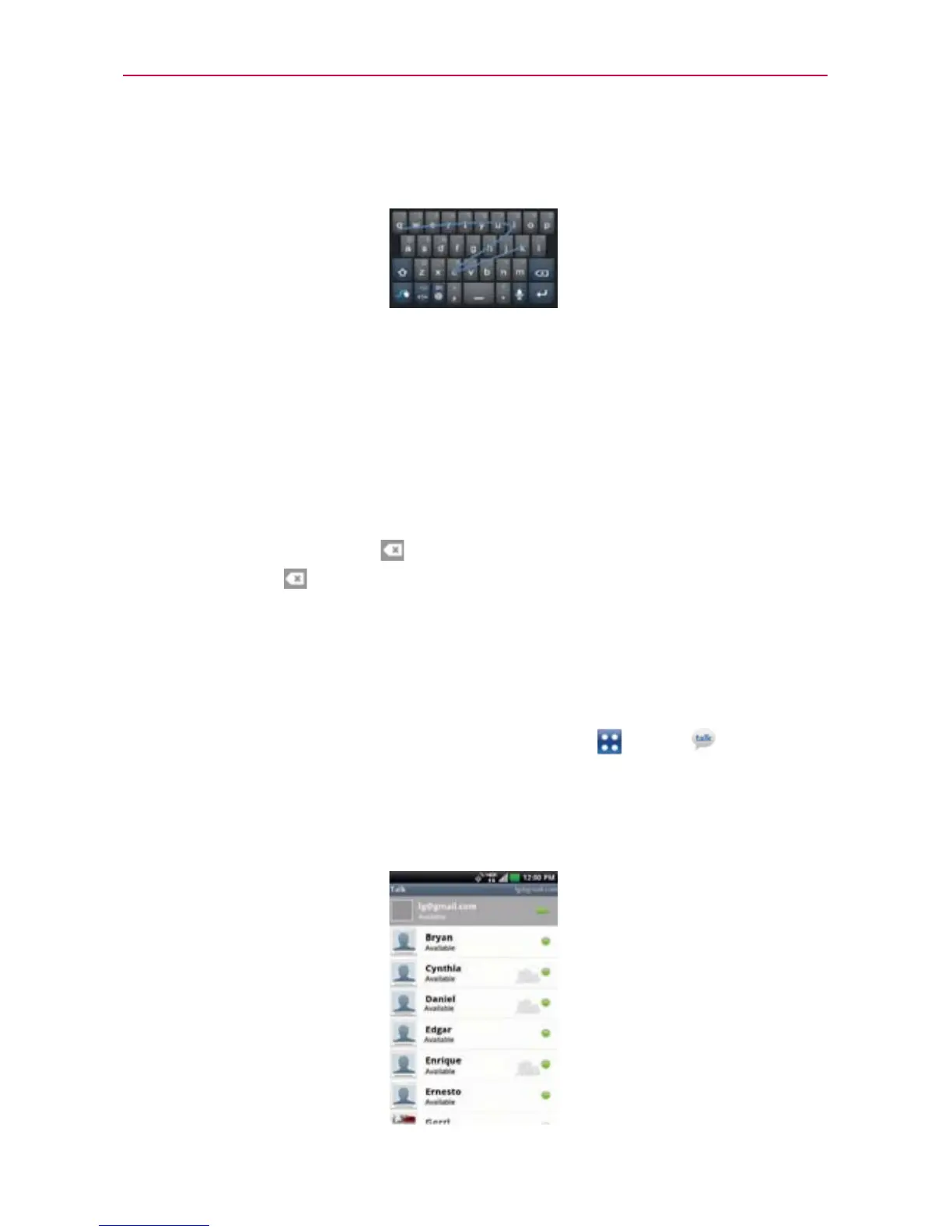115
Communication
Put your finger on the first letter of the word and draw a path from
letter to letter, lifting your finger up after the final letter.
Create a squiggle (like an S shape) to create a double letter (such as
pp in apple).
Touch and hold a key to enter the alternate letter or symbol located at
the top right corner of the key.
Move your finger over the apostrophe to enter contractions.
Double-tap the word you want to change or correct a misspelled word.
Touch the Delete Key
to erase one character. Touch and hold the
Delete Key
to erase an entire word.
Talk
To open Google Talk and sign in
From the Home Screen, touch the Apps Key > Talk .
When you first open Google Talk, your Friends list will be displayed.
This list includes all of the friends you’ve added by using Google Talk
on the web or on the phone.
