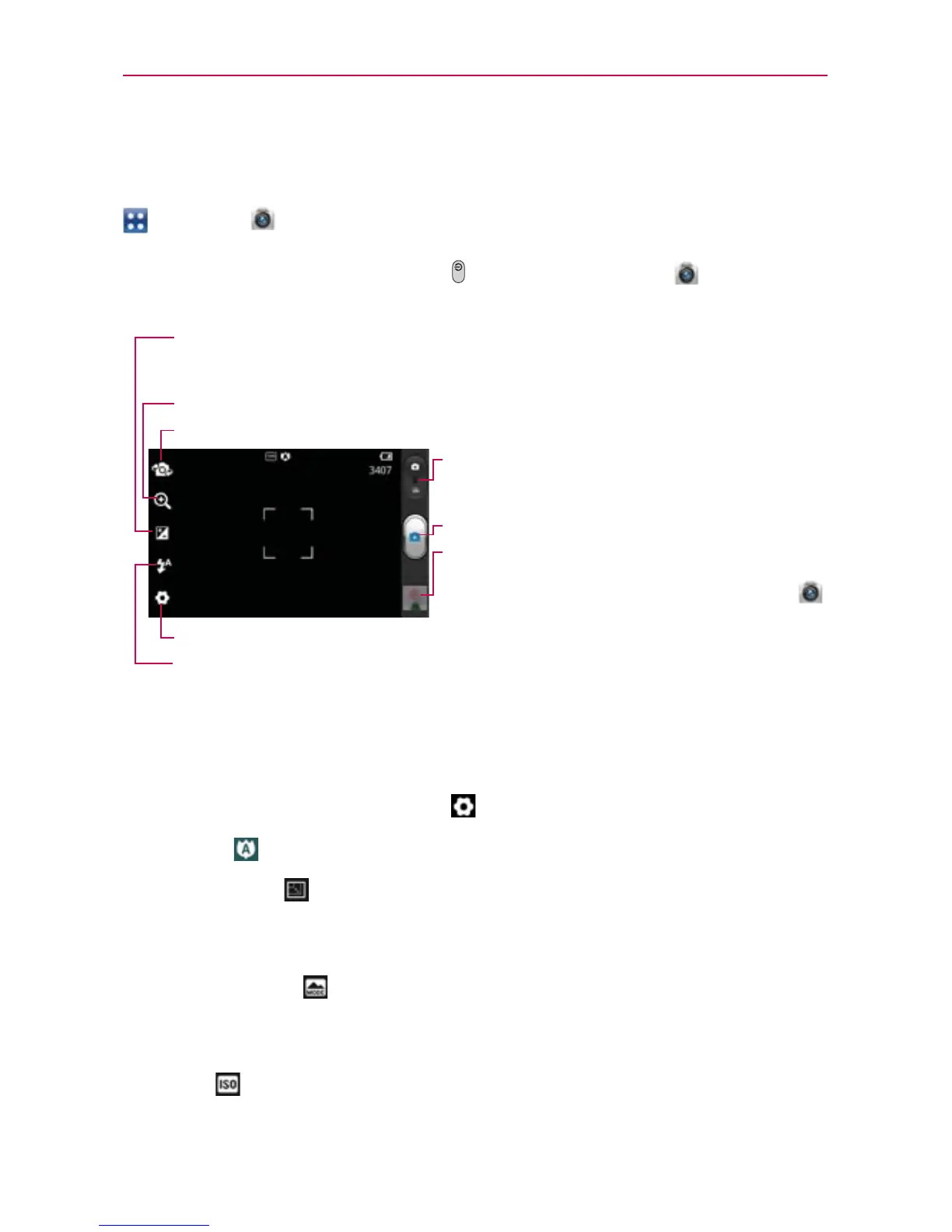126
Entertainment
Camera
To open the Camera application, from the Home Screen touch the Apps Key
> Camera .
TIP
If you haven't locked your phone with a security lock sequence, from the locked screen,
simply press the Power/Lock Key
, then drag the Camera icon downward.
Getting to know the viewfinder
NOTE
The default resolution is 5M (2560x1920).
Photo options
You can make adjustments to optimize your shot. The following options are
available when you touch Settings
on the viewfinder screen:
Focus
: Allows you to change the Focus mode to Auto or Face tracking.
Image size
: Allows you to change the image size to
5M(2560x1920), 3M(2048x1536), W3M(2240x1344), 2M(1600x1200),
1M(1280x960), W1M(1280x768), VGA(640x480), or QVGA(320x240).
Scene mode
: Adjusts for better image capture in different
environments. Choose from Normal, Portrait, Landscape, Sports,
Sunset, and Night.
ISO
: Controls the camera’s sensitivity to light. Choose from Auto,
400, 200 and 100.
Brightness – Defines and controls of the amount of light entering the lens. Slide the
brightness indicator along the bar, toward “-” for a lower brightness image, or toward “+” for
a higher brightness image.
Mode Switch
–
Allows you to switch between
Camera mode and Video mode. Slide this icon down
for Video mode and up for Camera mode.
Capture
–
Touch to take a photo.
Gallery – Accesses your saved photos from within
Camera mode. Simply touch this icon and your Gallery
will appear on the screen. Touch the Camera icon
in the upper right corner to return to Camera mode.
Zoom – Zoom in or zoom out. The Volume Keys will also adjust the zoom.
Settings – Opens the Camera settings menu. See Photo options.
Flash Mode – Allows you to set the flash mode.
Swap Lens – Allows you to swap between the rear camera lens and the front camera lens.
