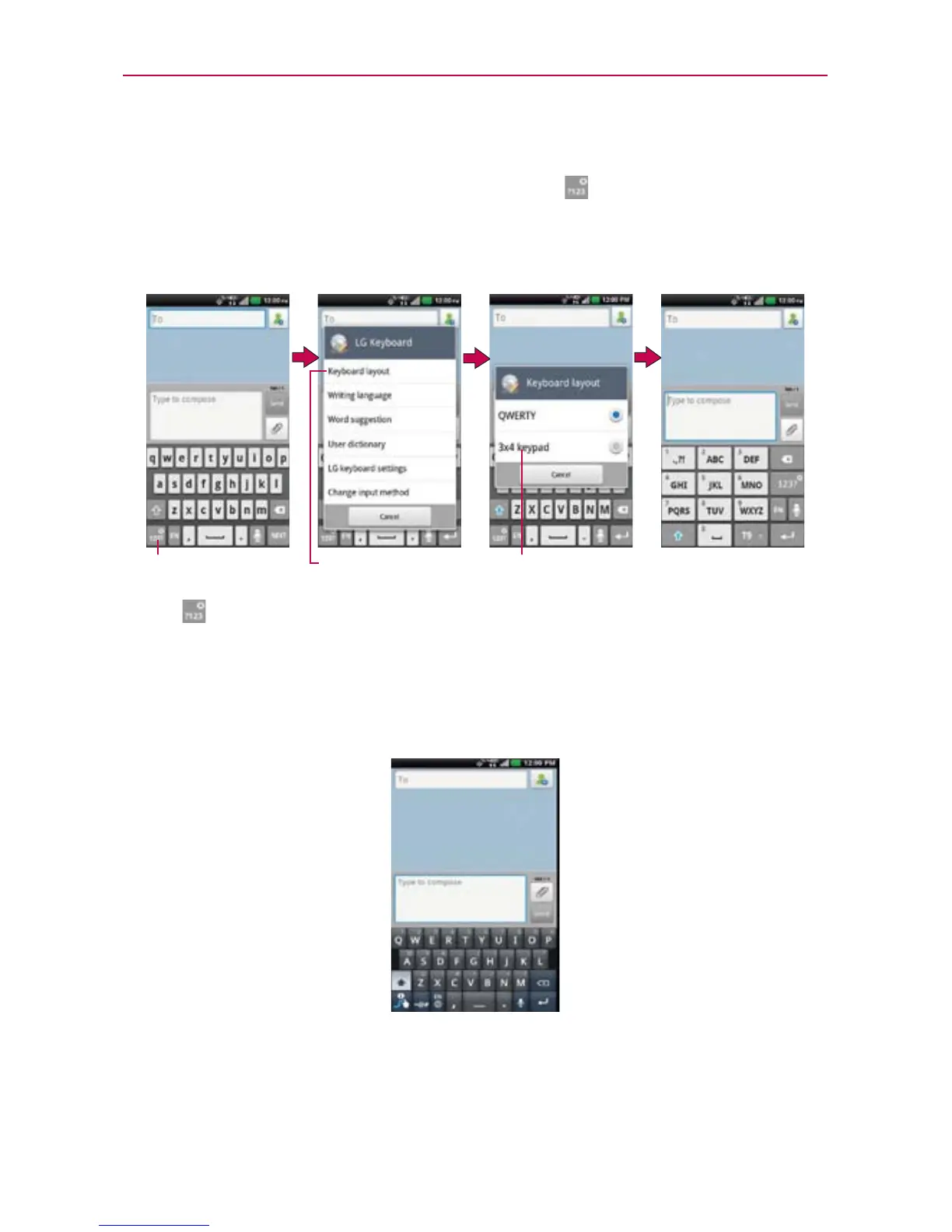114
Communication
To change the LG keyboard layout
1. Touch and hold the Numbers/Symbols Key .
2. Touch Keyboard layout.
3. Touch QWERTY or 3x4 keypad.
Using the Swype Keyboard
The Swype™ keyboard uses error correcting algorithms and also includes a
predictive text system.
Swype Text Entry Tips
You can access Swype tips and watch a tutorial on using Swype. You can
also use the following Swype text entry tips.
Touch Keyboard
layout.
Touch and hold the
Numbers/Symbols
Key
.
Choose the type of
keyboard you want.
