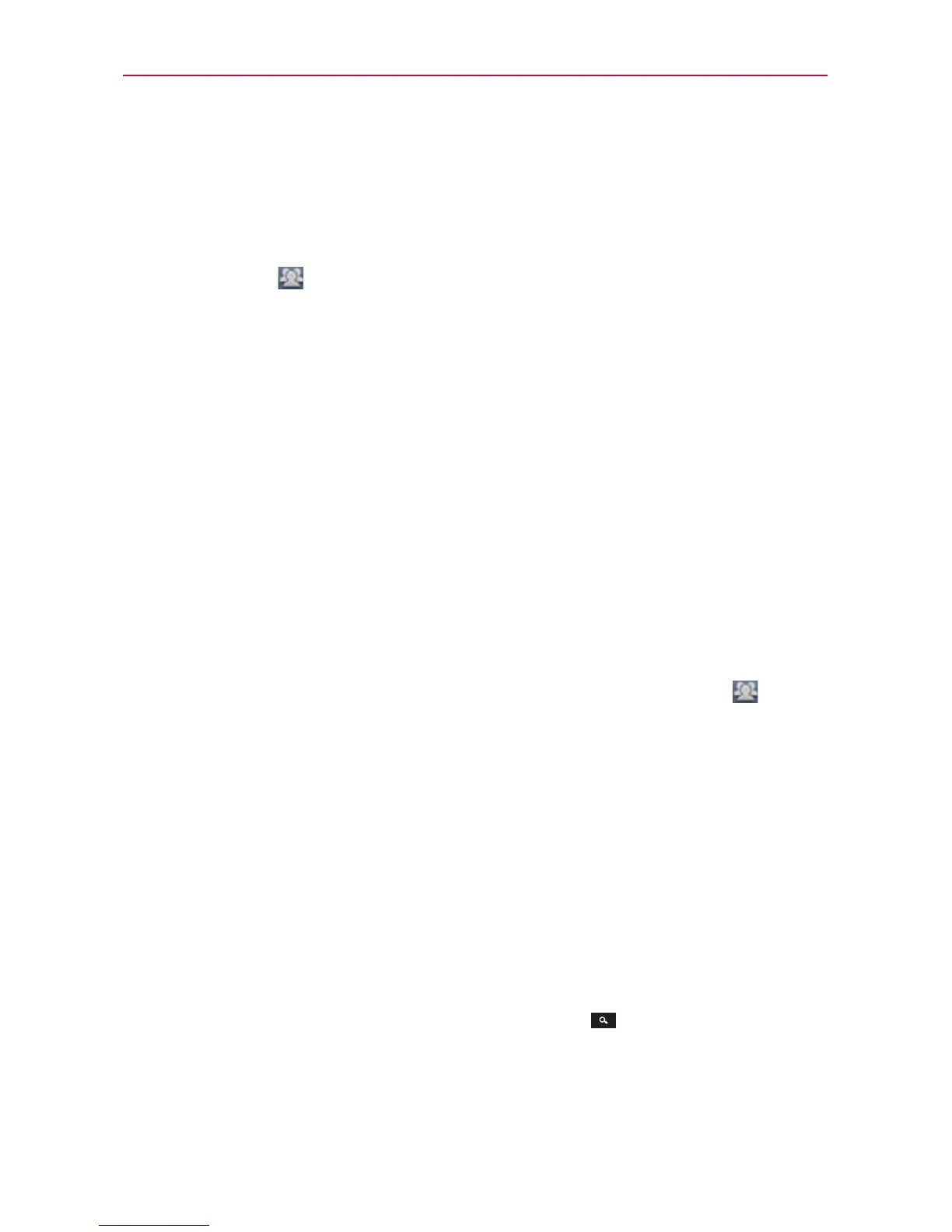91
Communication
4. Choose the method for sending.
5. Enter the necessary information and share it.
Adding a Contact to Your Favorites
The Groups tab
contains a short list of the contacts you communicate
with most often, including your list of Favorites.
To add a contact to your Favorites list
1. Open the Contacts application.
2. Touch a contact to view its details.
3. Touch the star to the right of the contact’s name.
When the contact is added to your Favorites list, the star will be blue-
colored.
To remove a contact from your Favorites list
1. Open the Contacts application.
2. Touch the contact to view its details.
TIP
If you have a long list of contacts, it may be faster to touch the Groups tab >
Favorites, then touch the contact entry to view its details.
3. Touch the blue star to the right of the contact’s name.
The grey-colored star indicates that the contact was removed from your
Favorites list.
Searching for a Contact
It’s easy to search for a contact by name.
To search for a contact
1. Open the Contacts application.
2. Touch the search box or touch the Search Key
.
3. Start entering the name of the contact you’re searching for. As you type,
contacts with matching names will appear below the search box.
4. Touch a matching contact in the list to view its details.
