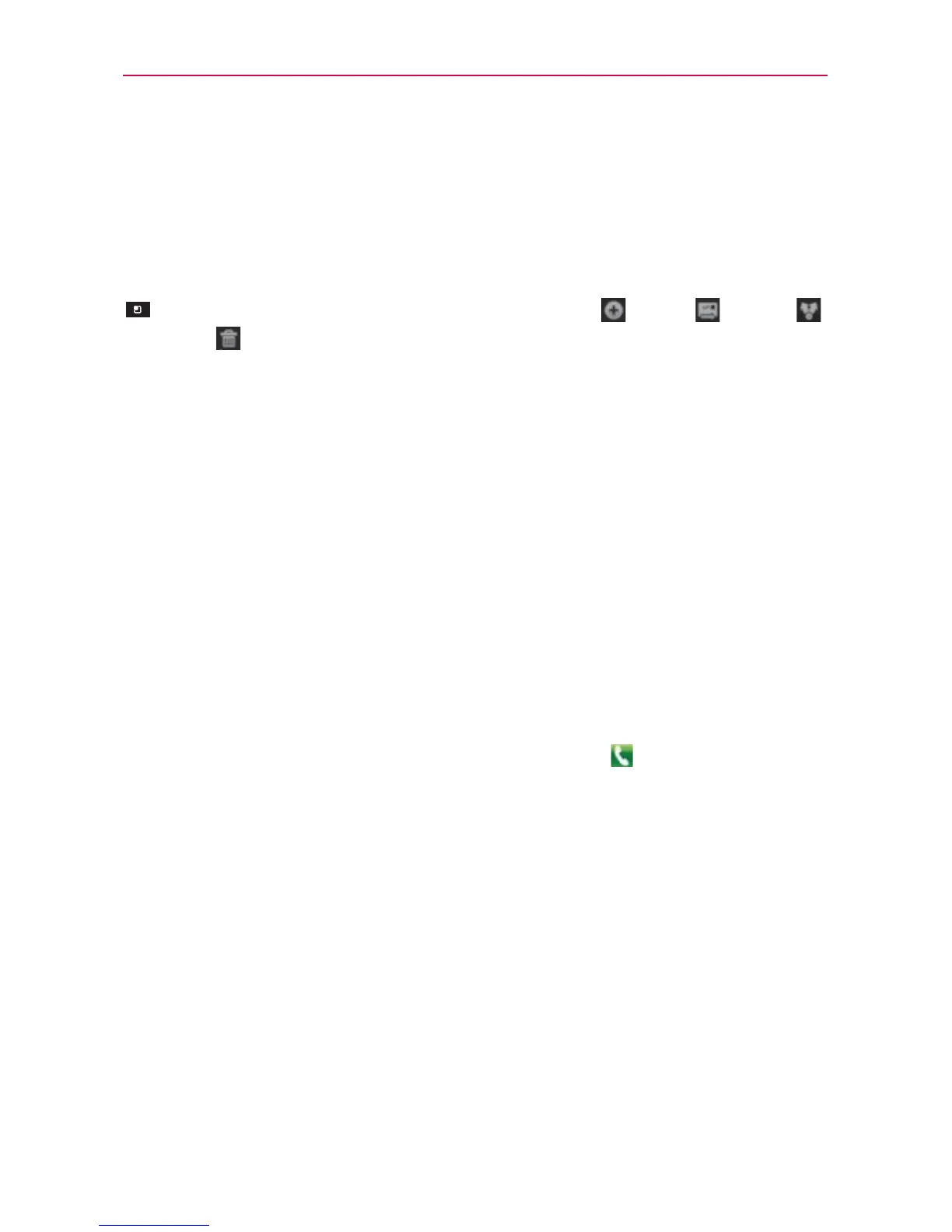124
Communication
Groups
This tab displays your contacts by group for each account type you have
set up, starting with Favorites, followed by a list of recent frequent contact.
From here you can call or contact any of the entries based on the saved
information or manage your list. For additional options, touch the Menu Key
to open an Options menu to select New group , Send , Share ,
or Delete
.
To add a Contact to your list of favorites:
1. Touch the Contacts tab and then the Contact entry you want to add to
your Favorites.
2. Touch the grey star next to the Contact’s name. The star turns blue and
the entry is added to your Favorites.
To remove a Favorite, touch the blue star in either the Contacts list or Favorites
list. The star turns grey and the entry is removed from your Favorites.
Frequent list
The Phone application generates a list of the phone numbers called
most frequently from your phone. This dialing shortcut list is displayed
horizontally below the Phone application tab. Touch any of the entries to
prepend it on the dial pad, then touch the Call Key
to call it.
