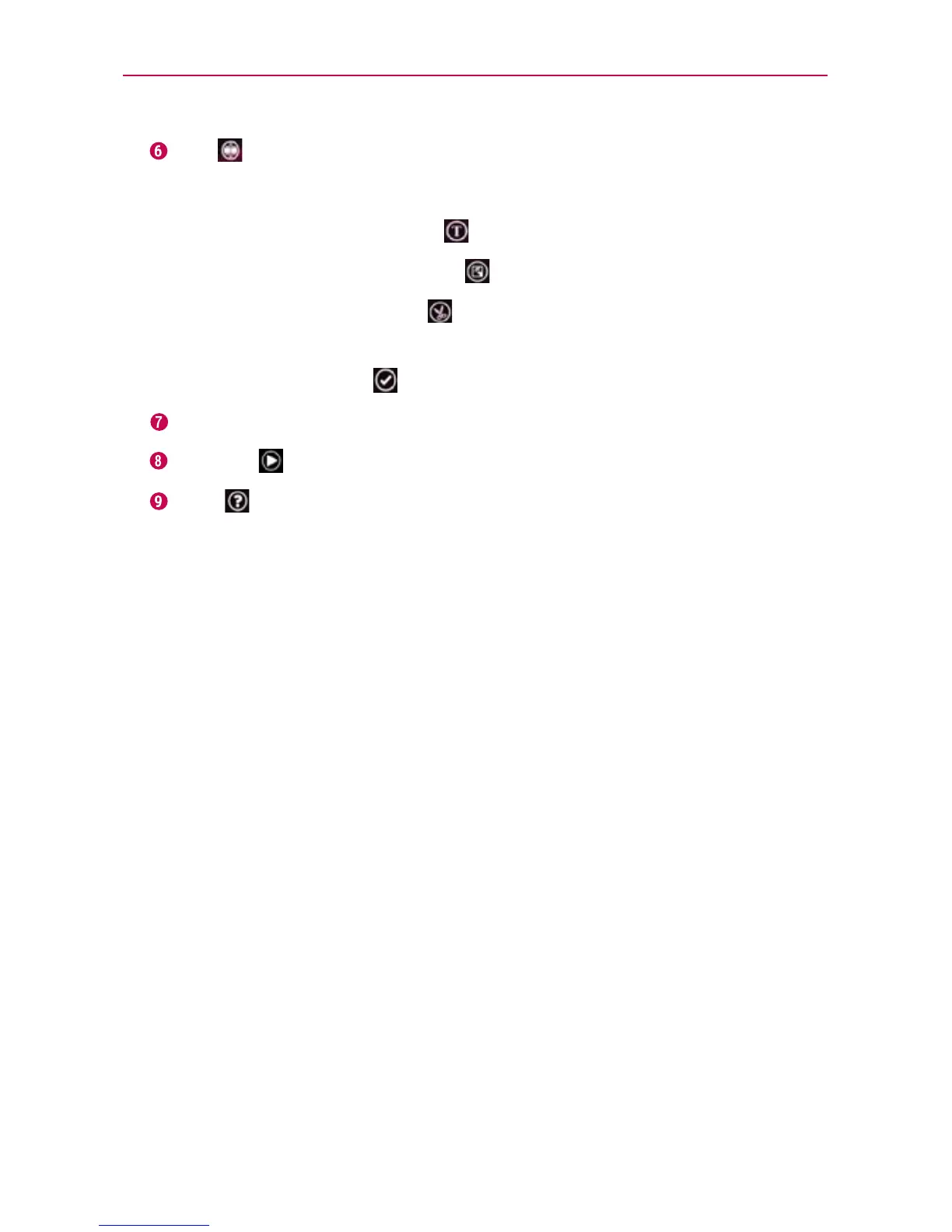143
Entertainment
Edit Touch this icon to edit the movie file.
Swipe left and right to select the footage to edit.
Touch the Overlay Text icon
to insert text.
Touch the Overlay Image icon
to insert selected graphic(s).
Touch the Trim Video icon
to trim segments from your video
footage.
Touch the Done icon
to exit when you’re finished editing.
Add Music Touch this button to set the background music.
Preview Touch this icon to play your movie.
Help Touch this icon to view information on how to use the Video
Producer application.
