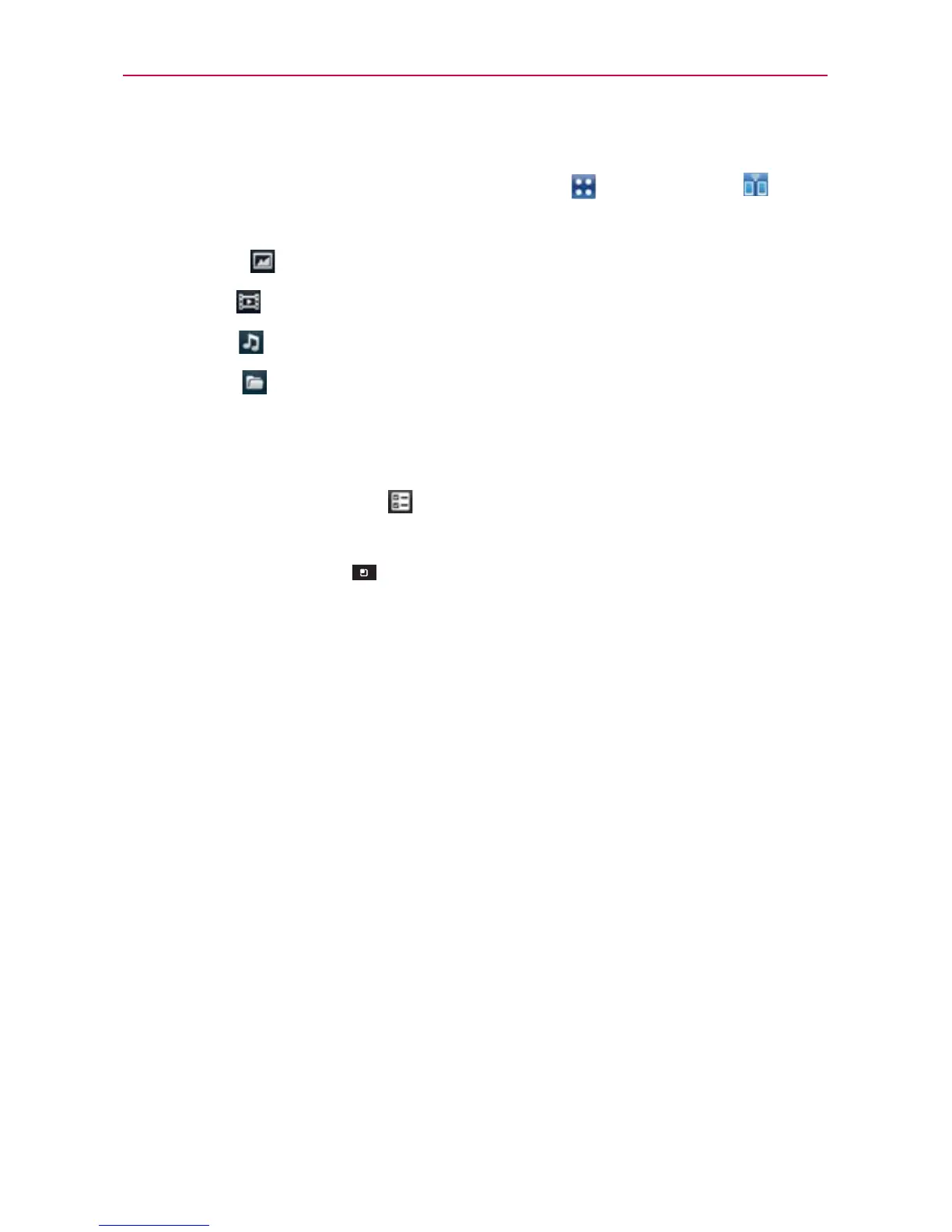175
Tools
To open the ShareGenie application
1. From the Home Screen, touch the Apps Key > ShareGenie .
2. Touch file type you want to work with in ShareGenie.
Gallery
for images.
Video
for video files.
Music
for music.
Folder
for documents.
3. Select the file(s) to send.
Touch each file to checkmark and select individually.
Touch Select multiple
at the upper right corner of the screen to
display buttons to Select all or Deselect all.
4. Touch the Menu Key
to choose the action to take.
Touch Send to select the receiver for the selected file(s).
Touch Delete to delete the selected file(s).
Touch More to view the file details or adjust the settings.
