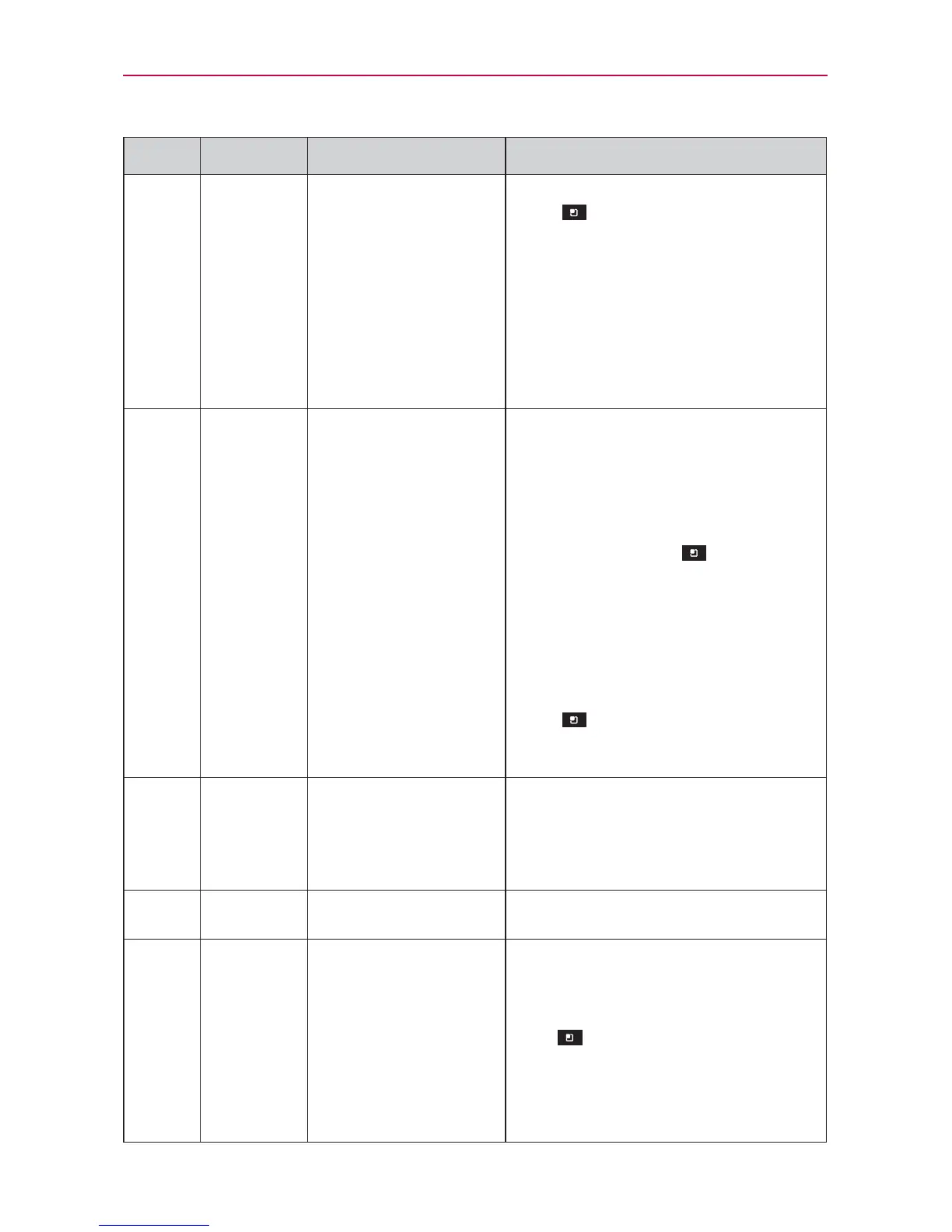220
FAQ
Category Sub-Category Question Answer
Phone
Function
Unlock
Pattern
How do I create the
Unlock Pattern?
1. From the Home Screen, touch the Menu
Key
.
2. Touch Settings > Security.
3. Touch Set up screen lock (under the
Screen unlock section of the settings).
4. Touch Pattern. The first time you do this,
a short tutorial about creating an unlock
pattern appears.
5. Set up by drawing your pattern once >
Continue, draw again > Confirm.
Phone
Function
Speed Dial
Is Speed Dialing
supported?
Yes. You can set Speed Dials as well as save
a contact directly on your Home screen.
To set a Speed Dial:
1. Open the Contacts application, then
touch the contact you want.
2. Touch the Menu Key
> More >
Speed dials.
3. Touch the phone number you want, then
touch the Speed Dial to set.
To set a Direct Dial shortcut to your Home
screen:
1. From the Home Screen, touch the Menu
Key
> Add.
2. Touch Shortcuts > Direct Dial.
3. Select a contact from your Contacts List.
Phone
Function
Memory
Is it possible to save a
picture to the internal
memory while taking a
picture?
Pictures, along with Music and Video files,
cannot be saved to the internal memory.
They are saved to your microSD card.
Phone
Function
Memory
Will I know when my
memory is full?
Yes, you will receive a notification.
Phone
Function
Language
Support
Is it possible to change the
language?
The phone has multi-lingual capabilities.
To change the language:
1. From the Home Screen, touch the Menu
Key
> Settings.
2. Touch Language & keyboard > Select
language.
3. Touch the desired language.
