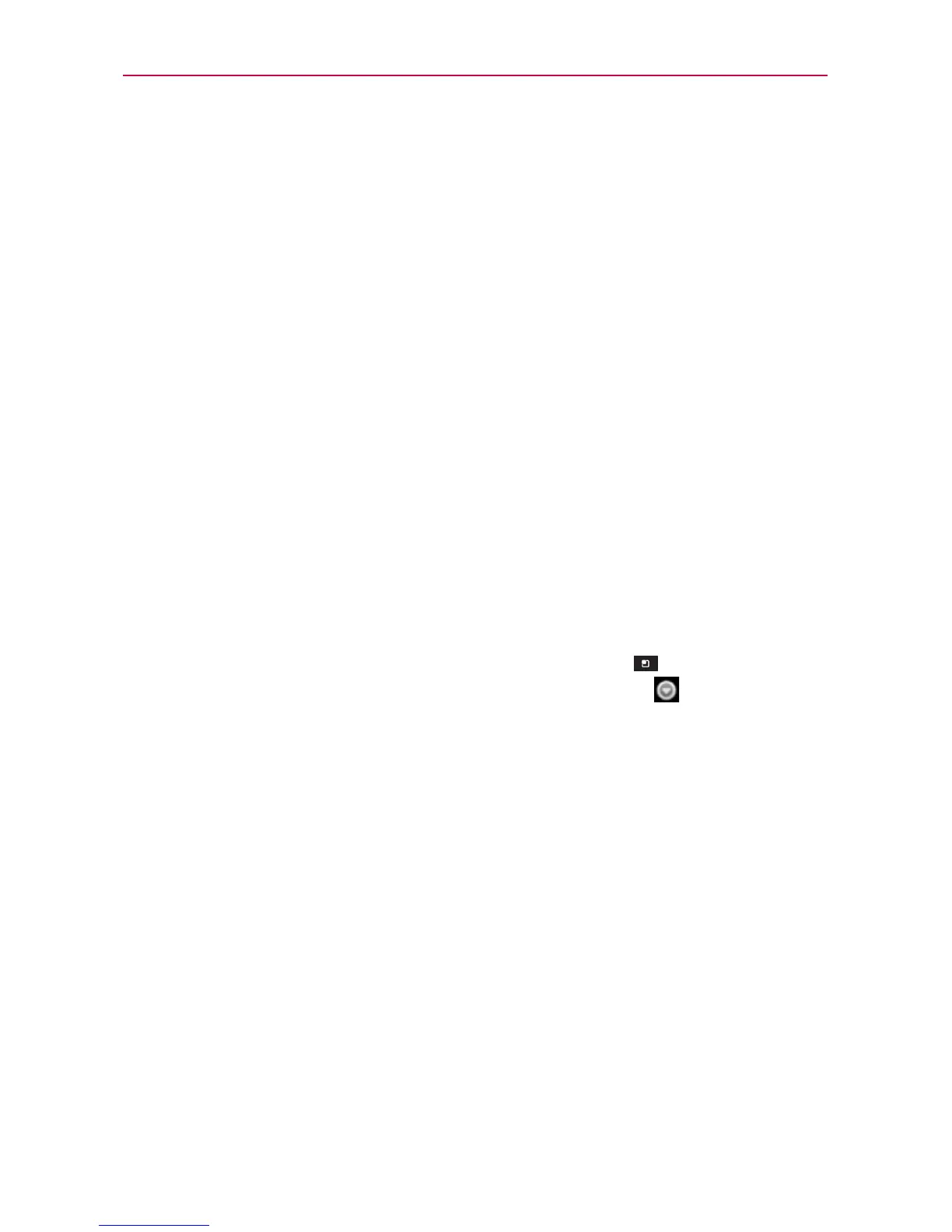46
The Basics
4. Touch PIN to change your number lock sequence, touch Password to
change your alphanumeric lock sequence, or touch Slide up to disable
the lock sequence.
5. You’re prompted to enter and reenter your new lock sequence.
From then on, you will need to enter the sequence and touch OK to
unlock the screen.
NOTES
O
You have 5 opportunities to enter your unlock pattern, PIN or password. If you used
all of opportunities, you can try again after 30 seconds.
O
If you have set up a Microsoft Exchange account, you are only allowed to set up a
password.
O
When you can’t recall your unlock pattern:
- If you’ve created a Google Account on the phone, touch Forgot pattern?. Then
you are required to sign in with your Google Account to unlock your phone.
Security lock timer
If a security lock is enabled, touch Security lock timer in the Screen unlock
section to set the amount of time before the screen automatically locks due
to inactivity.
To adjust the Security lock timer, touch the Menu Key
from the Home
Screen. Then touch Settings then Security. If you touch
next to
Security lock timer, you can select the time.
