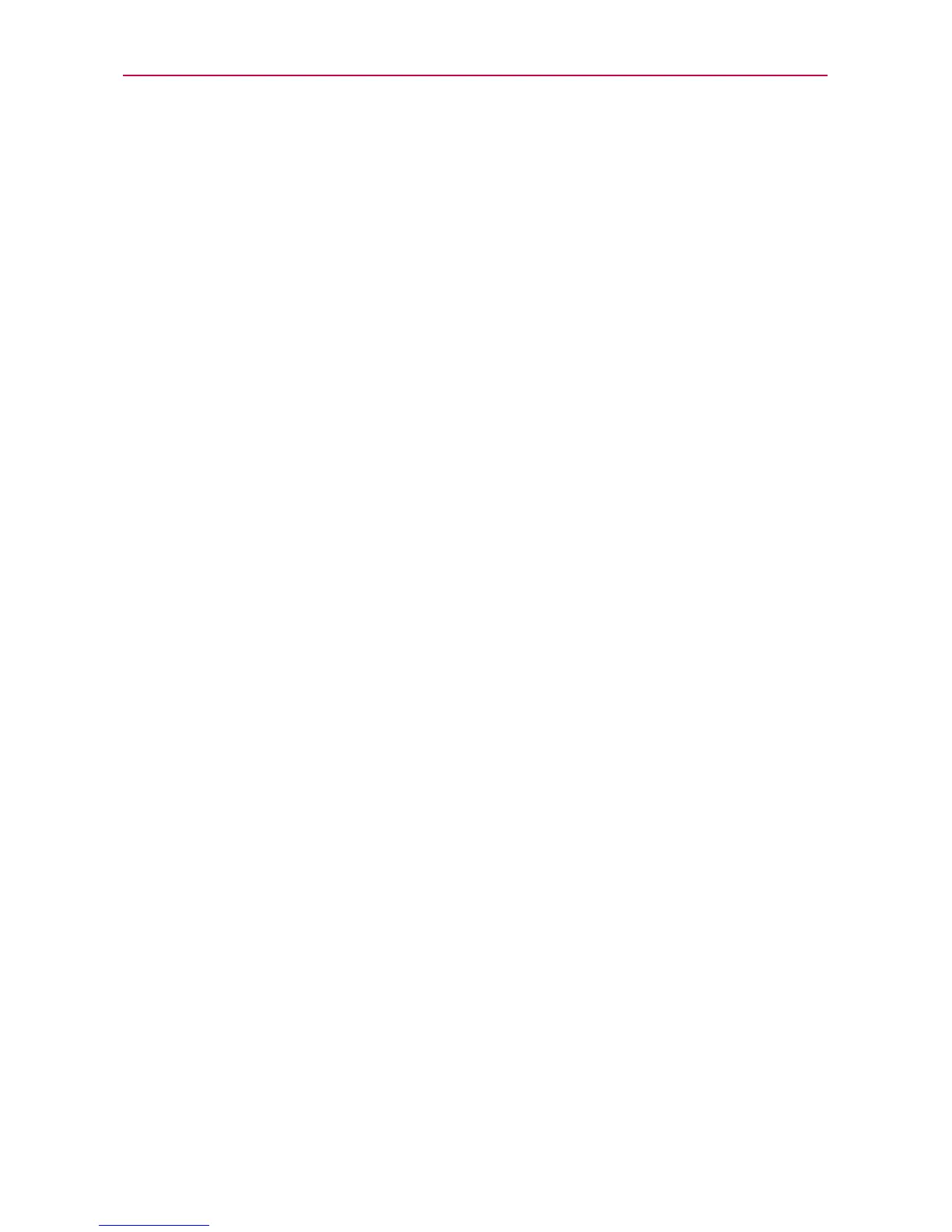52
Connecting to Networks and Devices
New network detection and notification
Checkmark the Notify me checkbox in the Wi-Fi settings screen to be
notified when new networks are detected.
When Wi-Fi is on and the user launches an application that uses Wi-Fi,
a dialog box will appear when new networks are detected.
When Wi-Fi is off and the user launches an application that uses Wi-
Fi, the device will turn on Wi-Fi and display a dialog box when new
networks are detected.
If the Notify me checkbox is not marked and Wi-Fi is off, the device
will not display a dialog box when new networks are detected.
Optimizing Wi-Fi usage
Touch Optimize Wi-Fi usage in the Wi-Fi settings screen to customize the
following settings.
Checkmark the box for Automatically turn on Wi-Fi while charging
phone to set the device to automatically turn on Wi-Fi when
connected to a power supply. If not checkmarked, Wi-Fi will not be
turned on while charging. Touch Save to activate the setting.
Checkmark the box for When launching applications, connect
to known Wi-Fi networks when WI-Fi is off to set the device
to automatically turn on and connect Wi-Fi when applications are
launched. This setting is helpful for frequently used internet capable
applications. Touch Save to activate the setting.
To add a Wi-Fi network
You can add a Wi-Fi network so the phone will remember it, along with any
security credentials, and connect to it automatically when it is in range. You
can also add a Wi-Fi network manually if it does not broadcast its name
(SSID) or if you want to add a Wi-Fi network when you are out of its range.
To add a secured network, you need to contact the network’s administrator
to obtain the password or other required security credentials.
1. Turn on Wi-Fi, if it’s not already on.
