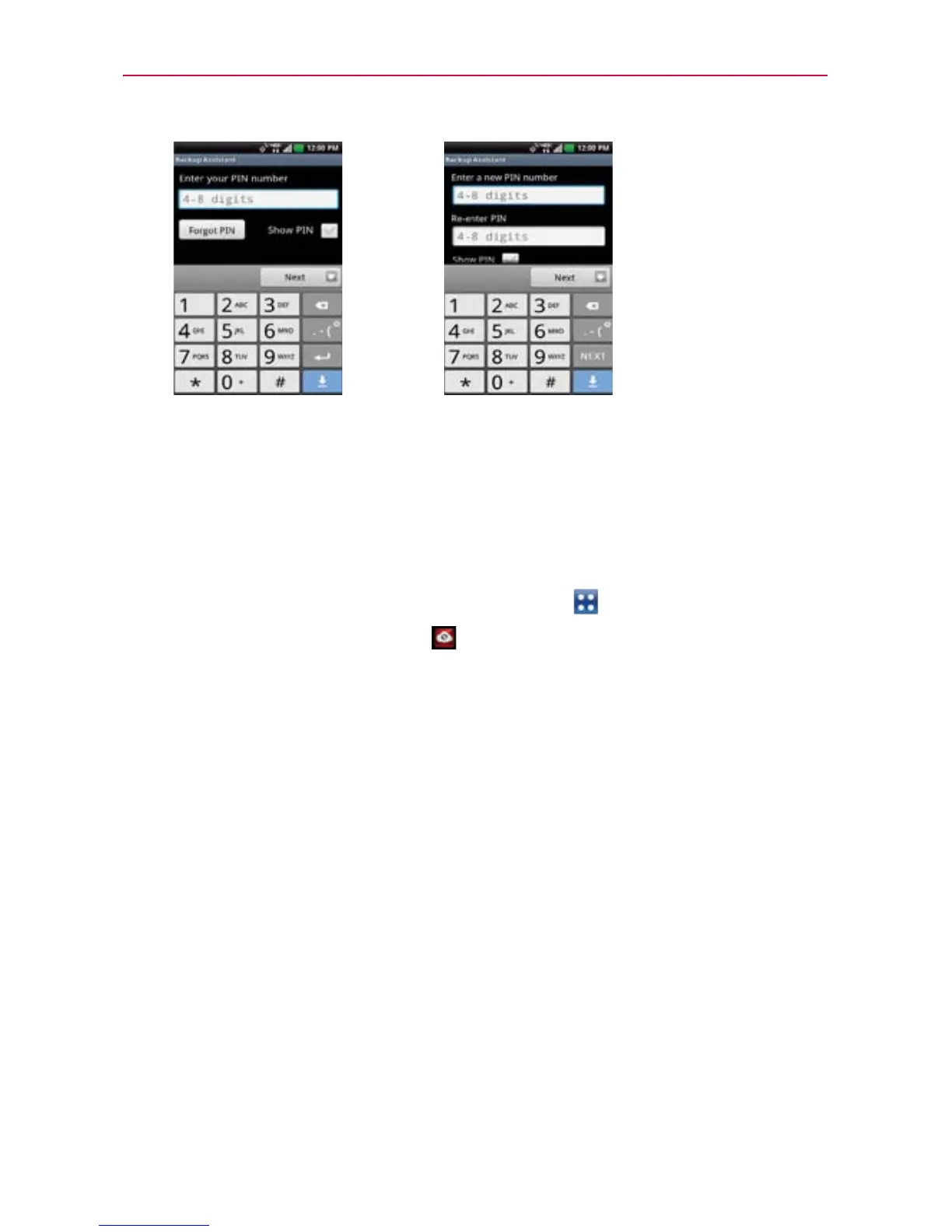86
Web
Media Backup Settings
The Media Backup Settings allows you to subscribe to a service for media
file management. With this service, you can manage, store, protect, share,
and play your media from virtually anywhere. The fee is based on your
storage level requirements.
1. From the Home Screen, touch the Apps Key
.
2. Touch Backup Assistant Plus
.
3. Touch Media backup settings.
4. Read the service agreement, then touch Subscribe.
Email account
Displays the email address that was used to register Backup Assistant Plus.
Video tutorial
The video tutorial teaches you how to use Backup Assistant Plus. To view a
video about Backup Assistant Plus media, follow the instructions below:
1. Access Backup Assistant Plus.
2. Touch Video tutorial. You will be directed to the Watch and learn video
tutorials screen.
3. Touch Backup Assistant Plus.
