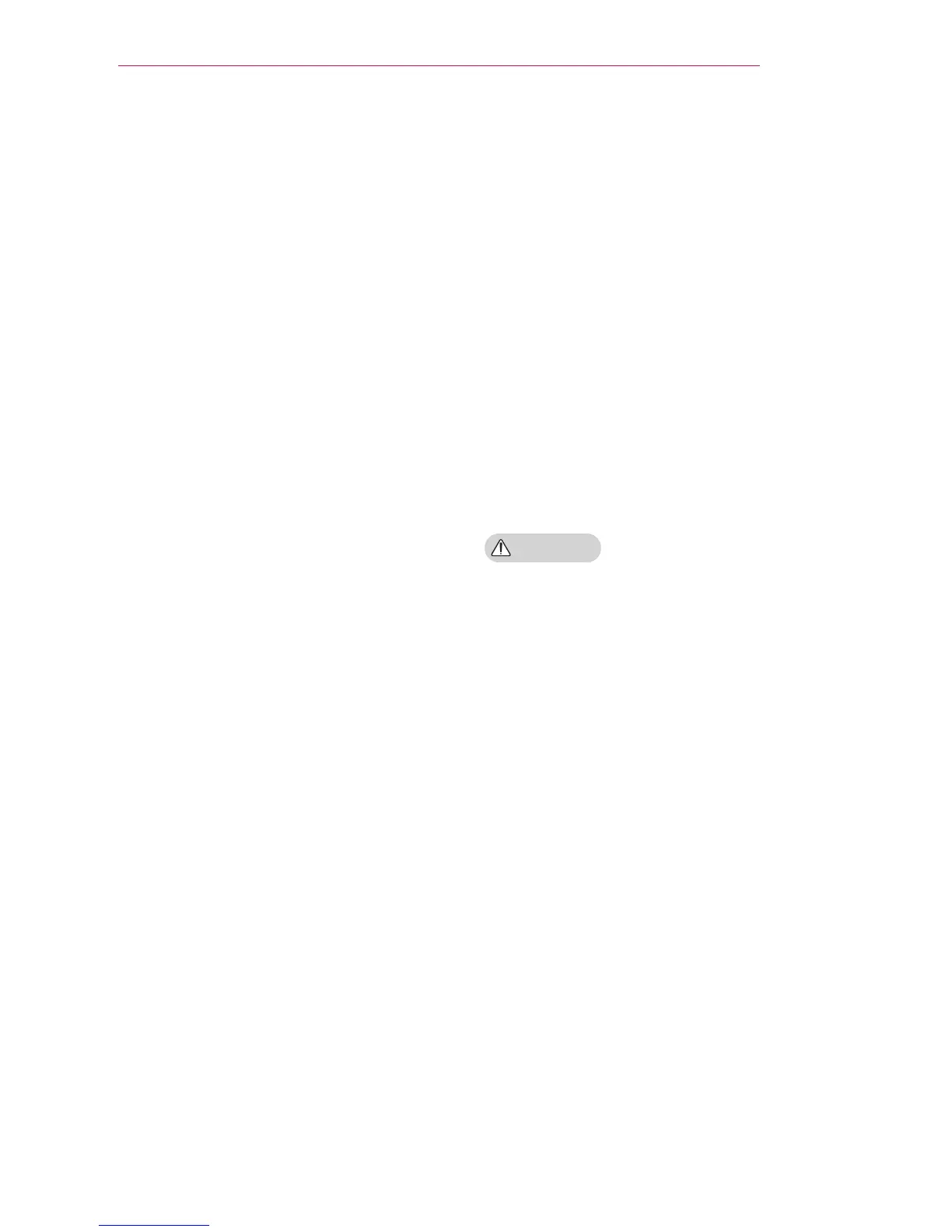7
SAFETY INSTRUCTIONS
Always use batteries approved and
certified by LG Electronics.
- Otherwise, this may result in fire or
explosion.
Store the battery away from metallic
objects, such as keys and paper clips.
Excess current may cause a rapid
increase in temperature, resulting in
fire or burns.
Do not store the battery near any
heat source, such as a heater.
- This may result in fire or damage
the product.
Do not store it at temperatures higher
than 60°C or in high humidity.
Keep the battery out of reach of
children.
- This may result in personal injury or
damage to the product.
Make sure that the battery is installed
correctly.
Incorrect battery replacement may
cause fire.
Do not stare directly into lens when in
operation, eye damage can occure.
No user serviceable parts inside unit.
High voltage parts can cause shock
and even electrocution.
Proper ventilation required, do not
block airflow around unit.
Doing so can cause injury and inter-
nal overheating.
To prevent damage to lamp, unit
must remain plugged in for approxi-
mately 3 minutes after power down
to allow for proper cool down (not
applicable on LED models).
Do not touch the lens; doing so can
result in burns or damage to lens.
Lens and unit may be HOT during
and immediately after use.
Use caution when handling unit, al-
lowing for proper cool down.
Only use a grounded electrical outlet.
Do not insert anything into or cover
up the exhaust vents.
Follow all maintenance guidelines for
optimal use; service only at an autho-
rized service center.
Lamp contains mercury and as such
must be disposed of according to
local, state and federal laws
(not applicable on LED models).
CAUTION
Unplug the power cord if the projec-
tor is not used for a long period.
- Accumulated dust may cause
overheating, an electric shock from
corroded insulation, or a fire from an
electrical surge.
Only use the specified type of battery.
- Otherwise, this may cause an elec-
tric shock caused by overheating
and leakage.
Make sure you use the same type of
battery when replacing.
(Battery CR2032/3 V)
- In the case of a battery contact
failure, the battery may drain quickly
or the remote control may not work
properly.