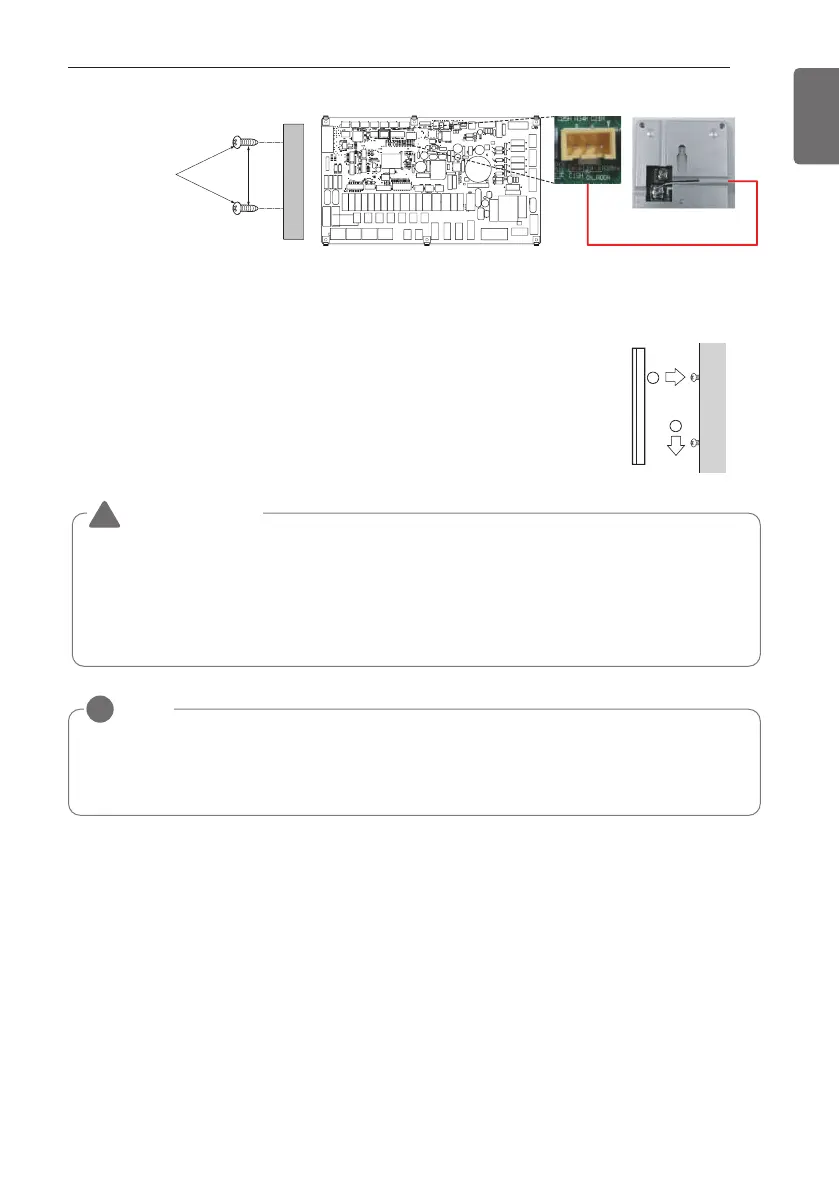67
ACCESSORIES INSTALLATION
ENGLISH
Fixing the
Remote Sensor
2
1
BK
WH
CN_ROOM
Indoor PCB
Step 6. Integrate the remote temperature sensor with the screws
as the order of arrows.
CAUTION
• Choose the place where the average temperature can be measured for the unit operates.
• Avoid direct sunlight.
• Choose the place where the cooling/heating devices do not affect the remote sensor.
• Choose the place where the outlet of the cooling fan do not affect the remote sensor.
• Choose the place where the remote sensor isn't affected when door is open.
!
NOTE
!
• For more information about installing Remote Temperature Sensor, Please refer installation
manual provided with Remote Temperature Sensor.
• For system set-up, please read chapter 8.(Especially function code No.3)
Fixing screws
60 mm
BK
WH
BK
WH
CN_ROOM
Sensor
CN_ROOM
Indoor PCBIndoor PCB
[fig. 1] [fig. 2]
