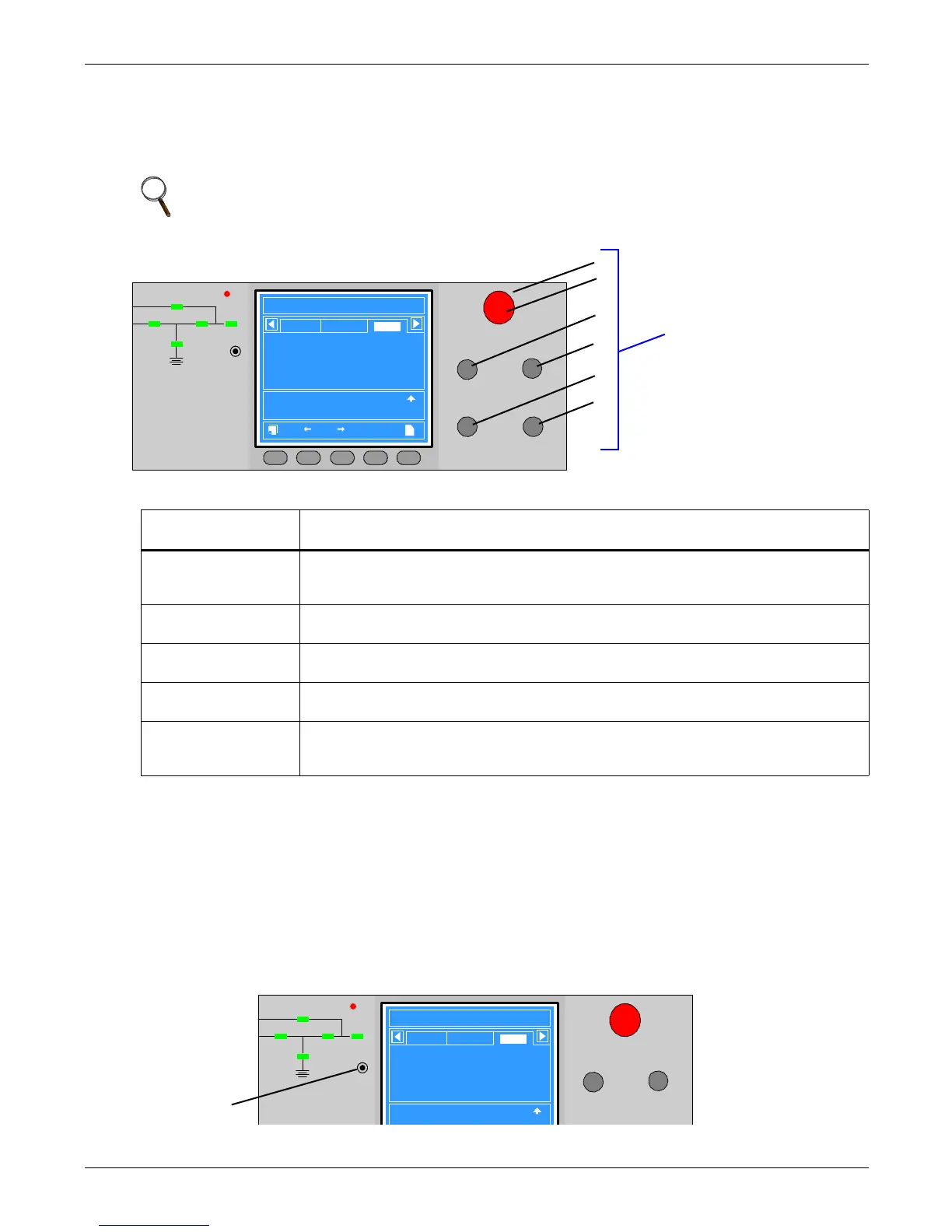Operator Control and Display Panel
6
2.3 Control Buttons
The Control Buttons on the front panel may be used to shut down the UPS completely, turn the
inverter on or off, restart the UPS after a fault and silence the alarm, as shown in Figure 5. The
function of each button is described in Table 2.
Figure 5 Location of control buttons
2.4 Alarm Buzzer
The alarm buzzer produces three types of sounds:
• Single beep - when any Control button is pressed
• Single beep repeating every two seconds - the system has a general alarm
• Continuous - the system has a serious fault
If the alarm buzzer makes no sound, the system may be operating properly or the alarm may have
been silenced manually.
Figure 6 Alarm buzzer location
NOTE
To activate a button properly, press and hold until you hear a short beep—about two seconds.
Table 2 Control buttons
Button
(see Figure 5) Function
14. EPO
Completely shuts down the UPS, including the static switch.
CAUTION: Use caution before pressing the Emergency Power Off (EPO) button. This
button completely shuts down the unit and the critical load.
15. INVERTER ON
Press this button to start the inverter.
NOTE: If the inverter is not ready, this will not activate the UPS.
16. INVERTER OFF
Press this button to shut down the inverter during operation. The load will be transferred
to static bypass.
17. FAULT CLEAR
After the UPS shuts down due to a fault and the alarm condition has been resolved, press
this button to clear the fault and restart the UPS.
18. SILENCE ON/OFF
Press this button once to silence the alarm buzzer when an alarm is active. Any new fault
will sound the buzzer again.
If the alarm buzzer is not beeping, press this button to test the alarm sound.
Control buttons
8. Button cover
9. EPO button
10. INVERTER ON button
11. INVERTER OFF button
12. FAULT CLEAR button
13. SILENCE ON/OFF button
EPO
INVERTER ON INVERTER OFF
FAULT CLEAR SILENCE ON/OFF
Liebert NXb
2003-01-22 12:30:36
30KVA-3X3
Uni t # 1 Nor m al
?
Bypas s
Main
Vphase V
Iphase A
Fre q. Hz
Vline V
P. F.
A(AB)
120
20.5
50.1
208
0.99
B(BC)
120
20.5
50.1
208
0.99
C(CA)
120
20.5
50.1
208
0.99
F2 F4 HELPF1 F3
Output
Input Breaker Closed 01-12 12:28:16
Manual Turn On 01-12 12:30:06
UPS in Normal Mode 01-22 12:30:16
9
10
11
12
13
8
EPO
INVERTER ON INVERTER OFF
Liebert NXb
2003-01-22 12:30:36
30KVA-3X3
Uni t # 1 Nor m al
Bypas s
Main
Vphase V
Iphase A
Fre q. Hz
Vline V
P. F.
A(AB)
120
20.5
50.1
208
0.99
B(BC)
120
20.5
50.1
208
0.99
C(CA)
120
20.5
50.1
208
0.99
Output
Input Breaker Closed 01-12 12:28:16
Manual Turn On 01-12 12:30:06