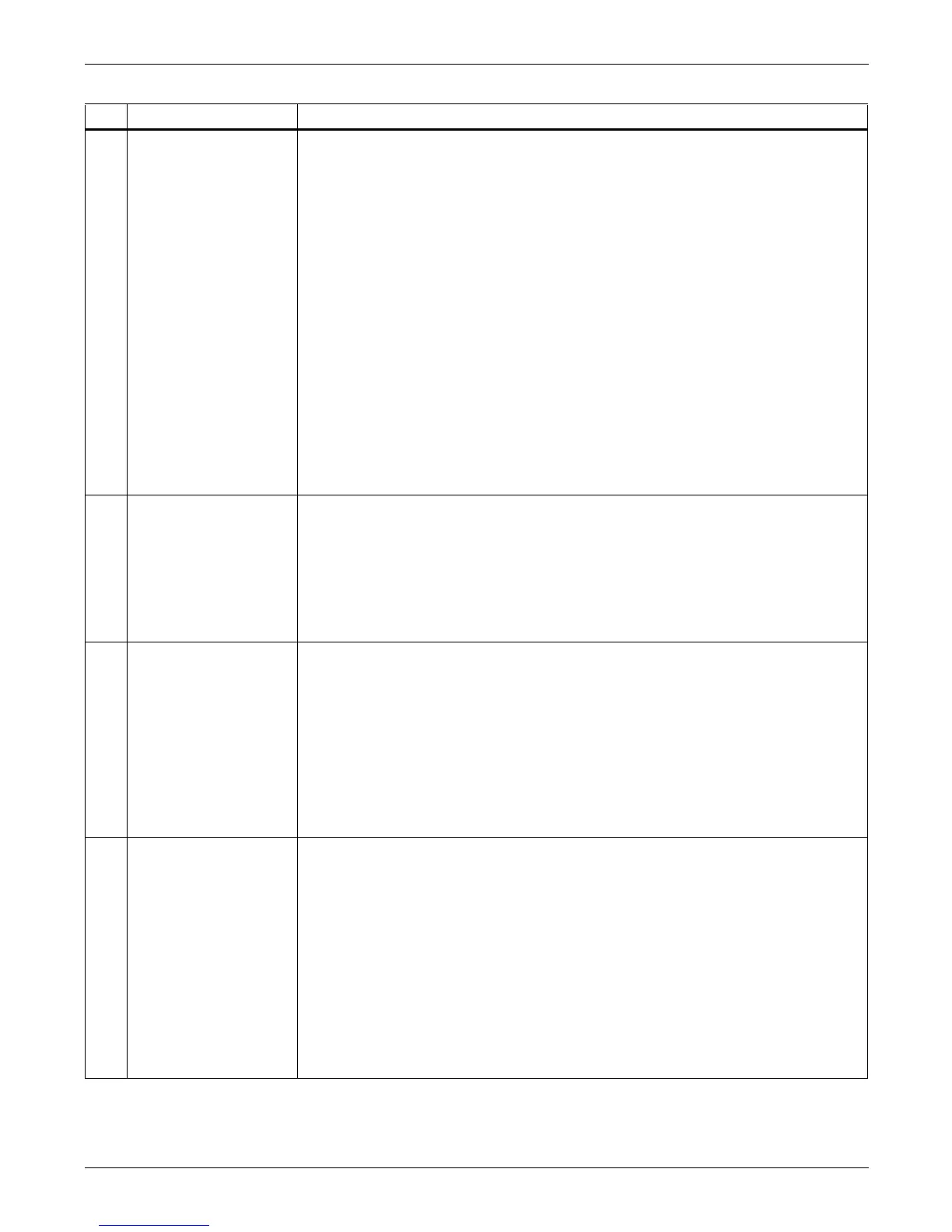UPS Status Messages
31
37 Bypass STS Fail
At least one of the static switches of bypass side is open or short circuit. This fault is locked
until power off.
This fault is triggered when the output voltage or the output current satisfies one of the
following conditions:
1. The output voltage goes above 120V with bypass disconnect closed, output disconnect
open, bypass SCR and inverter SCR drive invalid. This condition set a bypass STS
short-circuit fault.
2. The difference between output current and inverter current is greater than 20% rating
(or the bypass current transformers output a valid signal when the bypass is lost) and
the difference between output voltage and inverter voltage of the corresponding phase
is less than 5V when the bypass disconnect is closed, and the inverter STS drive is
valid. This condition set a bypass STS short-circuit fault.
3. The output voltage goes below 80V with bypass STS drive valid. This condition set a
bypass STS open-circuit fault.
Suggested Action
1. Power off the UPS (with maintenance bypass closed). Check the bypass SCR for open
circuit and short circuit. Also check the gate drivers.
2. If the SCRs are OK then check the output voltage and current, inverter voltage, inverter
and output current signals to U1 control board via the M4 measure board, and repair or
replace them as necessary. Check the signal from the bypass current transformers.
3. Sometimes this fault can be triggered by floating output voltage due to the absence of
output EMI board. Verify the displayed output voltage and the status of output EMI
board.
38 Inverter Contactor Fail
The Inverter contactor has failed.
This alarm is triggered when the feedback signal and the state of the contactor is not
identical for a specified time.
Suggested Action
1. Power off the UPS (with maintenance bypass closed). Check the inverter contactor for
open circuit and short circuit errors. Check the driver circuit.
2. If the contactor and the driver are OK, then check the coincidence of the feedback
signal and the state of the contactor. Verify the feedback signal to the U1 control board,
replace or repair U1 or M1 IGBT driver board.
39 Operation Invalid
This alarm is triggered when an invalid operation occurs as follows:
1. When user closes the maintenance disconnect when the inverter is in power supply or
when the parallel system is working in inverter side.
2. When user tries to turn on the inverter when the maintenance disconnect and output
disconnect are both closed.
3. An interlock signal from M4 measure board. The interlock signal is activated by
hardware when the maintenance disconnect is closed, the output disconnect is closed
and the inverter STS drive signal is valid.
Suggested Action
1. Check if an invalid operation was carried out by the user through the history records.
2. Check the interlock signal and its wiring from M4 measure board to U1 control board,
change or repair them as required.
40 Output Fuse Fail
At least one of the output fuses is blown. This alarm is triggered by a detection circuit on
the M4 measure board, which monitors the status of the output fuses.
Suggested Action
Confirm that the alarm is true by checking the state of the mechanical pin on the fuse body
and then carry out a continuity check of the fuse itself using an ohmmeter.
1. If the fault is true
a. Replace the fuse by a new one with same rating.
b. Before restarting inverter, carry out a full check of the inverter components and
circuits, particularly short SCRs, pulse-by-pulse current limiting circuit on M4
measure board.
c. Investigate that if the user has added a impact load to the UPS.
2. If the fault is false:
a. Check the fuse error detection circuit on M4 board.
b. Check the wiring from the M4 measure board to the U1 control board.
c. Replace the U1 and/or M4 board as required.
Table 8 UPS status messages (continued)
No. Event Message Description / Suggested Action (if any)