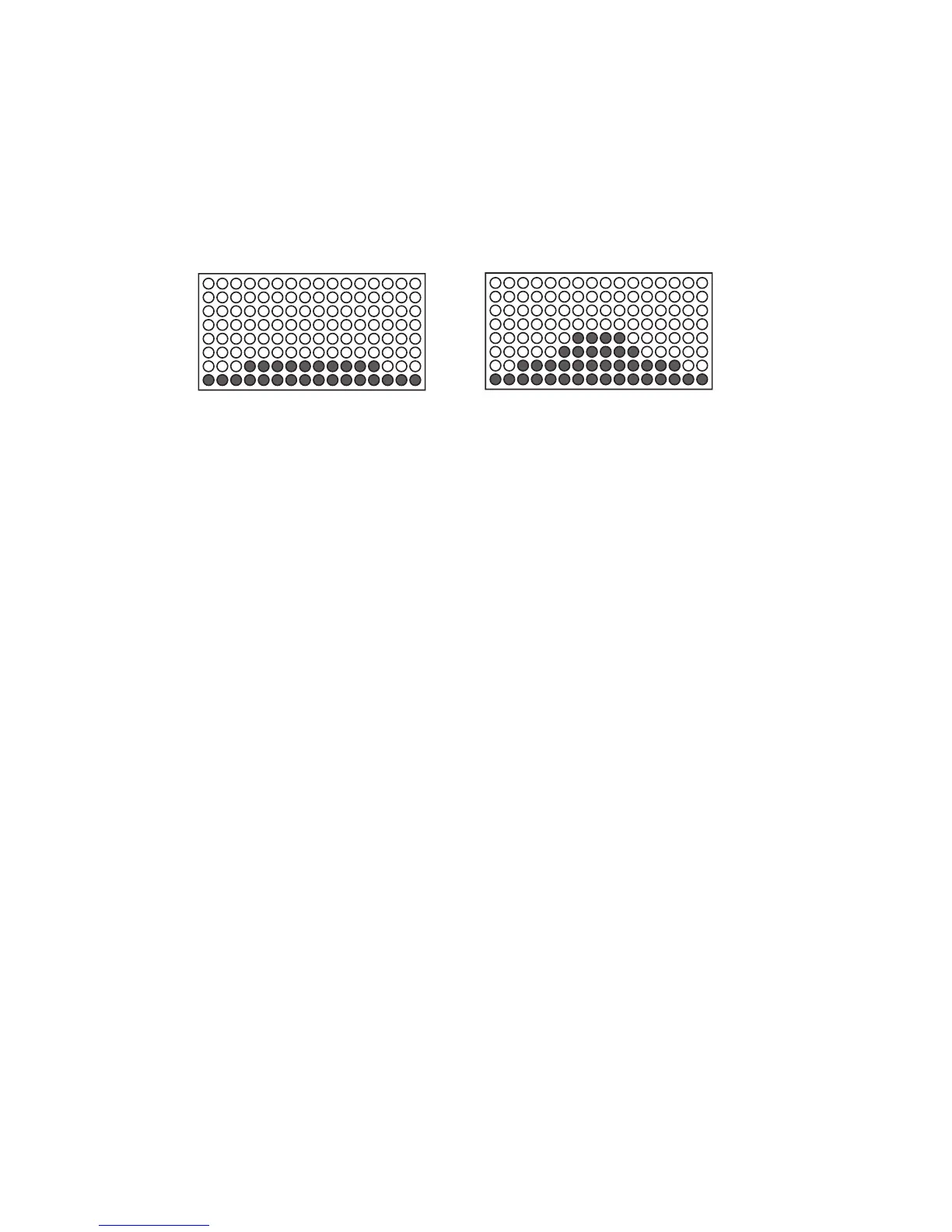Program 4 - Mountain: The Mountain Program is designed to gradually increase the intensity
of the workout and then gradually bring the intensity back down for a short cool down. Like the
Interval Program this is a good profile for cardiovascular performance.
Examples of the Mountain Program are shown below:
Program 5 - Random: This is a Random program which allows the user to choose from an
infinite number of program profiles. Press the resistance up or down button to select program 5
and press enter. Press the resistance up or down button until you see a program profile you
would like to work out on. Press enter, set the time you would like to work out and press start.
Program 6 - Target Heart Rate: The Heart Rate Control Program lets you select a target heart
rate that you want to maintain throughout the workout. The Target Heart Rate program will
then automatically control the resistance level throughout the workout to maintain your heart
rate at this level. You will need to keep your hands on the EKG Grip Pulse pads on the handlebar.
You can reference the Target Heart Rate chart in the Getting Fit section of this Owners Manual
to help you determine your target heart rate.
Note: When using the grip pulse, it may take several minutes for the moisture level in your
hands to increase to the point that the sensors begin working properly. Particularly in dry
climates, you may want to use Aloe Vera lotion on your hands.
Mountain Program Profile - Level 1 Mountain Program Profile - Level 5
22
