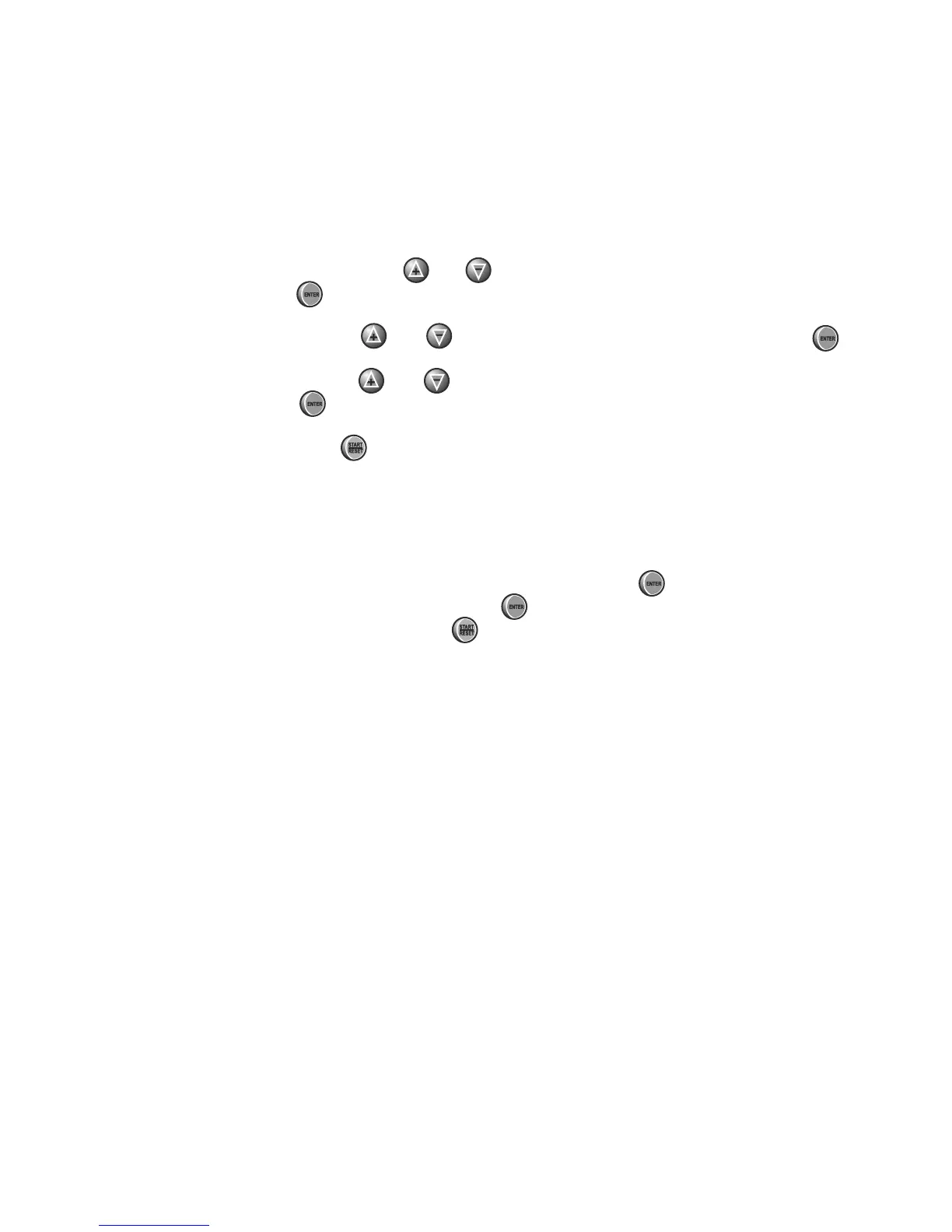Program Setup
To Quick Start the Manual program press the Start button.
To select and setup a Program complete the following steps:
Select Program: Use the and buttons to scroll through the list of programs
and press .
Set Level: Use the and buttons to scroll to the desired Level and press .
Set Time: Use the and buttons to scroll to the desired workout time
and press .
Start: Press the button.
The Smart Light Setup feature uses blue button lights to show you which button to push next
during the set-up process. For instance, the arrow buttons will flash at the beginning of each
step showing that these buttons need to be used to select the desired program, level of
resistance, time or weight. After using the arrow buttons, the button will begin to flash
after 3 seconds to let you know that the button now needs to be pressed. At the end
of the program setup process, the button will flash showing that the setup process is
complete and you need to press to begin the workout.
23
