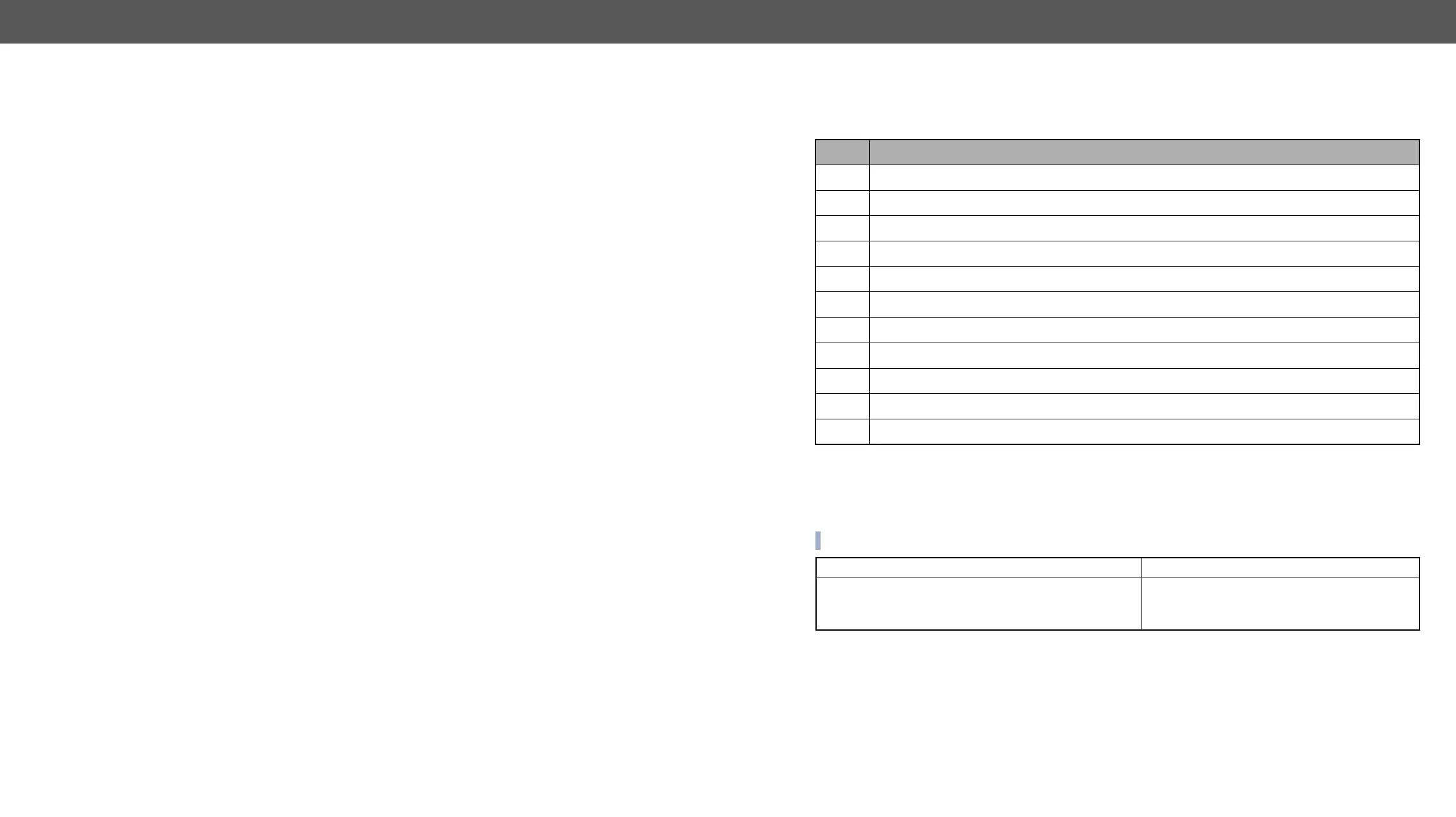DVI-OPT-220-Pro series – User's Manual 23
6
LW2 Programmers’ Reference
Lightware DVI-OPT-220-Pro series extenders can be controlled with external
devices which can communicate according to the extender protocol. The
supported LW2 commands are described in this chapter.
Ý
Ý
Ý
Ý
Ý
LW2 Protocol Description
The device accepts commands surrounded by curly brackets - { } - and responds data surrounded by round
brackets - ( ) - only if a command was successfully executed.
General LW2 Commands
Description: This command queries the active protocol for the used control interface.
INFO: The response shows only the active protocol for the interface that was used to send the command!
Example
Command {P_?}
→
{P_?}
Response CURRENT●PROTOCOL●=●
←
(CURRENT PROTOCOL = #1)CrLf
Explanation: The extender communicates with Lightware protocol (#1).
Explanation
Input number in 1 or 2 digit ASCII format (01, 5, 07, 16, etc.)
Output number in 1 or 2 digit ASCII format
2
> Input number in 2 digit ASCII format (01, 02, 10, 12 etc.)
Output number in 2 digit ASCII format (01, 02, 10, 12 etc.)
Location number in 1, 2 or 3 digit ASCII format
id number in 1 or 2 digit ASCII format
id number in 2 digit ASCII format
CrLf Carriage return, Line feed (0x0D, 0x0A)
●
Space character (0x20)
→
Each command issued by the controller
←
Each response received from the router
