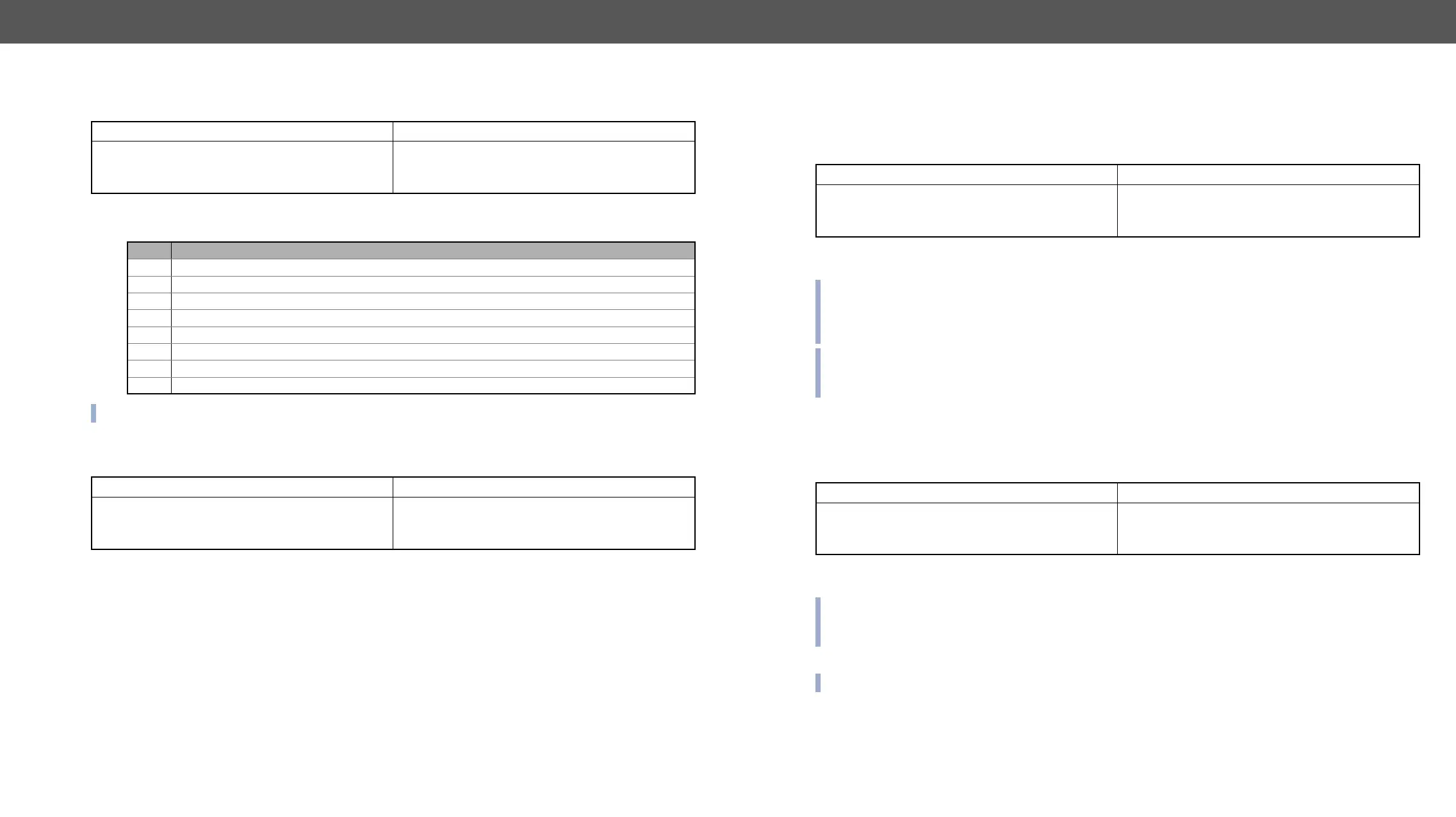DVI-OPT-220-Pro series – User's Manual 27
Delete EDID from Memory
Description:
Example
Command
→
{DEU*}
Response (DE_OK)CrLf
(E_S_C)CrLf
←
(DE_OK)CrLf
(E_S_C)CrLf
Explanation: All user EDIDs are cleared from memory.
Legend:
<loc> Result
Fxx
Not valid! Factory EDID cannot be deleted.
Uxx
Dxx
Exx
Not valid! The EDID of the only one input cannot be deleted.
F*
Not valid! Factory EDID cannot be deleted.
U*
All User EDIDs are deleted.
D*
All Dynamic EDIDs are deleted. They will be empty until a new monitor is connected.
E*
Not valid! The EDID of the only one input cannot be deleted.
Restart the Extender
Description: The transmitter can be restarted without unplugging power.
Example
Command {RST}
→
{RST}
Response -
←
Booting commands run…
Explanation: The extender reboots and executes the booting commands.
Extender Initiated Commands
Description: This is sent after any command which changed the EDID table (EDID copy, EDID switch), or after
a new EDID source e.g. a new display device is connected to the extender.
Example
Command various
→
a new monitor is connected to an output
Response (E_S_C) CrLf
←
(E_S_C) CrLf
Explanation:
extender shows that an EDID has changed.
change message is issued by the device if a display device having the same EDID is connected to that
output. (The same display device is connected again).
INFO: To keep your application in sync with the extender it is recommended to issue a watch validity
( {wvd}, {wvu}, {wve} ) commands after receiving an EDID status changed response, and read all location
Port Status Changed
Description: This message is sent when any value changes in the response for the {PS} command. The
or disconnected.
Example
Command none
→
an input port looses signal
Response (PSC) CrLf
←
(PSC)CrLf
Explanation: An input port (which had signal present before) detects no signal. The extender sends a
message to indicate port status change.
INFO: The (PSC) message can be omitted by third party controller, or it can be used to trigger a {PS}
command. In the latter case, the controller can be up to date with the port status without continuous
queries.
Description: The device responds its 8-digit serial number.
INFO: Old devices may have only the last 4 numbers written onto the back of the extender.
