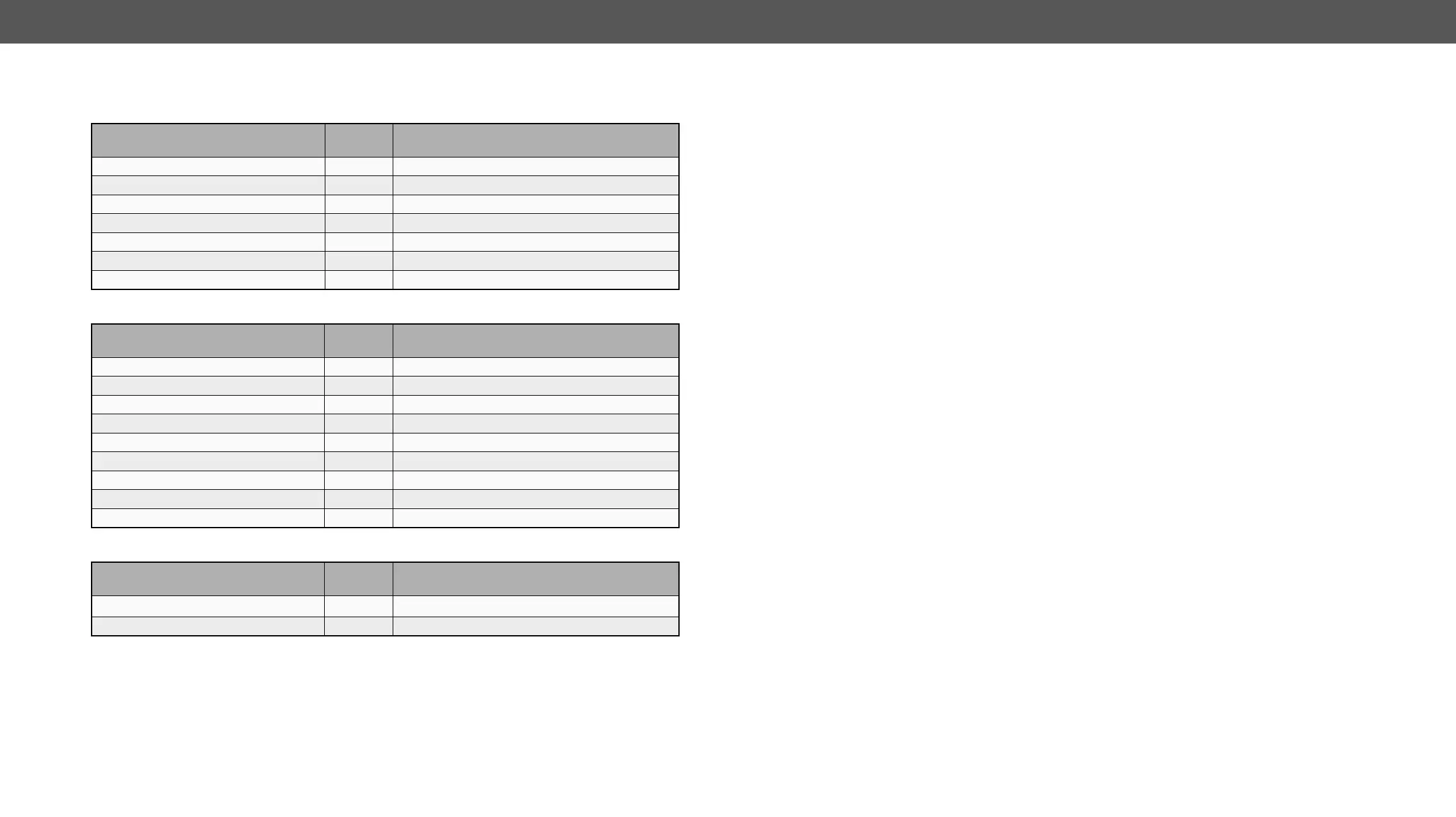DVI-OPT-220-Pro series – User's Manual 28
General LW2 Commands
Operation
See in
section
Command
6.2.1 {P_?}
View Product Type 6.2.2 {i}
View Serial Number 6.2.3 {s}
View Firmware Version of the CPU 6.2.4 {f}
View Installed Board(s) 6.2.5 {is}
6.2.6 {fc}
All Port Status 6.2.7 {ps}
EDID Management
Operation
See in
section
Command
View Emulated EDID on the Input 6.3.1 {VEDID}
Save EDID to User Memory (Learn EDID) 6.3.2
Change EDID on Input 6.3.3
6.3.4
View EDID Header 6.3.5
Download EDID Content from a Location 6.3.6
Upload EDID Content to a Location 6.3.7
Delete EDID from Memory 6.3.8
Restart the Extender 6.3.9 {RST}
Extender Initiated Commands
Operation
See in
section
Command
EDID Status Changed (Transmitter) 6.4.1
various - a new monitor is connected to an output
Port Status Changed 6.4.2
none - an input port looses signal