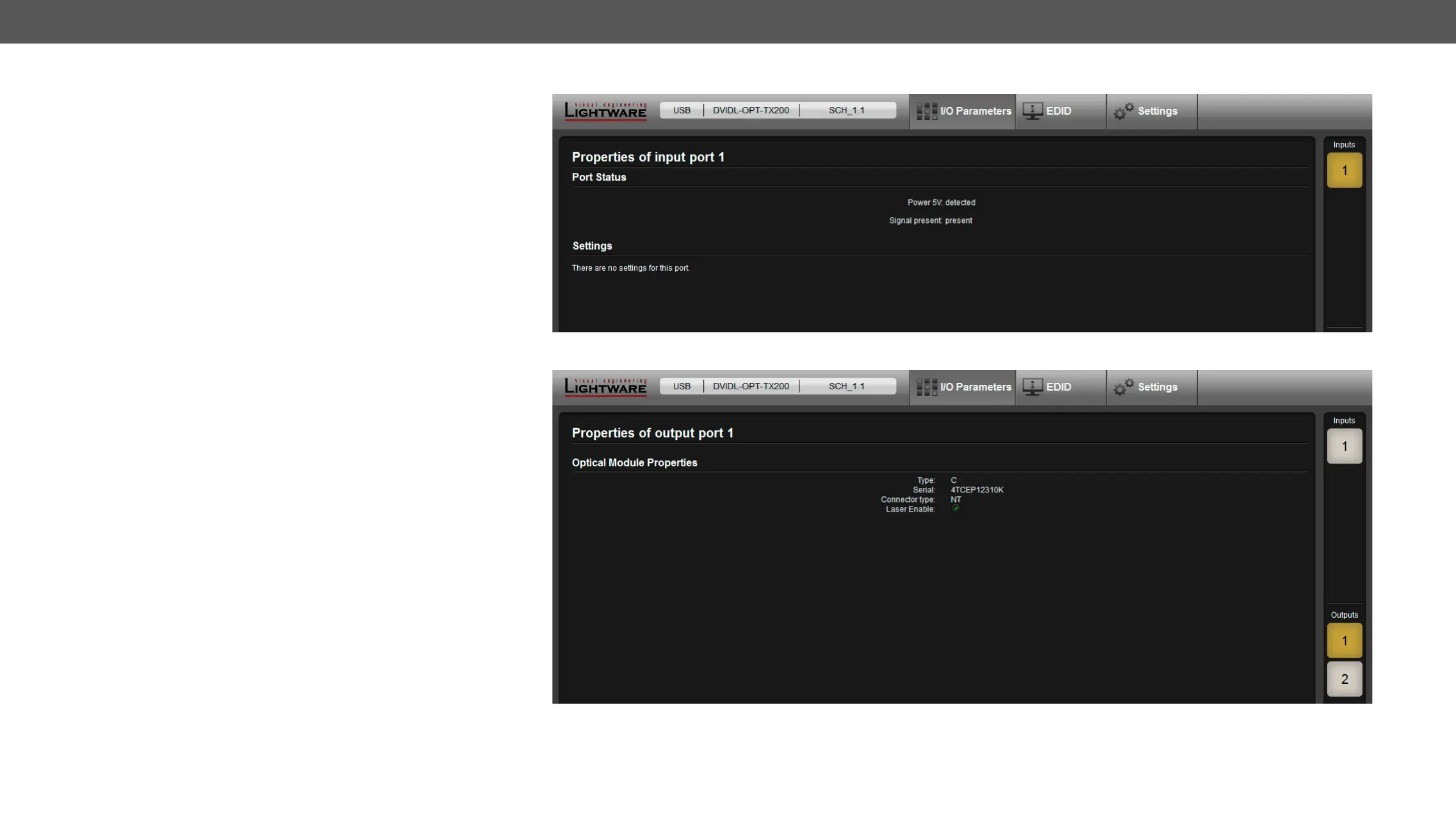5. Software Control – Lightware Device Controller DVIDL-OPT series – User's Manual 15
The menu displays the current state of the device. The input port of
the device is on the right top, the output ports are on the right bottom
side. The properties of input port is displayed as default.
The Output 1 is the optical module, the Output 2 is the local DVI output
port. The laser can be enabled or disabled in the Output 1 menu.
DVI Input Port Window (TX)
Optical Output Port Window (TX)