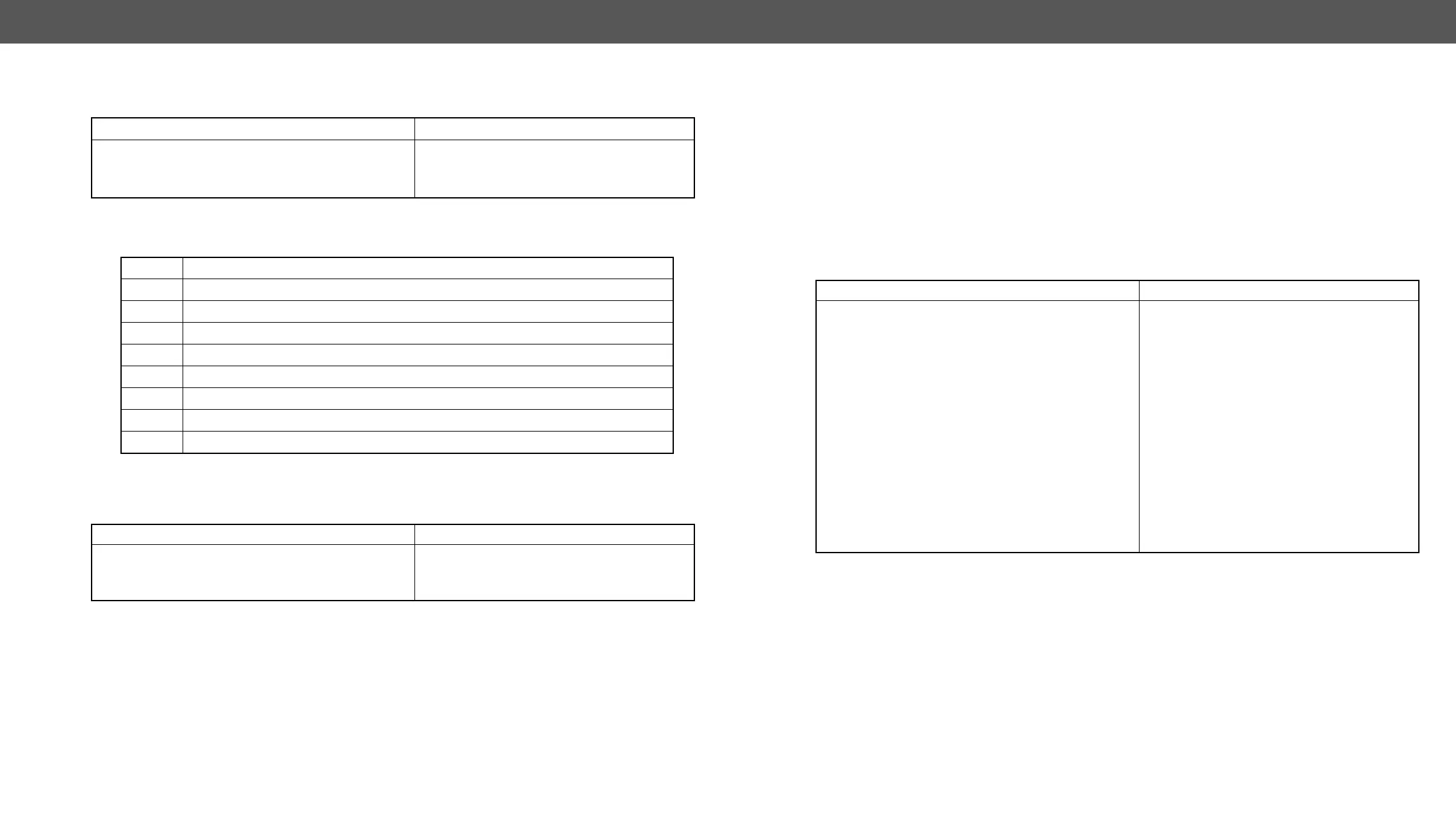6. Programmer's Reference DVIDL-OPT series – User's Manual 25
Delete EDID from Memory
Description: Clear EDID from memory location <loc>.
Explanation: All user EDIDs are cleared from memory.
Legend: Depending on <loc>, one EDID or all EDIDs in a block can be cleared.
Download EDID Content
Description: EDID hex bytes can be read directly. The router will issue the whole content of the EDID present
on memory location <loc> (256 bytes).
Legend: <B1>..<B256> are space separated hex characters represented in ASCII format.
Explanation: Full EDID from memory location F1 is downloaded.
Example
Command {DE<loc>}
Response (DE_OK)CrLf
(E_S_C)CrLf
(DE_OK)
(E_S_C)
<loc> Result
Fxx Not valid! Factory EDID cannot be deleted. No response.
Uxx
Dxx
Exx
Not valid! Factory EDID cannot be deleted. No response.
All User EDIDs are deleted.
All Dynamic EDIDs are deleted. They will be empty until a new monitor is connected.
All Emulated EDIDs are cleared. By default F49 EDID is copied to them.
Example
Command
{wef1}
Response (EB#<loc>•<B1> •<B2>•..•<B256>)CrLf
(EB#F1 00 FF FF FF FF FF FF 00 32 F2 00
00 00 .. .. .. 00 00)
Upload EDID Content to the Router
Description: EDID hex bytes can be written directly to the user programmable memory locations. The
sequence is the following:
Step 1.
Step 2. Router responds that it is ready to accept EDID bytes with (E_L_S)CrLf.
Step 3. Send 1 block of EDID (1 block consist of 8 bytes of hex data represented in ASCII format) with
Step 4. The router acknowledges with response (EL#<num>).
Step 5. Repeat steps 3 and 4 to send the remaining 31 blocks of EDID (32 altogether).
Step 6. After the last acknowledge, the router indicates that the EDID status changed by sending (E_S_C)
CrLf.
Legend: <num> represents the sequential number of every 8 byte part of EDID. <num> is between 1 and 32.
<B1>..<B256> are the bytes of EDID.
Explanation: Full EDID uploaded to memory location U3.
Example
Command
{wl#U3}
Response (E_L_S)CrLf
(E_L_S) CrLf
Command
•<B6>•<B7>•<B8>}
Response (EL#<num>)CrLf
(EL#1) CrLf
Command
•<B13>•<B14>•<B15>•<B16>}
Response (EL#<num>) CrLf
(EL#2) CrLf
… …
Command
•<B252>•<B253>•<B254>•<B255>
•<B256>}
Response (EL#<num>) CrLf
(EL#32) CrLf
Response (E_S_C) CrLf
(E_S_C) CrLf
