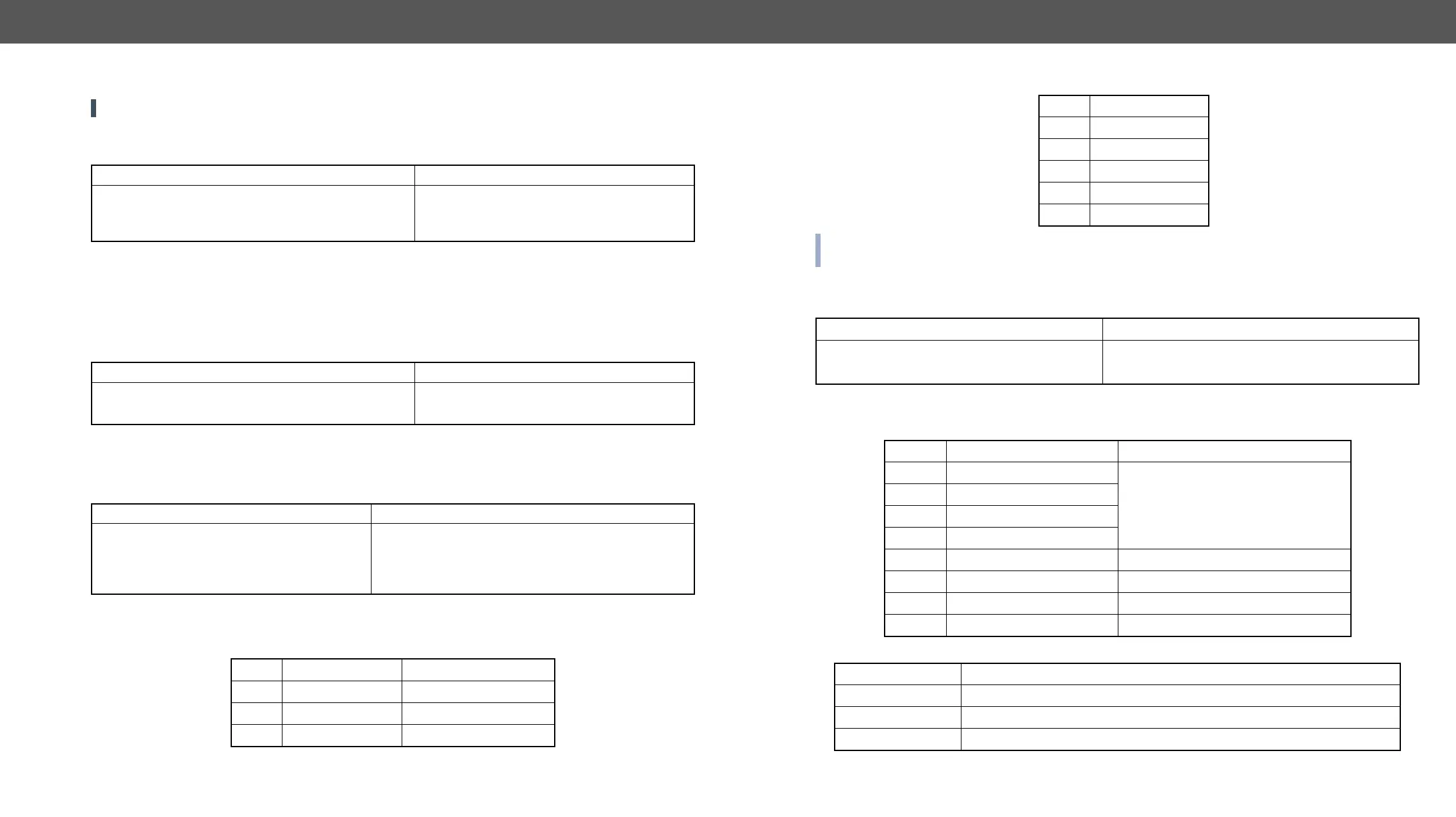6. Programmer's Reference DVIDL-OPT series – User's Manual 24
EDID Router Commands
ATTENTION!
Save EDID to User Memory
Description: Learn EDID from <loc2> to <loc1>.
Explanation: EDID from output 1 is saved to user EDID #4.
Legend
View Emulated EDID on Input
Description: Shows the currently emulated EDIDs for the input.
Explanation: EDID from the output(s) is dynamically emulated on the input.
Watch EDID Validity Table
Description: Shows EDID validity table, which contains information about the EDID memory states.
Explanation
Legend:
Example
Command {<loc1>:<loc2>}
{u4:d1}
Response
(E_S_C) CrLf
(E_S_C) CrLf
Example
Command {VEDID}
{vedid}
Response (VEDID•<IN>)CrLf
(VEDID D2)
Example
Command
Response (EV<type>•<VALIDITY_TABLE> )CrLf
(EVU 111100000000000000000000000000000000000)
(EVD 01)
(EVE 3)
<type> Response length
U User saved EDIDs 39
D Dynamic EDIDs 2
E Emulated EDIDs 1
Each number represents the EDID validity state for the corresponding memory location.
View EDID Header
Description: Shows basic information about EDIDs in the memory.
Explanation: Shows the EDID from memory location U14 saved by the user to the location 14.
Legend: Depending on <loc> the query can be for one EDID or all EDID in the block.
<EDID_HEADER>
The <EDID_HEADER>
Value Description
invalid EDID
valid EDID
deleted EDID
changed EDID
empty EDID slot
Example
Command
{whu14}
Response (EH#<loc>•<EDID_HEADER>)CrLf
<loc> Result Response
Fxx Factory EDID query
header for one EDID
Uxx User EDID query
Dxx Dynamic EDID query
Exx Emulated EDID query
All Factory preset EDIDs headers for all Factory EDIDs
All User saved EDIDs headers for 50 user EDIDs
All Dynamic EDIDs headers from all outputs (frame size)
All Emulated EDIDs headers from all inputs (frame size)
<loc> Result
PNPID code The three letter abbreviation of the manufacturer
Preferred resolution The resolution and refresh rate stored in the preferred detailed timing block.
Name The name of display device stored in product descriptor.
