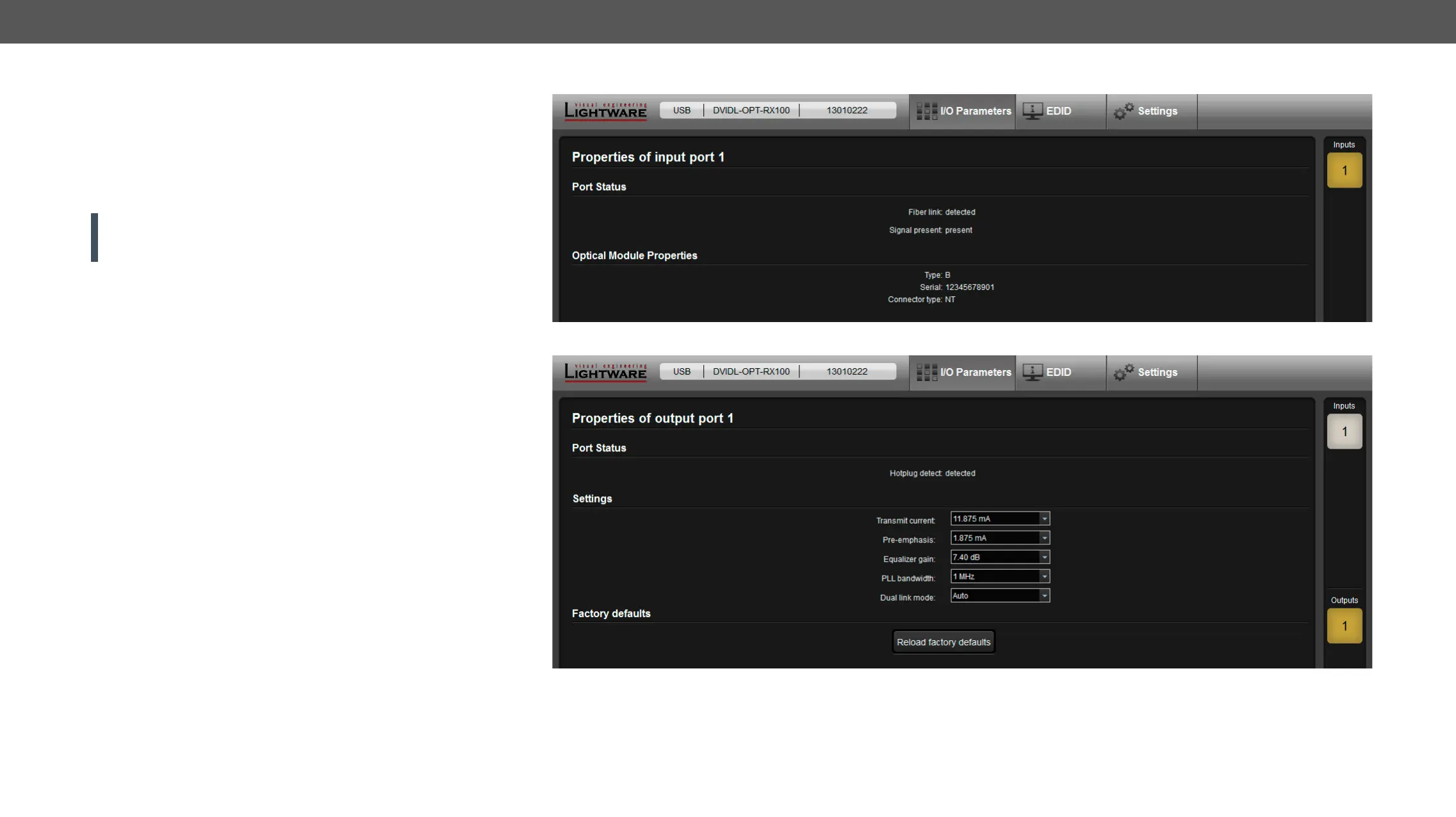5. Software Control – Lightware Device Controller DVIDL-OPT series – User's Manual 16
The menu displays the current state of the device. The input port of
the device is on the right top, the output ports are on the right bottom
side. The properties of input port is displayed as default.
DVI Output Port
If the received signal is dual-link DVI, the Dual-link mode settings is
recommended to set to Enabled for the proper operation.
ATTENTION! Changing of Transmit current, Pre-emphasis, Equalizer
gain, and PLL bandwidth settings is recommended for experienced
users only.
Optical Input Port Window (RX)
DVI Output Port Window (RX)